The feedback process was extremely valuable to the development of my blended course. It allowed me to get ideas from my peer’s courses along with hear their suggestions and review of my own work. As teachers, we can often become isolated in our own classrooms, virtual or physical. This process allows us to explore others creativity to improve upon our own work. Without opportunities like this, we would just hear the echoes of our own work.
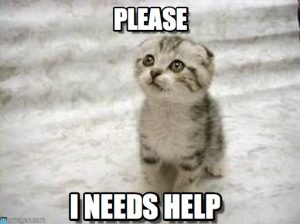
Feedback
In creation of my second module and revision of my existing course shell, there are several pieces of feedback that I plan to use:
-Instructions – Thus far, I have not found an elegant solution on Canvas to the posting of my module instructions. The module itself posts nicely and in order of activities to complete but there is not heading or section to simply have instructions written out. Currently, the instructions are in the announcements for the course. I would like to work on another alternative for this part of the course shell.
-Direct Instruction – Another suggestion made was to have a direct instruction component in my modules. I think this would be another way to create teacher-student interactions and give another way for the students to interact with the content. I am not sure how this will look yet, but it will be a part of module two.
-Checklist – A checklist of sections complete would be a nice addition, I am unsure if Canvas has this feature, but I plan to find out. This would allow students to see their progress and be sure that they have completed all the required components for the flipped lesson.
-Feedback – I have created assessments within my module but have not decided on feedback to this point. I hope to be involved in discussion posts with formative feedback, quizzes for instant student feedback and timely summative feedback with their larger assignments.
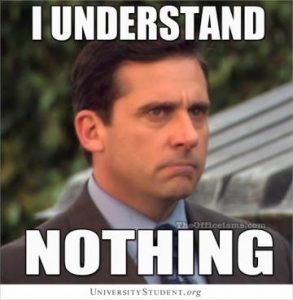
Accessibility & Equity
I feel that my course is accessible to all types of learners and should be able to accommodate for students with any language or disability considerations. However, the flipped classroom design of this class is very dependent on having access to technology and the internet. Without being able to access the resources, discussions, etc. from home, students will not be able to keep up with the natural flow of the class. This could be solved by allowing students some extra “flipped” time to catch up within the school day or providing them with resources to leave with at the end of the day. Having these courses utilizing blended learning allows for students to take ownership of the accommodations they may need. I hope that students will find my course content accessible, and they will be able to find any extra resources they need or reach out to me to make sure it is accessible to them.
A great thing about using devices is that it opens up a whole new world of accessibility – so long as the student has access to the device/wifi like you said. I’m glad you also got some quality feedback about your course! I did as well. Lots of good ideas to improve the course and ease of use! Great blog post. Looking forward to hearing about the rest of your project!
Scott,
All of this is such a learning curve! Especially (if my memory serves me correct), if you’re using an LMS that you are not familiar with! I have used a flipped model as well. My solution to the issue of students not having access at home was the same as yours– providing some time throughout the week for students to catch up if need be. To be honest, it was the only other solution I could think of! I wonder what other teachers who use a flipped model have done to accommodate for this?
I agree with Dalton’s comment– using devices can open up all kinds of opportunities for accessibility. However, a device and internet access is needed!
Great post! I’m looking forward to seeing how you wrap up your project!
Thank you for sharing! I enjoyed seeing the “bones” of your course during our previous class. It looked like it was going to be exciting with lots of possibility. You mentioned about Canvas and where to post Instructions. In my Canvas-created course, I have created a Module titled “Guided Walkthrough Instructions.” This is a start to what I plan to develop as I move forward. I want to ensure that I guide students to read and watch/listen to instructions BEFORE they jump into the content. Students can be over-confident sometimes with thinking they can just plow through and be successful. I am wondering if Canvas has a feature for only opening up sections once others have been accessed?