OER Commons!
The whole idea of Open Education(OE) and Open Education Resources (OERs) remains very new to me and I didn’t know much about them up until our last class which was centred around them. After completing last week’s blog post discussing OE and OERs I feel that I have a bit more of an understanding about them and how they could benefit the educational world.
The Nova Southeastern University outlines OERs to be “are teaching, learning and research materials in any medium – digital or otherwise – that reside in the public domain or have been released under an open license that permits no-cost access, use, adaptation and redistribution by others with no or limited restrictions (UNESCO).”
These types of resources include a wide range of formats such as (but not limited to), books, case studies, assessments, etc. One aspect of OERs that I came across after posting my post last week was the 5Rs that outline the use OERs:
- Reuse – resources can be reused in their unaltered form.
- Retain – users have the right to make their own copies.
- Revise – content/resources can be altered.
- Remix – multiple content/resources can be mixed to create something new.
- Redistribute – content/resources can be shared.
OER COMMONS
I have chosen to take a deeper look into OER Commons – an open education resource website that is free and available to anyone. The main goal outlined on their website, OER Commons is “here to support your remote teaching and learning”. They also outline that their hope is to help educators gain the necessary skills required to find, adapt, and evaluate high quality open materials to use within their own individual teaching practices.
Is it user-friendly and well-organized?
My initial thoughts when investigating the OER Commons website is that it seems to be easy to use. The search bar is extremely hard to miss, as it is the centrefold of the opening page. Within that search bar, you are able to search for a specific topic, or a more broadly based search through the drop down menus that are provided and you are able to refine your searches once you get the results to narrow down the quantity. You are able to narrow searches down based on grade level, subject area, as well as standard outcomes which gives you a good starting point.
Are the resources typically high-quality?
The first thing I noticed about the resources I searched for was that there was no Canadian Curriculum or standards attached. This would leave Canadian educators having to use professional judgement in terms of if the resource they are looking at aligns in accordance to the grade level outcome expectations – which I believe most educators do already and do not rely on the published grade level or standards that coincide with a resource.
I think as with any resource that an educator does not create personally, there is going to be some sifting through some lower quality resources before we get to the higher quality, worthwhile resources we would utilize in our own practices – I found OER Commons to be the opposite. I was pleasantly surprised with the quality of the resources that were available. I did a quick search for some ideas for my Human Body unit in Grade 8 Science.
Within that unit I like to spend some time centered around engineering/technology and I was able to find a whole unit with hands-on practical activities that show different types of engineering/technological advancements that I feel will be super engaging – needles to say this has been saved in my recently created profile on OER Commons for use later this year. I struggled with drawing the line on what I was going to save and what I wasn’t because all of the resources I found around the human body were so good!
Is it easy to use? Is it easy to navigate/search?
Using OER Commons is very simple, easy and straightforward. You are able to begin a basic search as soon as you enter their site on their homepage. Once you have completed that initial search, you are able to narrow down your search using the fine tuning parameters that they have built in on the left hand side.
Saving resources is also simple and it allows you to begin organzing your saved resources right away. You are also able to save directly to Google Classroom.
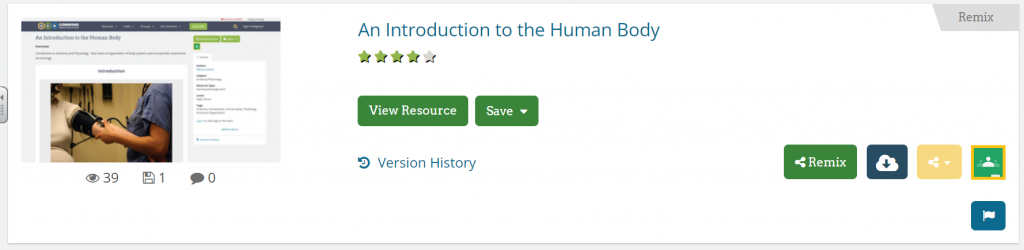
There are multiple features that an educator can use within OER Commons:
- General resource search – this can be done very broadly to begin with searching via subject, grad level and outcome standards. Once your initial search has been completed, you are able to fine tune with checkbox options on the left hand side. This can be done directly from their homepage and gives users a really good starting point when they are looking for resources.
- OER Commons Groups – this feature that is built within the OER Commons website allows anyone to create and add to a specific group of resources. I feel that this is a great way to collaborate, share, and create new resources that are geared towards a specific topic. This also allows the user to streamline their searches for whatever they are after. This feature also allows its users to join a specific OER group and be able to network with other educators around the world.
- OER Commons Open Author – This is another feature that is built within the OER Commons website. It allows users to create and share a created, collaborated or new OER. This option helps users create their resource as well as helping them publish it within the site. TO be able to use this feature, users must first have a profile through OER Commons and they must be logged in. I feel this feature would act as a sort of training wheels for those who are just getting started with creating OERs. The process seems to be fairly straightforward and the feature looks like it is very user friendly.
- Creating a profile – with creating a profile within the OER Commons site provides users a few advantages. You are able to track your activity within your profile. This will track resources that you have saved, submitted, evaluated, authored and remixed. You are also able to organize resources within your profile by specific subjects or topics. With creating profiles, users are also able to add specific details about themselves such as their location, grade level, subjects/courses taught and any social media links.
Is it visually appealing?
The OER commons is a very appealing website. They have done a great job with the design, layout, and color schemes. The design of the site is super welcoming and there are not a whole bunch of competing colors, graphics, or pictures. There has been a lot of thought and care put into the layout, color and design of the website which has made it super attractive and welcoming. I also like how there is limited text within the site. There is a very clear motive behind the purpose of this website and it is to be able to complete your search for particular resources. There is a catchy tagline – “Explore. Create. Collaborate.” which I thought encompassed the main goal behind the OER Commons as a whole.
Would it be valuable to educators that you work with?
I would not hesitate to recommend OER Commons to my colleagues. The site is simple to use and the resources that are on the site are very high quality. There is also a nice variety of whole units with lesson plans, single lesson plans, activities, etc. I think OER Commons opens a whole new door in terms of searching for resources to help you teach a topic primarily or even as a supplemental activity that is already ready for you to use it!
-Bret
2 thoughts on “OER Commons!”
Bret, I agree that OER Commons opens up some new doors and possibilities for searching for high quality resources. I have shared the website with numerous teachers in my school and all have had very positive reviews. I reviewed Curriki and while they have a similar setup for their library resources and filtering mechanisms, OER Commons has so many more worthwhile resources that would be helpful for teachers.
I am glad that you were able to find use in OER Commons for your current classroom. Although it is set up well and pretty easy to use, I found it difficult to find things that I was looking for, or maybe my idea of what I was looking for may have not matched the site. I think once people start buying into OER Commons more and contributing, my perspective of it will change drastically. It was neat reading your experience as opposed to mine, and how perspective plays such an important role. Thanks again for sharing!