Google Brisk Teaching is another teacher AI tool that I first learned about from my Learning Resource Teacher at work. She said it is life changing not only for teachers but more importantly for our students and she wished more teachers knew about it, so of course I had to share it.
It is a Chrome Extension that you easily add to your browser where you can also pin it to your toolbar. While it mainly works within Google Docs, the great part is you can use it on any webpage! For example,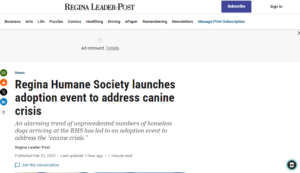 I pulled up a story from the Regina Leader Post, and if you look in the bottom right corner, there is my Brisk icon. If I click on it I can then access any of Brisks AI tools and use them for this article. I could create a lesson around it, a resource or even a quiz but probably the BEST feature of Google Brisk is the ability to change reading level and even language for any text! Oh yes I do mean ANY text!
I pulled up a story from the Regina Leader Post, and if you look in the bottom right corner, there is my Brisk icon. If I click on it I can then access any of Brisks AI tools and use them for this article. I could create a lesson around it, a resource or even a quiz but probably the BEST feature of Google Brisk is the ability to change reading level and even language for any text! Oh yes I do mean ANY text!
Have a look, I took the same article from the Leader Post that Brisk has identified as being a 12th grade reading level. With a few clicks I can adjust it to any grade level and Brisk will open a new google doc with the article at the adjusted grade level I requested, complete with a link to the original article! Now let’s say we have some EAL’s learners in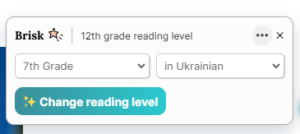 our class, we can also have Brisk change the language, such as to Ukrainian and with a few clicks, once again a new doc at the specified grade level AND language! I know, mind blown right? 🤯 Just think of how life changing this will be for our students. They can read the same short stories and articles as their classmates but at a level or language that best meets their needs while allowing them to still engage in class activities with their peers about the reading.
our class, we can also have Brisk change the language, such as to Ukrainian and with a few clicks, once again a new doc at the specified grade level AND language! I know, mind blown right? 🤯 Just think of how life changing this will be for our students. They can read the same short stories and articles as their classmates but at a level or language that best meets their needs while allowing them to still engage in class activities with their peers about the reading.
And this is just one of the many features Google Brisk has to offer. This great short video highlights some more features such as the feedback tool including glows and grows and AI detection. Check it out and let me know your thoughts about this impressive teacher AI tool.