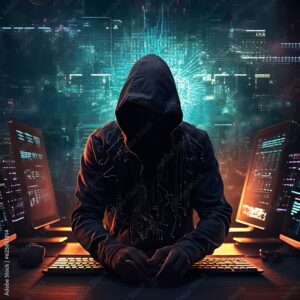In today’s digital world, it is imperative that our students have the skills necessary to not only succeed in our ever changing technological landscape but to be able to separate fact from fiction. When we talk about digital literacy, many 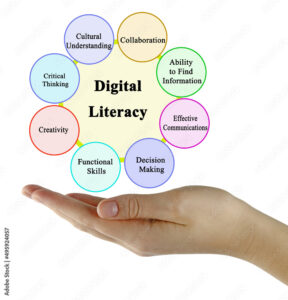 believe it is our ability to effectively use the various technologies available. But this narrow thinking fails to consider the critical thinking skills that are necessary to evaluate what we see online. Incorporating digital literacy into the curriculum equips students with the skills needed while empowering them to become responsible citizens.
believe it is our ability to effectively use the various technologies available. But this narrow thinking fails to consider the critical thinking skills that are necessary to evaluate what we see online. Incorporating digital literacy into the curriculum equips students with the skills needed while empowering them to become responsible citizens.
While the outdated outcomes of the Saskatchewan Curriculum does not specifically address digital literacy, it does identify goals for education that are achieved through Broad Areas of Learning such as building engaged citizens and the common essential learnings of developing thinking, developing literacies and developing social responsibility. Teaching our students about digital literacy connects directly to these broad areas of learning and cross-curricular competencies with connections easily made in a variety of subject areas such as English, Social Studies and Health Education.
Before we can figure out how to incorporate digital literacy into our lessons and curriculum we must first identify what it is they need to learn. The National Council of Teachers of English has provided a definition of literacy in a digital age that identifies nine things that active and successful participants in a global society, such as ours, need to be able to do and do well. Following this framework, teachers can adopt a variety of approaches such as John Spencer’s The Five C’s of Critical Consuming that provides students with a framework for how to consume critically while developing crucial critical thinking skills.

Online resources and lesson plans such as Fighting Fake News provide students with authentic learning opportunities and tasks that allow them to explore and develop vital skills such as how to recognize different types of misleading news, or what criteria they should consider when choosing what news to trust and use. Students have first hand knowledge of how quickly misinformation can spread in today’s digital age, just ask them about the last big event that happened at school, how fast everyone knew about and how accurate what they first heard was from what really took place. It is essential that we provide them with the skills necessary to recognize and bust those myths when they see them.
 even one titled
even one titled  unimaginable or something not to be trusted. Computers, VCR’s, television, projectors all at one time were viewed and questioned much in the same way we are now with AI. If the goal of education is to prepare our students for the future then we owe it to them to prepare them for one that includes AI because it’s here to stay.
unimaginable or something not to be trusted. Computers, VCR’s, television, projectors all at one time were viewed and questioned much in the same way we are now with AI. If the goal of education is to prepare our students for the future then we owe it to them to prepare them for one that includes AI because it’s here to stay.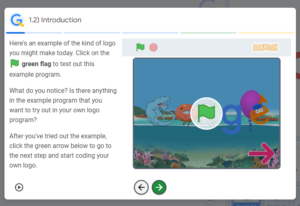
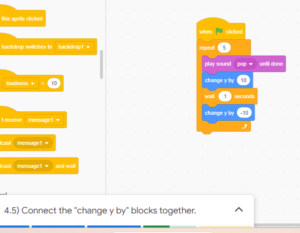 While they did do this for some, most of the time I found myself scrolling endlessly through trying to find the right one and felt myself getting agitated by it.
While they did do this for some, most of the time I found myself scrolling endlessly through trying to find the right one and felt myself getting agitated by it. 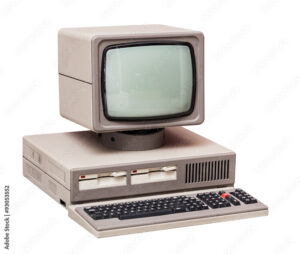 questions about cyber safety and digital citizenship. Nothing is going to show my age faster than reflecting back on my school experiences with technology. Growing up in the 80’s and 90’s, computers and the internet were in their infancy when I was in school. We had computer labs that allowed us to do basic word processing and play a few primitive games, but surfing the world wide web, cell phones, social media and texting didn’t exist and neither did the need for us to be educated about cyber safety and digital citizenship.
questions about cyber safety and digital citizenship. Nothing is going to show my age faster than reflecting back on my school experiences with technology. Growing up in the 80’s and 90’s, computers and the internet were in their infancy when I was in school. We had computer labs that allowed us to do basic word processing and play a few primitive games, but surfing the world wide web, cell phones, social media and texting didn’t exist and neither did the need for us to be educated about cyber safety and digital citizenship.