I have attached my summary in the video below. Thank you for taking your time out to watch it!
I have attached my summary in the video below. Thank you for taking your time out to watch it!

It’s time for my ‘Eleventh and Final Learning Blog. I really enjoyed learning through my learning project. That was an interesting way to explore your personal skills, to enhance some tech resources. Though, it was a quick but productive part of my learning.
I remember when I first, decided to choose embroidery, for my learning project, I didn’t have any idea about how to get started and where It will flow. That was because of not being an embroidery person. I have attached below my learning along with some classmates comments to peek in to my embroidery journey.
Here is the link about my first blog to see my first try Learning Project#1.
Here is the first and my last learning embroidery pictures to check my improvements.


For my Learning Project #2, I worked on my flower embroidery using some basic stitches, I didn’t realize it would turn out pretty neat.
 For my Learning Project #3, I continued learning about some stitches to explore some leaves embroidery.
For my Learning Project #3, I continued learning about some stitches to explore some leaves embroidery.
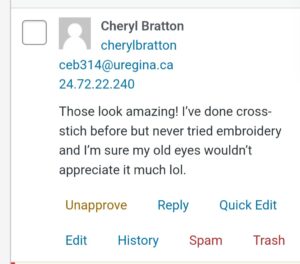
I completed my learning blog# 4 by using a new tech resource, S’more, and created a newsletter for that week.
Learning Project #4(part 2)
The real fun for my embroidery started when I explored some digital tools to show my embroidery, mainly Canva. After learning about different stitches for my flower/leaves embroidery, I tried some clothes embroidery, and used Canva to post my work for the first time, and I used some pictures and video templates to show my weekly assignments. If you haven’t checked, I’ve attached the video/ 5th blog link below for my Learning Project #5.
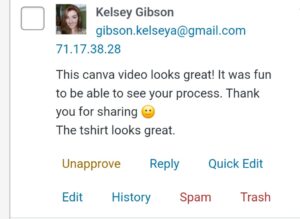
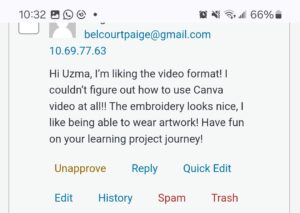
I completed my pillow embroidery for my Learning Project #6 and Learning Project #7. I used another Canva template to show my Learning Project #6

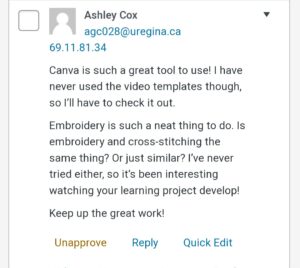
After a few weeks of learning about stitches, I wanted to experiment to try something different, by myself and I completed flower pattern embroidery for my Learning Project #9. I loved the embroidery I did, on my trousers.
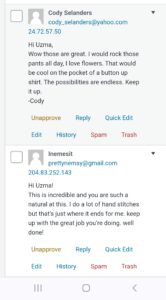
For my Learning Project #10, and Learning Project #10 (part 2), I worked for letters embroidery. I was so happy to compile my both of these projects through Canva. My friends and family loved it, so, did I. I’ve attached a video below just to have a quick look if you haven’t checked.
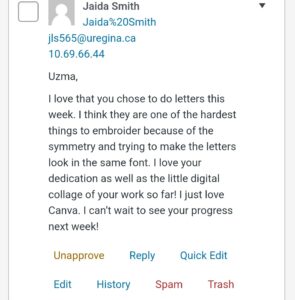
At the end of my learning project, I had a thought that embroidery is one of those hobbies that requires some physical investments but it’s a fun way to utilize your extra time and have creativity in multiple ways.
I hope you enjoy reading my embroidery journey. I had really fun to explore my creativity, will try to be consistent using it, in my extra time.

I believe, sharing your learning can impact for long run not only for yourself , but also for others, who learn from your experiences. I have attached My Contribution to the course, by reading my classmates logs, by sharing some comments , by answering some questions about the Discord community, and sharing some thoughts about discord.
Though, I commented for 3 candidates per each week for the required posts, but I was unable to locate a couple of them. I tried to compile different files by segregating them for each month.
As I’ve mentioned in my previous blogs that I’m not a tech person, I had to ask many questions to better understand. I’ve attached a file for my questions that helped my understanding.
This week, we were supposed to research Artificial Intelligence(AI) resources that can be useful for teaching purposes. In my opinion, with the growing use of technology, AI would be one of the best tools to use in the classroom, to save time and support students’ learning. I started researching and found that there are many apps that can be used based on different levels of students. One of the AI tools which I found interesting was Educopilot. As I tried to explore how to utilize it, It was sad to know that there’s no free option to use it. It has a free trial subscription option, which is followed by a monthly subscription of around $ 9 subscription. I was interested in to explore to create some lesson plans and handouts for any subject. I also found some innovative features that can be customized, based on students’ individual needs. Unfortunately, I had to quit using EduCopilot.
After restarting my research to find other AI tools, I checked Eduaide-Ai.
It has multiple options to use for k-12 level.
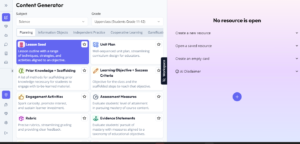
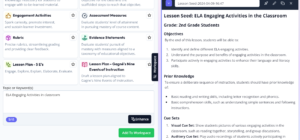
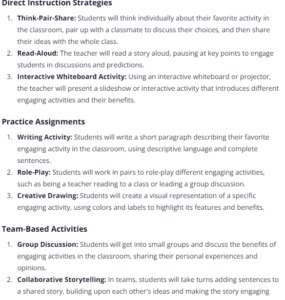
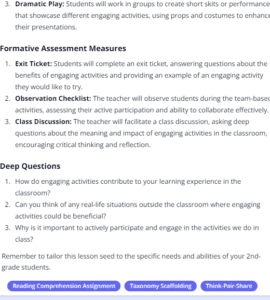
The only problem, I found was the limited use of some options with the free subscription, and apro plan has no limititation with the subscription of $5.99/month.
Overall, I enjoyed exploring Eduaide-Ai, because it is very convenient to use and easier to navigate, not only to enhance your teaching skills, but also to keep your students engaged in their learning.

I started on my letter embroidery last week, but couldn’t complete it. This is the second part of my letter embroidery. I continued where I left last week. While I was working on my embroidery I noticed that embroidery is just playing around with some stitches. You can add/modify whatever pattern you like. Another interesting thing was to complete surface stitch, like placing the certain position by my finger was the trick to have a perfect design, otherwise It was a pretty flat design.
There were no new materials required, and I completed my letter embroidery by writing “DTC300”. It was tricky to do embroidery around some letters like, the letter “D” and E, rest of them were pretty smooth.
I completed my EDTC3OO embroidery, but I wanted to share my another letter work done, this week. That was basically about the celebration day, called Eid, which we used to have after Ramadan, and it’s coming this Wednesday this year. I wrote “Eid Saeed” which means Happy Eid and I did beading work using some cylinder tubes jewels and some small/bigger jewels. If someone is interested to know a bit more about Eid’, can click Eid-Saeed to check a small presentation I made or check it out here: Eid-Saeed (1)_compressed

I really enjoyed my both letter embroidery and beading work. It turned out good!
Background Image in the presentation: https://images.app.goo.gl/4QKJjvE9UyMEJBEe8
 Cyber shaming is the bitter reality of today’s world that does not require a lot to achieve bad things. I agree with what Jon Ronson has mentioned in an article that even one tweet can ruin your life. It can put someone on the edge that can take years to be out of that trauma. In my opinion, it’s necessary to be aware of emerging media resources without ignoring the fact of being more responsible using it. I agree with what Katia mentioned in her article, My example of Cyber sleuthing, “Sadly, catfishing for the cat fisher might be a fun game for me, but it’s not a laughing matter for many others.” Like if you don’t know how to identify and deal with that cat fisher, it’ll be hard to . I think everyone might have an experience of cyber sleuthing or might have been a victim of fraud, someway, personally or with someone in their family. I have a couple examples in my family where they lost their money by trusting their friend and they didn’t even imagine that they could be a victim of fraud by the third party involving their own, so-called friend. The aftereffects ware tragic and painful. I think it’s easier to forget minor loss, but if it’s attached to someone’s dignity, it can be heartbreaking and can ruin your self-esteem and personality for a long run. As we know, it has become so convenient to have access to any kind of social media resources, but there are many people who don’t take care of digital safety. It’s getting challenging to keep you safe from the effects of cyber shaming. I believe everyone should be accountable for their actions, mainly, all adults/parents have to play a vital role, as they are the role models to teach their kids to adopt any positive/negative acts.
Cyber shaming is the bitter reality of today’s world that does not require a lot to achieve bad things. I agree with what Jon Ronson has mentioned in an article that even one tweet can ruin your life. It can put someone on the edge that can take years to be out of that trauma. In my opinion, it’s necessary to be aware of emerging media resources without ignoring the fact of being more responsible using it. I agree with what Katia mentioned in her article, My example of Cyber sleuthing, “Sadly, catfishing for the cat fisher might be a fun game for me, but it’s not a laughing matter for many others.” Like if you don’t know how to identify and deal with that cat fisher, it’ll be hard to . I think everyone might have an experience of cyber sleuthing or might have been a victim of fraud, someway, personally or with someone in their family. I have a couple examples in my family where they lost their money by trusting their friend and they didn’t even imagine that they could be a victim of fraud by the third party involving their own, so-called friend. The aftereffects ware tragic and painful. I think it’s easier to forget minor loss, but if it’s attached to someone’s dignity, it can be heartbreaking and can ruin your self-esteem and personality for a long run. As we know, it has become so convenient to have access to any kind of social media resources, but there are many people who don’t take care of digital safety. It’s getting challenging to keep you safe from the effects of cyber shaming. I believe everyone should be accountable for their actions, mainly, all adults/parents have to play a vital role, as they are the role models to teach their kids to adopt any positive/negative acts.
I was thinking about what I should try for embroidery this week, then I came up with the idea of letters embroidery as I haven’t tried that before. So I decided to have letters embroidery for my 10th learning project. I started to search for different videos to pick the stitches type. Though there are multiple videos that can guide about letter stitching, I chose the ‘Surface Stitch’ out of a few more options provided in the video for letter embroidery. The instructions about the surface stitch can be found in the very first part of the video.
I arranged the supplies I needed including a cloth, thread, frame and a needle.

I started to draw in bold letters and followed the embroidery with the baseline. I used yellow and shocking pink, five strands thread to pattern my design, and started with the stem stitch to complete the outline.
The fun part was the surfacing around the stem stitch, that really fascinated me. I used a Canva template to show my recent work.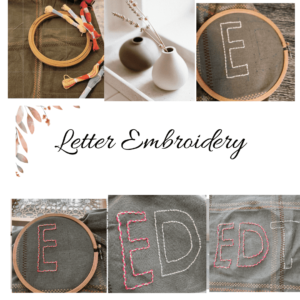
I thought I’d be able to complete it this week, but I still need some more time to finish. So stay tuned to have a complete look!
In the digital age, Digital Literacy is the best thing that can keep you safe. As its convenient to access many social media , it has become so easier to reach and trick anyone; by posting fake news or through manipulation. Only thing you can do is; either stay away from each digital tool(which can lead to lack of knowledge & skills) or embrace it with confidence & with competency. I believe, if you have kids/students, it’s necessary to be aware of the pros and cons of some commonly used digital apps or social media apps, so you can keep your children safe from any harmful effects.
I agree, how it’s mentioned in the article, Developing critical literacies: What we need to know in a “fake news” world,” world, that before the internet, it was easier to identify the fake news through some sensational claims, and fabricated images. It further explains that “In today’s world, however, the line between real and fake news seems increasingly blurred and uncertain. False stories are no longer relegated to tabloid publications but instead have infiltrated more mainstream media sources and social networking services.”
When I read the article, “Lessons in critical thinking”, I agreed with the opinion that “our middle and high school level students need more practice in the critical evaluation of the information.” They further tried to develop an engaging lesson plan involving multiple parts that promote critical thinking skills. For example, in part one: Can you Identify fake news, it’s mentioned that “The teacher will instruct the site individually. As students look through the site, they will collect and consider the information, ultimately, forming a conclusion- again, individually- on whether they agree or disagree with it.”
I found the article really interesting where it has their other blog resource provided for further details if someone is interested in reading. http://edtechmethods.com
I believe for younger grades, there are many learning apps; Raz-kids, mathletics, Epic, these are compulsory to improve kids literacy and maths skills. For middle grades or high school children can explore their learning resources. No matter what level of grades I will teach, I will provide the digital resources and related information as much as I can, so kids can use them effectively.
In response to ‘What general ties you can make to the curriculum’, I would say that, It’s important to include some digital tools in literacy learning, but a structured plan is required to use those apps/websites safely. In my opinion, we can’t ignore the importance of digital literacy because we need to teach our children about how to use them safely.
There was other information in the article How do we teach students to identify fake news :“Ultimately, in a world where it is, increasingly dangerous to simply trust what we read and see, it is critical that students are taught to approach the world around them with a healthy sense of skepticism to avoid being misled, duped, and scammed.”
It further explains, “Given this malicious intent, students must learn to approach news and information with a critical eye in order to identify intentionally misleading sources (although recent studies confirm that this is an uphill battle for both adults and young people). Teachers therefore play a crucial role in ensuring that their students develop the skills to decipher the many streams of information available to them.”
NCTE is a great resource that defines, “literacy in the digital age , and promotes the evolution of curriculum, assessments, and teaching practices based on the evolving technology.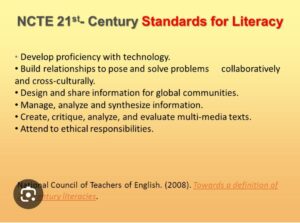
https://images.app.goo.gl/WZDYijaW4664w3Eu9
As educators, it’s important to provide all possible learning opportunities with a proper plan, and assessments and support. To incorporate NCTE in the classroom, we should pay attention to all elements provided in the NCTE website. In creating a plan, providing support, assessing their learning. They all should be powered with diverse cultural literacy resources that can engage children to improve their digital literacy.
I was excited about this week’s learning project, as I’ve decided last week to have some embroidery on my casual dress trousers. Though, I arranged all the supplies last week, but couldn’t make it up.
It was my plan to create something myself, without using any pattern. After thinking about some different ideas, I thought of an embroidery pattern using those stitches, like chain stitch and stem stitch, which I’ve already learned for my hand embroidery learning project.

The supplies I needed were, thread, needle, scissors, frame, and of course, a trouser. I used black and greyish blue five strands of thread, to create some flower patterns. I chose these colours because they match with my casual dress shirt.
I used the black thread for the middle part, and greyish for the leaves. I had super fun doing that, and completed it in one day.


I remember, I was fascinated by hand embroidery since my younger grades, but I admired only simple and light work. I didn’t consider practising hand embroidery, but I saw my friends doing that alot. I liked to have crocheting when I had some extra time. I remember creating borders around my dresses and scarves by crocheting. It’s been a long time, I couldn’t continue crocheting, but my journey of learning hand embroidery is fascinating me to revive my hidden talent.
It was fun exploring coding, but I feel it’s another world of learning. In my opinion, if you’re an expert on coding, you can use multiple projects and games for children in the classroom, that would be a great tool to keep them engaged. As I searched about Scratch for beginners projects, I found it’s not hard to navigate, but you need to spend some time to understand how to use different codes, to create your different stories or play a learning game. I believe, after practising, you’ll be more comfortable to use.
The website has plenty of resources: playing games, creating stories/games, greeting cards. It will be fun learning for digital literacy users, but might be challenging for those who are not tech-friendly.
Though there are multiple options to choose from, I wanted to start with the basic one: create a small story. I tried to attach the complete file, but I was unable to upload it. I’ve attached a link below to explore my work.


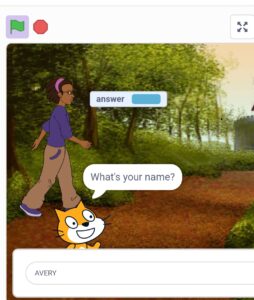

I also checked an hour of code, which seems like fun animation with multiple learning options.
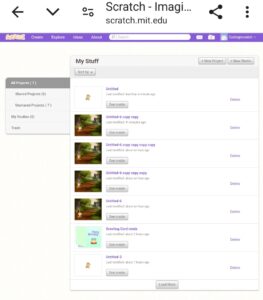
I liked some game creation and wishing card creation projects, which I will try to work on soon. I would definitely like to learn more about ‘Coding’, and would love to introduce in my classroom.
https://scratch.mit.edu/projects/986039131