Assessment Technology – Flip
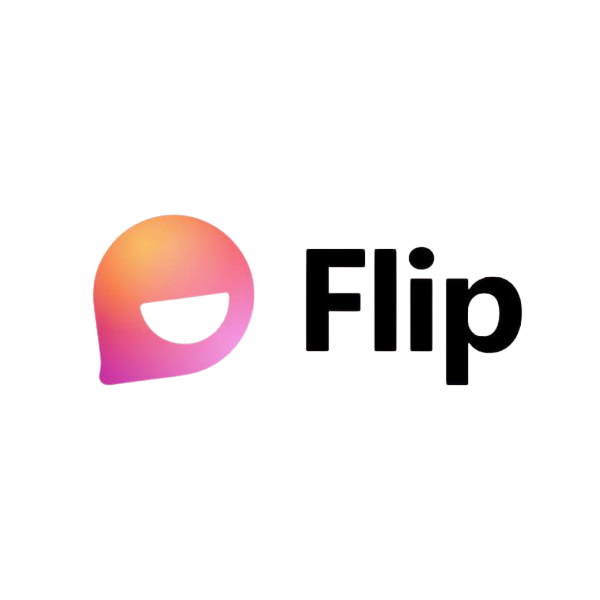 After the introduction of technology in classrooms, assessment has also changed drastically. Technology has provided us with multiple ways of conducting evaluations. It has provided a path for instant assessment with the help of several edtech apps. Today, I will share my experience on Flipgrid which is now known as Flip… It is a multimedia platform owned by Microsoft Inc. I have been using this tool for more than a year now… Now, I am on a break from teaching but I have used this tool several times for my graduate studies assignments or other course works…
After the introduction of technology in classrooms, assessment has also changed drastically. Technology has provided us with multiple ways of conducting evaluations. It has provided a path for instant assessment with the help of several edtech apps. Today, I will share my experience on Flipgrid which is now known as Flip… It is a multimedia platform owned by Microsoft Inc. I have been using this tool for more than a year now… Now, I am on a break from teaching but I have used this tool several times for my graduate studies assignments or other course works…
The reason I chose this tool for this week’s blog post is that I find this tool very engaging and easy to use. The process of interacting on this is very easy and interesting as well. I came across this tool during my graduate studies and I have been waiting to use it in my class. This facilitates video discussions and allows teachers to create a platform for these discussions. Flip works on the learning theory of connectivity and social constructivism. Educators can post a question and students can answer them by being creative in their ways. In other words, teachers can create a grid about a specific topic and students can construct videos as a response to that topic.
Surprisingly, I came to know that this can be used as an assessment tool as well. The teacher can post a question and students will be evaluated based on the response that they provide to that question. Also, students can interact with others’ responses by commenting on their posts. I believe this kind of assessment will be less stressful and enjoyable for students. This tool provides a space for creativity, so I think students can create videos with their level of comfort and creativity. Moreover, it can be used for both formative and summative assessments. Teachers can use rubrics for clarity about the content they want to see in students’ responses.
Advantages
- Free of cost
- Easy to use
- Flexibility
- Enhances confidence
- Creative
- Interactive/Engaging
- Communicative
- Works for every subject
- Improve students’ listening and speaking skills
- Easily accessible from any device
Disadvantages
- Difficult for non-camera-friendly students
- Time-taking (if students are not satisfied with their video they will try again n again)
- Time-consuming for teachers to watch each n every video response
- Stressful for new users
- This can distract students from the actual content of the response
- Detailed rubrics are not free of cost
The customizable video answers push students to be creative and plan their responses and speak thoroughly. Overall, my experience with this tool has been good till now and I enjoy using this. At first, I was also uncomfortable sharing my response on a recorded video but after doing it once I started enjoying it. I believe that is the case with students as well, after a few practices they will also start enjoying. Moreover, I believe it provides a voice to those kids in class who are shy and do not like to share/interact much in the classroom.
— Thank You
Thank you for this detailed overview. I really like Flip/Flipgrid as a tool and I feel that it is not utilized enough by teachers at this time. Your breakdown is easy to understand and share with teachers who are interested in learning more.
Thank you for your blog post. Technology has made our lives easier, and all human beings are entirely dependent on technology. technology provides various sources for the assessment of the students. moreover, it makes teaching and learning more interesting and helps to develop the creativity of the students.