Online/distance vs face to face education
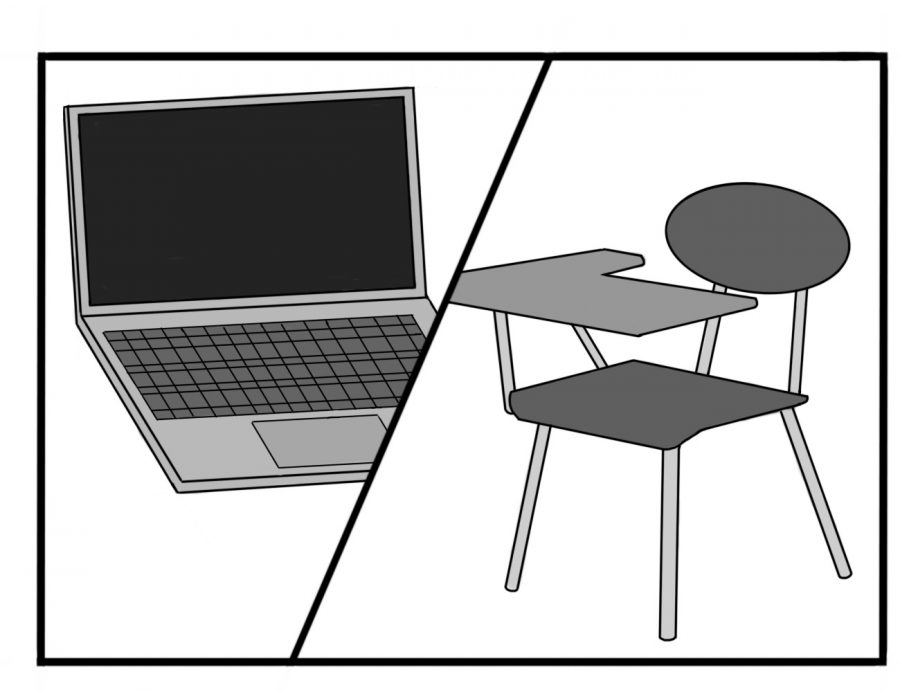
The new educational world comprises online, remote, distance and face-to-face settings. As we all know the pandemic dragged us towards the online or distance form of education. To make the online form of learning we need different tools. I believe that making classrooms engaging and interactive is not an easy task. In this blog, I would like to share my first experience of teaching in an online classroom…. or I would say the times when everything shifted to online mode. Also with a few tools, I enjoy… I will share my thoughts/comparison points I noticed between online and face-to-face education.
My experience
In 2020, I was a building and construction skill educator. I was teaching a class of 18 kids and when everything shifted to online it was very new for me. I would like to share that firstly I taught the way we used to teach in the classroom opening our books and sitting before the videos. But that was not the correct way, later on, I started sharing using the whiteboard, the PowerPoint presentation, sharing audio clips and the podcast… everything that was there to make our teaching more engaging and more constructive; so that more and more students like to join my classes because making students join online classes was another trouble. I was not able to create the same environment at home. Then I started searching for tools on the internet like tools to make classes engaging and interactive… Many times I found kids were interested and a few times they were not. After a few classes, I found that indeed these tools are helpful and online learning is interesting. As a teacher, I enjoy teaching in a face-to-face setting as I can interact with them and I can see the joy or boredom on kids faces. Well, yes this is possible in online mode as well but I think the environment of face-to-face learning is far different from online learning.
Let’s compare

Online/distance learning and face-to-face learnings both have their pros and cons. The Venn diagram above illustrates the difference and common points to consider in both types of learning settings. Both of the settings emphasize engagement and regularity. In face-to-face mode teachers can see the students physically whereas online students have the option of being behind an off-camera. Many times teachers have to judge their students only by the sound that they receive from students. Another challenge of online mode is internet connectivity when it is not working properly or it is not working at all then the student misses the lecture or they are not able to understand the things properly that are being taught in the lecture. The blended learning option provides students with the option of attending classes in both online and face-to-face settings.
So, I would like to begin with a few tools that I have used and a few that are new to me but I am eager to use them as well. I love Mentimeter, Kahoot, Equate and Animaker. I am eager to use many new apps but in this blog, I will mention my recent favourite ones that I am planning to use i.e. Quizizz and PearDeck.
MENTIMETER
This tool is used to create presentations with real-time feedback. It is an easy-to-use online editor in which the presenter can ask questions, and do polling and quizzes to make the presentation interactive. I enjoy this tool because it is user-friendly and the colour options are pretty attractive. I have been using this for a long time now… I have used it in my graduate class presentations and with my students as well.
KAHOOT
It is a game-based learning platform in which teachers can create multiple-choice quizzes, true/false, puzzles etc. It can be used for any subject and on any device. It is a fun and engaging game which makes students gain knowledge while playing. I made a Kahoot for the first time in my last week’s presentation and I enjoyed the whole process. I came to know about it in my first graduate class and yes… as a participant it is more fun.
EQUATE
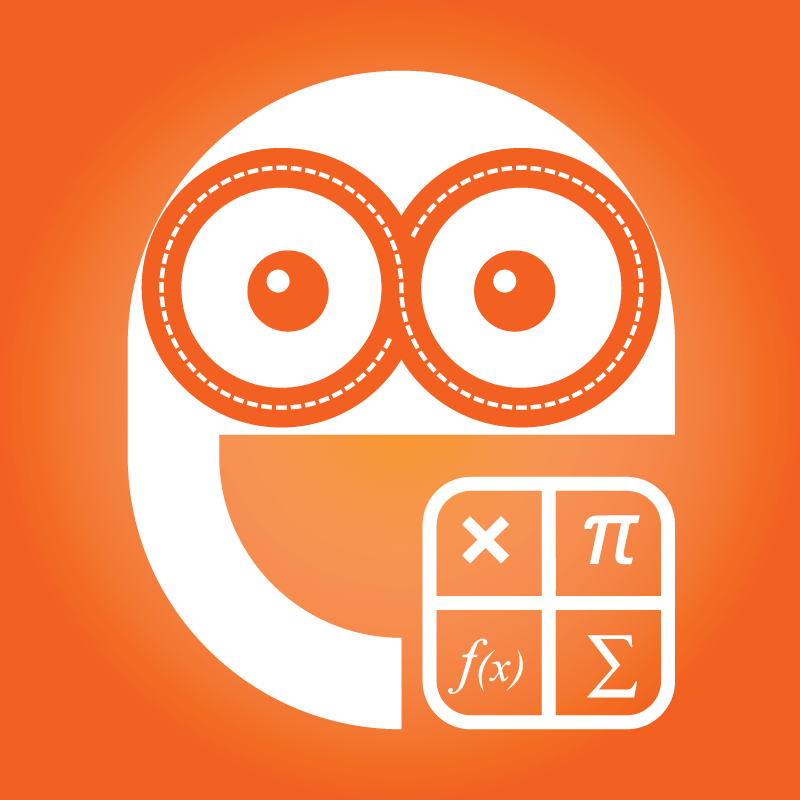 This is a formula-solving application. As an engineer, I find this app very helpful and I studied this app in my digital citizenship course. I wrote several blogs which talk about everything that this app comprises. This app can be easily used on a phone. This application has approximately 400 basic formulas in Economics, Physics, Chemistry and Mathematics. . I am using this application for my personal use and for my students who are weak in remembering formulas. It is a quick guide and whenever I search for a formula I have always found one. Moreover, there are informative videos also that helped students to revise the basic concepts through which these formulas were derived
This is a formula-solving application. As an engineer, I find this app very helpful and I studied this app in my digital citizenship course. I wrote several blogs which talk about everything that this app comprises. This app can be easily used on a phone. This application has approximately 400 basic formulas in Economics, Physics, Chemistry and Mathematics. . I am using this application for my personal use and for my students who are weak in remembering formulas. It is a quick guide and whenever I search for a formula I have always found one. Moreover, there are informative videos also that helped students to revise the basic concepts through which these formulas were derived
ANIMAKER

QUIZIZZ
This is a gamified student learning platform. I have never used this tool but it is like Kahoot. The difference is it is not a time constraint and it can be used asynchronously as well. It provides an option for live and synchronous learning as well. It can be used for creating quizzes that are engaging and attractive. The quizzes help students recall facts and retain the knowledge that they have gained in the classroom.
PEAR DECK
 It is a web-based application for K-12 school students and teachers. This is also a presentation tool. You can apply it to your Microsoft PowerPoints to get students engaged and create an interactive presentation. I have not used this tool but I find it very attractive and I am planning to use it in my future classes. It is a great formative assessment tool. And like Mentimeter, we can ask questions from students and see their responses in real time.
It is a web-based application for K-12 school students and teachers. This is also a presentation tool. You can apply it to your Microsoft PowerPoints to get students engaged and create an interactive presentation. I have not used this tool but I find it very attractive and I am planning to use it in my future classes. It is a great formative assessment tool. And like Mentimeter, we can ask questions from students and see their responses in real time.
So, to conclude I would like to say that I think using the traditional and online methods of teaching is required at this time. We as teachers should try to maintain a balance between these. To make the classroom interactive and engaging, tools play a vital role but that doesn’t mean we can skip the use of traditional tools in our classrooms. The blended learning classrooms have both tools and books in the classroom setting and I believe this type of setup is helpful for both teachers and students.
— Thank You

Great post! I too prefer the face to face learning. Although there is so much that we can do in almost the same way online, I find that there is just SO much more connection F2F.
I also love quizziz, it is my favourite! PearDeck is a new one to me, I have yet to use it, but we have been looking at it in more detail for our presentation next week so I am excited to learn more about it and try it out.
Thank you for your blog post I really enjoy your blog post Sristi I totally agree that face-to-face learning and online learning both are important and go side by side but now the craze for online learning is increasing continuously many students like to take classes online because it is more convenient and easy for them. Do you think we need some special strategies to develop the interest of students in face-to-face classes?
Thank you for your comment Shivali!
Indeed I believe we need to emphasize on making our F2F classes interesting… we can include educational games in classrooms, and group work/individual work activities and can use several ed tech tools as well. Moreover, I have also realized that even by changing the sitting arrangement and the change in the pattern of furniture also helps in changing the overall environment of the classroom. Also, if possible we can take our lesson outside the classroom which also helps to maintain the interest of students.