╭────────────────────────────────»»❀❀❀««────────────────────────────────╮
“Every child is an artist. The problem is how to remain an artist once he grows up.”
– Pablo Picasso
╰────────────────────────────────»»❀❀❀««────────────────────────────────╯
Welcome everyone,
Come along with me as I embark on my #LearningProject journey!
While planning out my project, I wanted to learn a skill that could not only push me outside of my comfort zone but also be transferable to a classroom environment. As I introduced in EDTC300 Blog #1, I had the opportunity to work at Educating Youth in Engineering and Science (EYES) camp this summer, facilitated through the Faculty of Engineering. During the planning of activities, I noticed a significant gap in my technological skills. Not only were these skills outside my comfort zone, but they were also entirely foreign to me. To be a strong educator, I believe that you must find and deliver content that your learners can relate to. In our tech-focused culture, I have observed that many young learners show great interest in the digital world, from video games to social media. So… what better option to push myself and explore than the art form of pixel art!
Upon my research, I found a free online resource called PixilArt. Through this program, learners can:
- Create a free account using only an email and password
- Save drafts or completed work to an account
- Follow other artists or friends
- Publish art projects to an online public community
- Access the art projects of others in the public community
They even have classroom signup options! Woohoo. This looks like a great teacher resource to use if you have access to internet, tablets, and/or laptops.

To begin, I made my account and was ready to jump into creating. HOWEVER, I needed to learn how to use the program first. To become familiar, I watched a tutorial video going over all the functions and wonders of the PixilArt program. From there, I spent the rest of the hour playing around on Pixilart, exploring the functions of the toolboxes on the left and right sides.
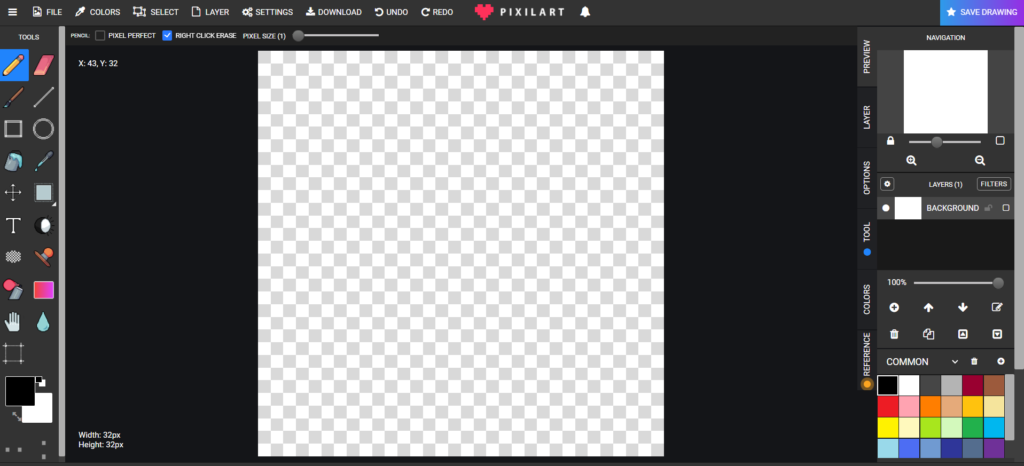
My goal for next week is to make my first art piece. Going forward, I have scheduled time for my project every Sunday (starting January 22nd) for a minimum of one hour. As of right now, I do not have a desired outcome. I just want to become familiar with what PixilArt is and how to use it 😊!
Thank you joining me along my journey!
2 Comments
Ashley Cox
Emma, this is great! I can’t wait to learn about Pixel Art through your blog this semester. I didn’t realize there was an online program geared towards this. In a grade 7 class I worked in, the students created Pixel Art in Excel as a tech project in PAA. The students loved it and there were some great art pieces that came out of it. I definitely want to use an art project like this that uses technology in my future classroom. Can’t wait to see what you create!
Maya Ahokas
Hey Emma! I think Pixel art is a unique and creative idea for this project. I am interested to see what you come up with and what you can share with everyone. I think it is awesome that you mentioned that there is classroom signup options, as this could be of interest to some of our fellow classmates. Goodluck with your creating, and I cannot wait to check in on your first art piece.