╭────────────────────────────────»»❀❀❀««────────────────────────────────╮
“Creativity is contagious, pass it on.”
Albert Einstein
╰────────────────────────────────»»❀❀❀««────────────────────────────────╯
Well everybody, the time has officially come. I am going to be giving the whole create your own video game thing a shot! After some – substantial – Google investigating, I found the Microsoft MakeCode Arcade program. This program has a MASSIVE selection of things to do, from watching coding livestreams to playing user-friendly games. Did I mention it is free to use?!
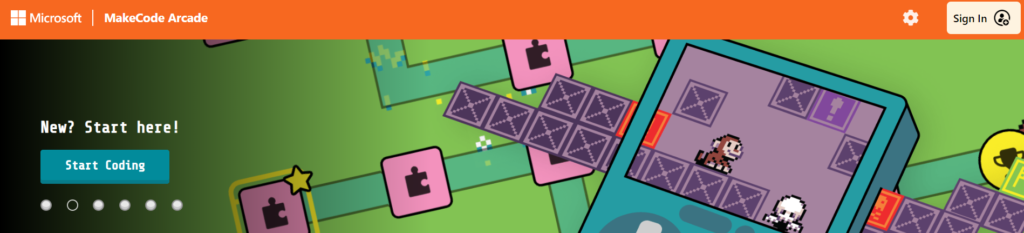
The more I explored Microsoft MakeCode Arcade, the cooler it got! Yes, you can code your own video games, play your own games, and play the video games that others have made… but guess what? You can even see the behind-the-scenes of how everyone else’s games were created. In other words, you can see how each game is coded – whether that be in block, JavaScript, or python. Making this a great opportunity to firsthand see the inputs and outputs of coding.
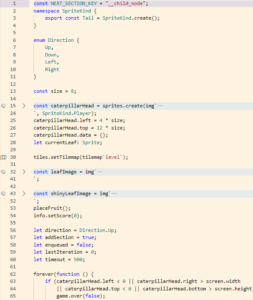
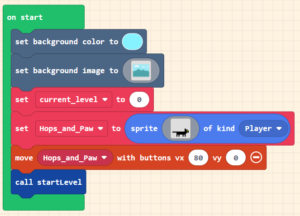
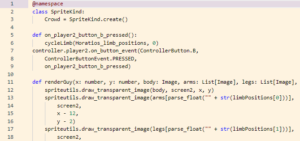
Now, seeing as my focus is on pixel art, I decided to add my own background, sprites, and obstacles into the mix. Instead of creating my entirely own game from scratch, I decided to alter one of the pre-made games to fit my liking. Yes, Microsoft MakeCode Arcade let’s you do this! Given that Easter is around the corner, I decided to put an Easter-twist on a game you all may be familiar with… Flappy Bird. The craze of 2014. To bring back any nostalgia you may – or may not have – missed, you can try out my game below 😉.


🚨 LINK TO THE GAME 🚨
Overall, I would 10/10 recommend Microsoft MakeCode Arcade for teaching – or learning – coding, digital design, and/or video game creation. The program is user-friendly, FULL of tutorials, and allows for creative minds to tinker and explore. Thank you so much for reading! I hope you enjoyed. Let me know what your high score was in the comments below 😊
One Comment
Jordyn Osborne
Ok this is the cutest game ever! I love that you made it easter themed and showed that it breaks coding down in several different ways. I remember coding in Javascript in my first year of university, then using Scratch for the assignment in this class with block coding was sooo much easier! Your art work is so fun and your writing is so inviting! I will continue to play this game until I get a better score as I am too competitive not to!