The finish line is in sight and what an engaging journey it has been. This was my first foray into graduate level studies, and based on the turbulence and uncertainty of the past two years, it was truly appropriate to kick things off in a course designed to further thinking around blended and distance learning. What started in mid-January has translated into a 3 month journey of learning and growth. As I put the finishing touches on my course prototype I spent some time reflecting on everything that has gone into the project.
I appreciated the opportunity to share my work with colleagues and have them offer constructive and important feedback. As education returns to a form that is much more familiar to many of us, I believe it is important to take adapt the collaborative tools we have all become so closely acquainted with and embed them deeper into our practice. As professionals, it is important to remember that the feedback process is something we want to model for our students. Having the opportunity to receive and give feedback is an incredibly valuable skill that is always a work in progress.
Overview of Course
Wellness 10 will be delivered as a blended course. While daily in-person learning will be required to complete the fitness and physical activity components of the course, much of your learning will be completed in an asynchronously that compliments in-class fitness, game, and sport participation. The asynchronous blended learning environment will allow you to work at your own pace throughout the semester to complete modules in whatever order you desire. You will complete lessons and assessments at home. Modules will be designed to include instructional pieces in the format of videos, slides, and written instructions. Learning will take place via Google Classroom. Modules will include learning activities that embed student-focused activities to ensure engagement, formative assessment activities, and will culminate in a summative assessment. All modules will be accessible to students and can be completed at an individual pace. I believe that Wellness 10 is best structured and delivered when students can engage in learning in a more dynamic way so as to mirror the purpose and the outcomes of the course
Course Profile
It was my attempt with this project to create an asynchronous blended learning environment that allows students to excel by utilizing a variety of tools. As I discussed in a previous post, a course like Wellness 10 is optimized for collaboration and creativity. Students should be able to deepen their understanding of holistic health practices in a meaningful and engaging way.
Further details of the course profile can be found here.
Course Access
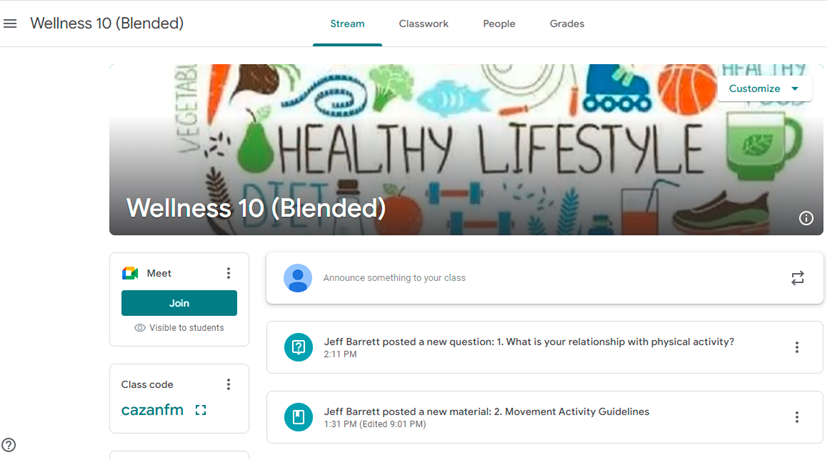
Course Name: Wellness 10 (Blended)
Course Code: cazanfm
Course Walkthrough
Please take a few minutes to watch this short video as I walk you through my course. At the end, feel free to leave feedback in the comment section.
Final Thoughts
It is very surreal that this course is coming to a close. During the past few months, weekly discussions have driven my desire to improve my understanding of virtual learning spaces. As I reflect upon my learning, I am amazed at the growth and confidence that everyone gained. Initially, a common conversation that wove its way through class discussions concerned the general hesitancy and fear that accompanied the use of technology in teaching practice. For many teachers, technology has been used adjacent to “traditional” learning. However, tech in the classroom moved past the replication stage. The unexpected consequences of the COVID-19 pandemic necessitated a once tenuous relationship with tech be reimaged and readily accepted. My Bachelor of Education was completed at Ontario Tech University and immersed me in a mindset that pushed me towards incorporating technology into my daily practice. Prior to ECI 834, I believed I knew a lot about how to best use technology and resources. Yet, as I progressed through the course I realized my knowledge was very rudimentary as I began considering ideas around student accessibility and ways to eliminate barriers to learning. I hope to embed many of the ideas shared between colleagues into my practice in order to strengthen my role as a classroom teacher and as an educational leader.
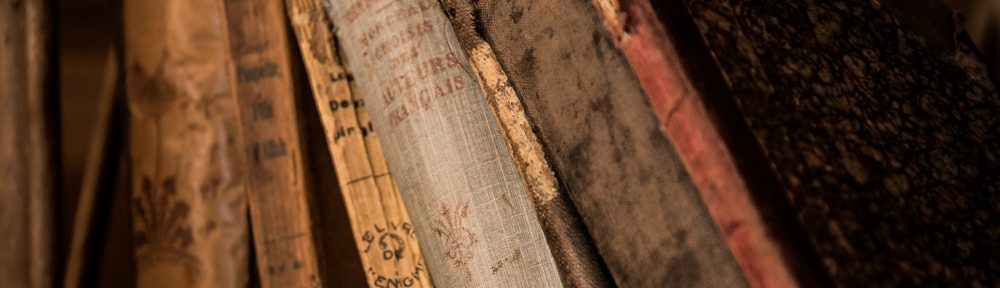
HI Jeff, I really liked your screencast for your course walk through. It was easy to follow, and I totally agree with you about keeping a clean and concise stream on the front page of classroom for ease of access for students. It was really cool to review your course and see the various changes and understand more deeply your process throughout this course.
Thanks for sharing and I hope we can take another course together !
Thanks for the kind words, Chris. I appreciate the time you took to review my first module and course shell. Hopefully our paths cross again as we progress through our masters degrees!