For our AI post, I decided to look at the website, Heygen, linked here.
This website creates AI videos. It seems to be mostly avatar-based with a focus on instructional videos for school, website or meeting room settings.
I was able to log in with my Google account easily, and headed into the “select an avatar” feature.

There were a variety of animated avatars, and a couple live action ones. A few had little diamonds on the picture, which I took to mean they would not be free.
![]()
I chose Felix, since I figured he would be a friendly and approachable avatar for a classroom setting.
Next, I got to pick the voice I wanted. There were a lot of options, I headed into the natural and friendly selections. I immediately noticed that almost all the voices were female. That was a bit at odds with my assumed male Felix character, but I picked out Sherry because her voice seemed friendly and natural.
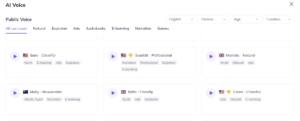
I started working on my script! Most of the “hi” or “hello” words I used sounded very robotic, but I was impressed with how natural the other words sounded. I noticed a Script GPT writer option and headed in.
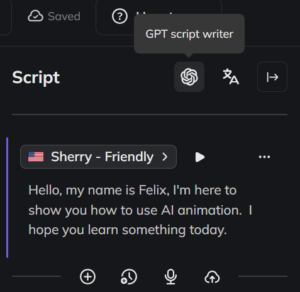
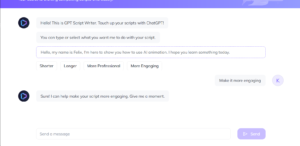
I asked Chat GPT to make my script longer and more engaging – I love this feature because I struggle with expanding my writing and usually can’t come up with more than one or two concise sentences. Chat GPT thought for a moment and then sent a NOVEL.
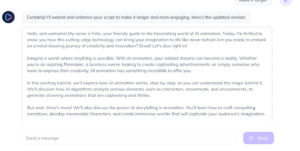 I asked it to make it shorter, and received one paragraph that I was pretty happy with.
I asked it to make it shorter, and received one paragraph that I was pretty happy with.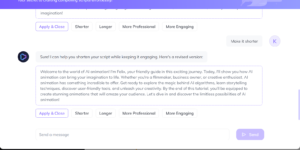
I added the script to my video and pressed submit to go to the animation stage. A pop up came and asked me to confirm that I would use one credit to go to the next page. I started off with two free credits, so my assumption here was that I have enough credits to learn how to use the program and then I will have to pay for the program.
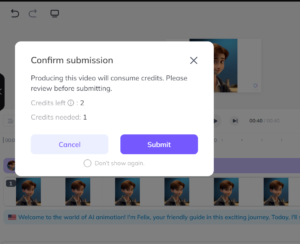
Shockingly, the video took time to render and was not immediately ready! I was displeased and then remembered how silly it would be to expect automatic animated videos.
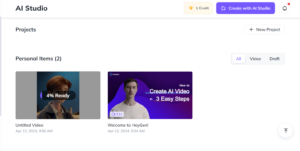
It took less than 10 minutes for Felix to be all done. Here he is:
Immediately I noticed that Felix does not blink. He has an almost blink that is very unnerving. I also felt no sense of accomplishment with this video. I had an AI generate the script, and the AI program generated the animation. All I did was pick the voice, topic and length. even with the simple Tik Tok videos I have made for my crochet project, I feel a bit more pride in those since I actually put a little bit of work into them.
How Could I use this technology in my classroom?
I immediately started thinking about how this can be used to support students who have extra learning needs. Simple animated videos about different concepts could be added to online classrooms. I know I have spent lots of time recording videos of myself or my computer screen to explain things during online learning phases or for students who are away from school. This could help quickly create additional resources without taking up too much teacher time.
I also find that students get pretty tired of listening to the same person talk at them all the time, so having a video to watch that uses my words but a different face and voice could get them more interested and engaged.
I’m not sure that students would be able to use this program, as it doesn’t seem set up for use by children. I think it could be a fun project for older grades, having them do a research project or something and then create videos that teach the class about the topic! Lots of students get so anxious about presenting or sharing their learning, this could be used to mitigate the need to stand up in front of everyone.
Ethically, it would be very easy for students to not use their own words. I also know that a lot of the AI is trained with copyrighted material, and that’s caused a lot of debate.
My biggest struggle with the integration of AI in the classroom is the loss of creativity. People will still need ideas, but AI fills in so many blanks that I personally take pride in. During our classroom discussions, many people said they have used AI to generate lesson and unit plans, and I can’t imagine doing that. The work to develop inspiration and ideas is difficult, and very rewarding. Having an AI do that leg work I think can be a disservice to developing minds.
At the same time, I’ve seen people put in prompts to generate meal ideas or picture ideas, and that could be handy for adding visuals to creative writing stories. I think slowly and meaningfully integrating AI into the classroom can be useful, but relying on it heavily would be counterproductive. I found the coding information was much more useful for growing minds than using AI.
As a millennial, I do feel apprehensive about this technology because it removes a lot of what was important when I was in school. I understand that times change, but I will be nervously watching AI development from the sidelines.
Hey Kelsey!
I really liked your journey through creating this video and I am glad you put the finished product on because after reading the steps you went through, I was super curious how it would turn out. The not blinking thing is definitely quite unnerving! I think you’re right about students listening better to new voices/faces vs one constantly droning on day in and day out! This could definitely be a great resource in the classroom! Unfortunate though that you say its not overly child user friendly. Maybe with some tweeks it will be in the future.
Hey Kelsey,
What can’t AI do!? I find some things that AI is capable of doing is just wild. This is so cool how you made a video using the tool. And yes, very creepy that your avatar doesn’t blink lol.
I love how you incorporated how to use AI technologies within the classroom. You make some great points. With older kids starting to know about AI, I believe it is important to teach them about how to use it properly. This would be a great way to introduce these technologies to the students. It is a great idea for an ice breaker assignment for public speaking as many students struggle standing up in front of the class. I might have to try something like this out in my internship!
Thanks for your perspective on the topic and good luck in the future.
Zach
Hey Kelsey,
This is a very interesting resource. I think that there are definite possible negatives to this technology becoming more readily available. Although, in one of my posts I talked about this AI animation being used to translate video and webpages into ASL for people that are a part of the deaf or hard of hearing community.
Thank you for the post,
Karley