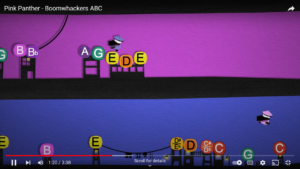On this page, I’ve linked a variety of resources that I use in my Music room on a regular basis.
Middle Years (5 – 8)
- Soundtrap for Education – A website that allows students to make their own music. Costs quite a lot for a subscription but also has many options. Free version available and a comprehensive free trial
- Chrome Music Lab – Small Music Experiments, I’ve used the shared piano to teach about melodies and harmonies. I’ve used Songmaker and Kandinsky to look at visual representations
 of sounds. Explore Chrome Music Lab Here
of sounds. Explore Chrome Music Lab Here
3. Rebel Music MTV Documentary – A great look at indigenous musicians bringing awareness to social issues. This is a good jumping off point for composing based on social issues and talking about how music can help bring change in society.
4. MusiCounts – Kanata: Contemporary Indigenous Artists and Their Music
This is a fantastic resource created by Sheryl Sewepagaham, a music educator from The Little Red River Cree Nation in Alberta. She has designed units that feature Indigenous artists and focus on different aspects of Indigenous culture and social activism. This is a phenomenal resource to use for middle years kids (one song even has some swears in it!) She gives ideas for teaching using TikTok, which I’ve used loosely and adjusted to my class Flipgrid.

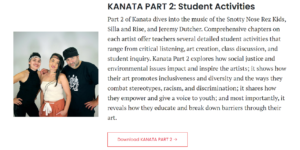
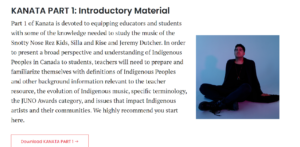
5. Flip
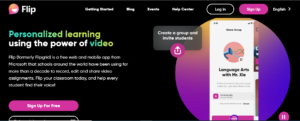
Formerly known as Flipgrid, this is a video sharing app that can be used in classrooms. It is free to use. I have used this a few times as a way for students to practice digital citizenship – I encourage students to post videos and comments on each others’ content, but I am able to monitor comments and remove things that are disrespectful. I have given students prompts such as discussion questions, responding to assigned reading/watching, or check-ins on their musical assignments (example, share a video of yourself switching chords on the ukulele). It is a different way of engaging students and they enjoy it. Students can also make videos that don’t show their faces or use their voice, so it is good for even the anxious kiddos in our classes!
Early Years (K-4)
- Music Play Online
- I’m not a huge fan of the original Music Play books, and I do pick and choose a lot of which material to use on the website, but this is a great site for playing games, and getting kids moving and singing (without even knowing they’re doing it!)

- I’m not a huge fan of the original Music Play books, and I do pick and choose a lot of which material to use on the website, but this is a great site for playing games, and getting kids moving and singing (without even knowing they’re doing it!)
2. Chrome Music Lab can also be really successful with younger students, with some direction!

I like to have a “Boomwhacker Break” after doing more intensive learning assignments, or any time I feel like the students need to have a fun day. I use boomwhackers to teach about pitch, chords, scales and melody. These boomwhacker play along videos are not only fun, but reinforce the ideas of pitch and internalizing a sense of beat and tempo.