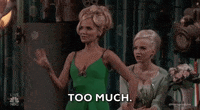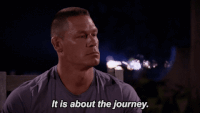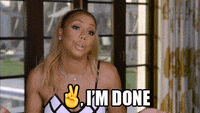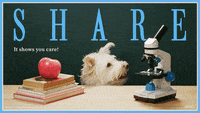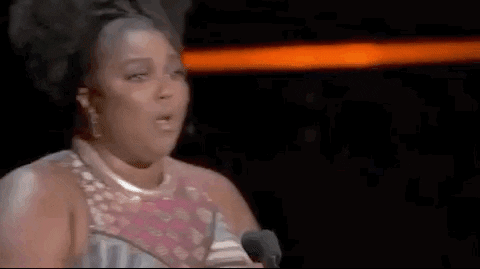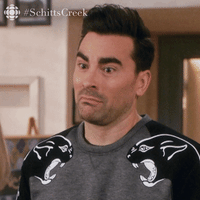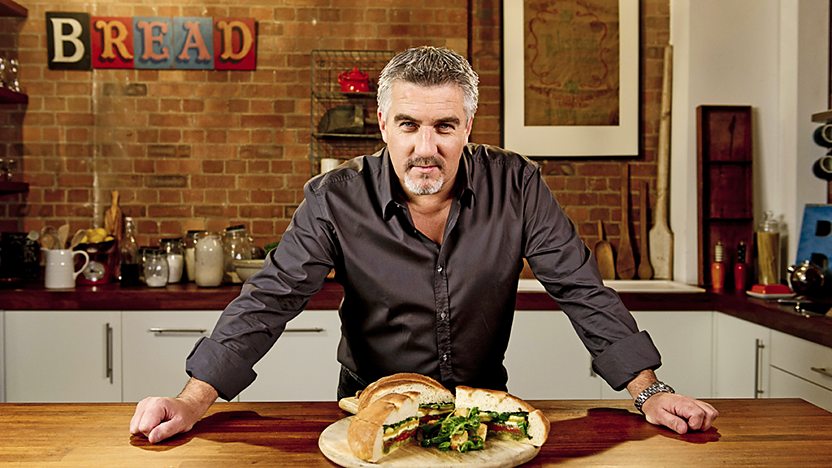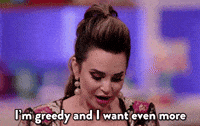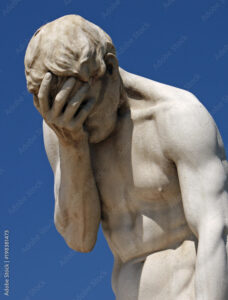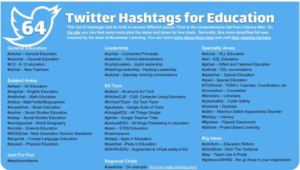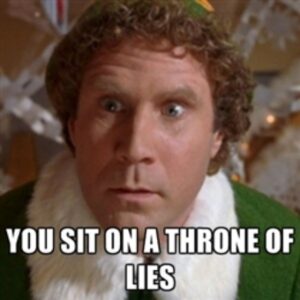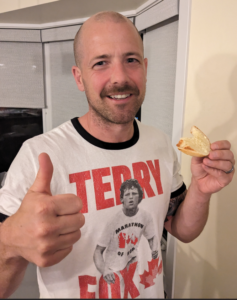I’ve officially graduated from loaves to buns. I don’t remember Mama Val making dinner rolls, but I do remember her making Ukrainian loves like Pascha and Babka, along with some braided bread recipes. These were typically sweet loaves, but I imagine they followed more of a bun recipe than a basic bread loaf recipe. Since I didn’t have many memories on basic bun recipes to channel from Mamma Val, I started this week reading some articles about buns. My favourite one is “A baker’s secret for better dinner rolls”. I actually learned a lot, and my favourite tip is hacking the dough recipe as a make ahead and letting it sit overnight. This will save me time in the future. I need time to be on my side. As a beginner, I found these articles extremely helpful and suggest you read them if you’re interested in making some homemade buns.
To be frank, I really wanted to do the 30-minute dinner rolls recipe from the “Spend with Pennies”. Not only is it rated 4.86 from 1203 votes, it had me at, hello, 30 minutes. But, I decided to up my game and step really outside the box. I started searching for apps. Who knew there are apps dedicated to bread? Not me. Lo and behold, I came across a website called Bread Scheduler that states the following:
“Bread-baking is a great hobby. But it’s a pain to plan around our busy schedules. We grew frustrated trying to plan bakes over two or three days without any good tools. We started using Google Docs and recipe websites, double-checking ingredients, and trying to calculate the right time for each step. But we wanted a tool to handle this for us. That’s why we made Bread Scheduler. And it worked! All the photos here are from our actual bakes.”
Ohhhhh was I excited. As soon as I read how it’s a pain to plan baking bread, I felt that in my soul.

Not me. But she’s capturing my excitement.
It has start times for bread and how long it would take. This is my jam. In case you haven’t picked up on my subtleties, I’m here for all the quick breads. But, soft! (there’s a little Shakespeare for all my ELA pals….)
READ THE FINE PRINT, GABOURY.
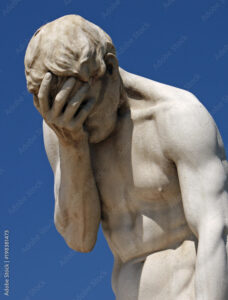
Get it together, Gaboury.
This website is strictly for sourdough, and ain’t nobody got time for that (except if you do, I strongly encourage you to use Bread Scheduler for timing all the things).
And so, after searching for hours, I found an app called Kneady, and let me tell you – it’s great.

Kneady: Bread & Baking Recipes
Dedicated to all things bread, this user-friendly, easy-to-navigate app is fantastic. It has a “Discover” tab, featuring challenging recipes, trending recipes, impressive showstoppers, loaves, rolls, and the list goes on. If that tab doesn’t tickle your fancy, using the search tab, you can search via recipe category (like savoury or sweet), recipe type (like bagels, banana, flatbreads, scones, or pretzels), recipe difficulty (easy, medium or challenging), type of flour (rye, Khorasan, all purpose), or dietary requirement (dairy-free, gluten-free, or vegan).

Searching on Kneady
The categories include hundreds of different options to choose from, but WARNING: naturally, there’s a “PRO” option available for purchase to “Unlock all of Kneady” as not all recipes can be accessed for free. I don’t blame them – app developers have to make money, too. FYI – it’s only $34.00 for the year. If you’re SUPER DUPER into bread and baking, this app is for you.
It’s quite impressive.
My only criticism of the search app is that I would like to be able to actually type in a search instead of having to scroll through the options. That said, there’s nothing wrong with scrolling through and getting inspired. There’s also a “cookbook” tab where you can save your favourite recipe for easy access. I think that’s great but WARNING: you do have to sign up for an account in order to access the cookbook and join the “passionate community”. I’m not quite there yet, so I will hold off for now.
After reading all the things about how to make the best buns and exploring the Kneady app, I chose a recipe under the “Rolls” category. I picked “Super Soft White Rolls” by Amanda Hollington. With an average rating of 4.92 over 1200 ratings, Amanda, you had better impress me. It says it’s easy. PERFECT.
TOTAL TIME: 3h 5m for 12 rolls.
Ugh. Okay. I can do this.
There’s a “baking mode” option where you can just swipe left for the next steps instead of reading the recipe vertically, so I chose that. Bonus: the screen stays on the whole time. I found this very helpful. It must be stated that my Kitchen Aid dough mixer attachment really struggles for kneading. I was hoping this would save me time, but, just like last week, I ended up having to knead it with my hands for quite some time. Also, I couldn’t get over how sticky the dough was – probably user error, but it was super frustrating. The recipe did not mention this as a possibility.

Sticky icky icky.
I forgot to take pictures after the sticky dough incident. I was too frustrated. So, here’s the finished product.

I’ve got big buns.
I mean, for 12 buns, 3 hours is a bit excessive.
Here’s my honest review:
The app is great. It’s very user friendly in that they have the step-by-step baking mode, or you can just follow the “traditional vertical style” of a recipe. My only complaint is that you have to pay for the upgrade to PRO to access all the recipes, but, as mentioned, I understand why they do it. As of now, I will NOT be paying. I will stick with the basic, easy, and free recipes. Of the past three weeks, this app made the recipe the easiest to follow, and I recommend.

But they weren’t very tasty. Or soft.
Overall, because of the ease of the app and “baking mode” option, I would have given this 4.5 doughballs/5. Unfortunately, they didn’t taste very good, so I took off ½ a doughball for a total of 4/5.