With progress in the Learning Project taking place and my healthy meal alternatives being assembled I realized I needed to use a technological tool to document and enhance my progress. At first, this was a challenge simply due to the large presence of different tools available. After some thought, I decided to go with the YouTube editor to help me make different videos for my project. YouTube as an online platform and video sharing service is something I spend lots of free time on from the position of a viewer. Although, after spending much time with this platform I realized that process of editing videos is manageable with practice.
For this blog post, I would like to take the time to provide an app review of YouTube Editor and highlight where it can be placed in the SAMR model. To start with the overview of this program it can be seen that it serves as an on-board editing system for different Youtube videos that the independent user publishes. It is composed of five primary branches. The first is “ Editing Your Video” where you have the opportunity to choose a wide variety of possible options including Blurring and Trimming your videos and more complex changes including audio changes and additions for audio and music videos, as well as removing and adjusting possible copyright claims and protected content. The second section looks at “Editing your video sections” which involves adjusting the distribution and accessibility of your published videos for others. The third section looks at “ Engaging the Viewers” with the addition of different components to your videos, including thumbnails, end screens, cards, and merch or purchasable items. The fourth is “Managing Your Videos” where content creators can make bulk changes or delete their videos. Finally, there is “Managing made for kids videos” In this, you determine if content is based for children.
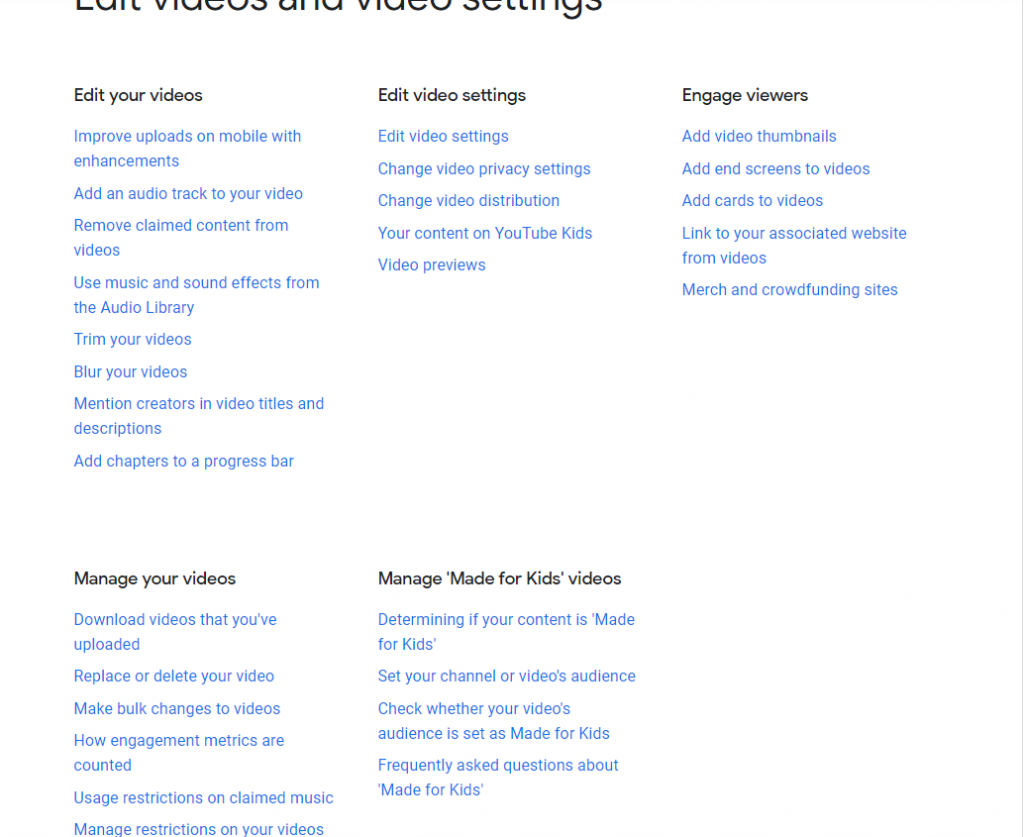
My review of this program is positive as after using the overview I knew what my next step would be. After the Youtube video was published I went to the studio portion of the platform and found a dedicated section which focuses on editing.
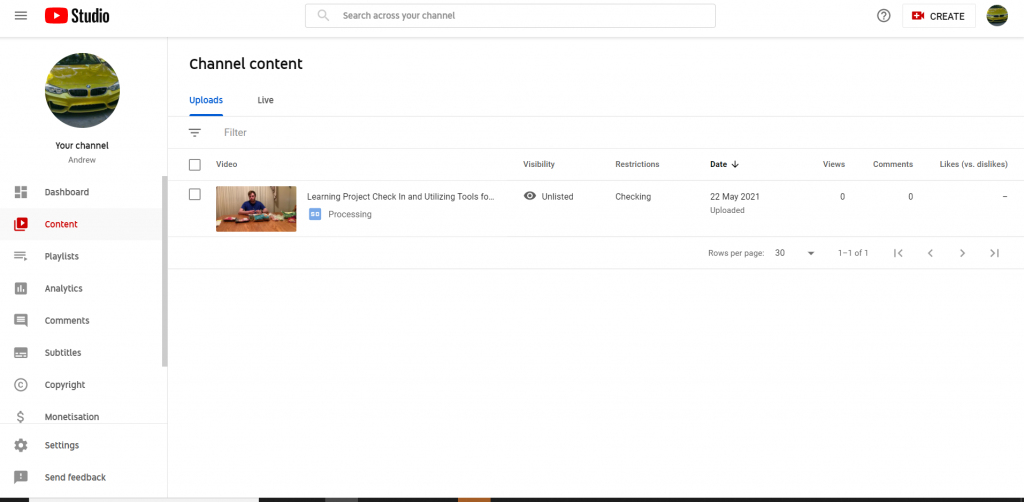
In this, I was able to trim the different errors in the initial video and make sure it flowed more smoothly. I also really enjoyed how you had the opportunity to watch the video while editing it and then replaying it in order to ensure that changes were successfully changed.
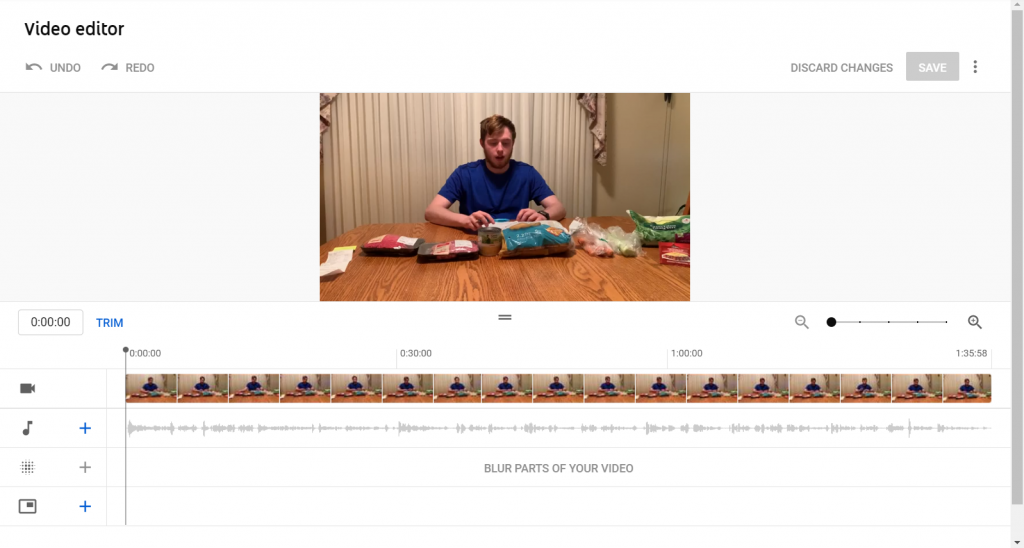
My review also looked at how well organized the process of uploading the video went. To do so I recorded the video on my phone then proceeded to drag and drop the file into YouTube. The instructions of the Youtube editor to some may be very easy, while for others it may take time to adjust but using the five step overview and following the instructions of finding the dedicated editing section you can polish your videos and upload it to your channel. The main tip I would mention is that this program is free for educators that want to upload personalized content or have students submit video based presentations. When applying this to the SAMR I would say that it falls under the Modification category, allowing for significant task redesign. This would assist in completing tasks online and changing the core structure of the assignment.
This tool directly connects to my learning project post for the week as I checked the flyers in my mailbox and decided on what stores offer the best deals. With this in mind I started to assemble my shepards pie.
It is important to get the best quality of ingredients that I can get as it is said that fresh is best. This is true for two different reasons. The first is the flavor and the second is that I am going to freeze my assembled project. You risk getting food poisoning if you attempt to thaw and then refreeze Meat. To avoid this I purchased fresh lean ground pork and beef so that I would not run into this problem.

I purchased a series of items with convenience in mind, including frozen peas which can be refrozen and to some taste better than canned peas. Canned corn was selected as this was much more convenient than cooking a cob of corn and taking the niblets off of it. When purchasing the fresh products I kept in mind appearance and texture.

The total cost of all the different items purchased in the store added up to $34.11, although this did not include certain items such as shredded cheese and onions. Considering the wide variety of ingredients present and each with their own unique characteristics I have decided to provide a video on my YouTube channel breaking down the nutrient facts and costs for some of the items, for those who are interested in making the same meal. I expect that I will be able to get 6-7inch containers of pies from this shopping list. I will let you know what the final product will be.

The next step in my process will be clearing some time to complete the project, I will block off a series of hours for this. I will need to gather the cooking tools that I need and the containers for freezing. I decided to use tin foil containers for the final product. I was able to purchase two sets of three for $1.25 each at the dollar store. I will get a couple of smaller oven-proof containers to keep on hand in case I have more than the 6 foil containers. In this phase, I will ensure that my kitchen is cleaned and properly prepared in order to meet the proper health guidelines.

This is fantastic! Maybe you will be a Foods teacher!
Hey Andrew,
What a great post! I can really appreciate the amount of evidence you placed in this post along with a run down of the food you are using in the meal you are making! I have never used Youtube editor before, but I will definitely be giving it a try!