Over the past few weeks, I have immersed myself in developing my online module, and I was pleased to see that the feedback was overwhelmingly positive. This was reassuring given the effort I have put into developing this course. I aimed to incorporate best teaching practices by ensuring that students had access to clear rubrics for assignments, a variety of learning strategies (e.g., PowerPoint lectures, Kahoot!, discussion forums, audio responses), and opportunities for knowledge checks through quizzes created using Lumi.
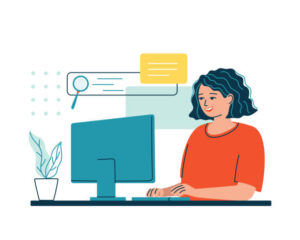
I was particularly pleased to see that the content warning I included before a TedEd video in the module was noted. As educators, we sometimes overlook the fact that students may feel overwhelmed by sensitive topics. It is essential to provide warnings, so students are not caught off guard by distressing content. This is especially important in an online learning environment. Educators can gauge students’ reactions in a physical classroom and provide immediate support. However, when students engage with material independently at home, they may not have access to the same support systems, making it even more crucial to ensure they are prepared for potentially distressing content.
One key concern highlighted in my feedback was the course’s accessibility for students who may be away for extended periods without reliable internet access. This is an important consideration when looking at overall accessibility. As noted in Teaching for a Digital Age, “no matter how powerful a particular medium or technology may be in educational terms, if students cannot access it in a convenient and affordable manner, they cannot learn from it.” Ensuring accessibility beyond the classroom is essential for any course integrating digital elements. For students with limited access to technology, maintaining flexibility is critical. While online platforms are invaluable in modern education, it is important to remember that, for some students, paper-based resources remain their only viable option. Providing printed materials when necessary can help ensure that external circumstances do not become barriers to learning. The same principle applies to students who lack access to technology outside of school; offering alternative resources helps create a more equitable learning environment.
Additionally, I believe educators should consistently revisit and refine their course materials and digital platforms throughout the semester, particularly during semester transitions. I admit that I have, at times, defaulted to simply reusing previously prepared materials without fully considering the evolving needs of my students. However, I have also encountered situations where I should have been more mindful of adapting content to support them better. Regularly reviewing and updating materials allows educators to ensure that instructional resources remain relevant and responsive to students’ needs.
One area not addressed in my feedback but something I have since reflected on is the potential benefit of including a dedicated section at the start of the course with easily accessible resources on navigating the learning management system (LMS), which in my case is Canvas. A significant challenge in any new course is familiarizing students with the required platforms. Guiding how to use the LMS could make the course more accessible. This small addition could improve students’ overall experience and reduce barriers to engagement.
Moving forward in my course development, I hope to integrate new strategies to enhance accessibility and create a module that incorporates all the elements of a high-quality digital platform. By continually refining my approach, I hope to build an engaging learning experience for all students.
Respond to the feedback you received, both during our week 7 class and from your reviewers. Describe how you plan to take this feedback up (or not) in the creation of your second module and in the revision of your existing prototypes. You should also reflect on tonight’s discussion of accessibility and equity in the context of your own course. How accessible is it? Are there any issues related to accessibility and equity that you need to address?
As an assistant instructional designer one of my most important tasks before the semester starts is to check over the online courses I’ll be supporting to make sure everything is still working properly. Throughout this I can also make suggestions to instructors on things that may improve their course. Unfortunately they are merely that, suggestions, and all too often I see them ignored because as you’ve mentioned, some instructors prefer to just keep what’s been working no matter how outdated it gets (i.e. the instructor who’s still asking students on an introduce yourself forum “How has the COVID-19 Pandemic been affecting you?”).
I feel like many instructors do develop an online course with a set it and forget it mentally, but the truth is the job is never finished. There’s always improvements that can be made. That’s why I’m a huge fan of the few courses I support that have feedback forms at the middle and end of the course, or especially the one’s that have them at the end of each unit. It shows that the instructor is always looking to make the course better which is the best mentality to have for online course development.
Thanks for the comment, Josh. It’s great to hear from someone who actively works to support instructors in refining their online courses. I completely agree. Online courses should be dynamic, not static. While relying on what has worked before is tempting, students’ needs (and technology itself) constantly evolve, so it’s important to keep adjusting and improving. I really like the idea of incorporating feedback forms at the middle and end of the course, or even after each unit. That level of ongoing reflection could be incredibly valuable in making sure the course stays relevant and effective. Have you noticed any particular types of feedback that tend to come up the most in those forms? I’d be curious to know what students typically highlight as areas for improvement.
I went and pulled up a form from a Social Work course just to provide some specific examples. It first prompts students to comment on what they found most interesting about the unit. It then asks if there’s anything that didn’t work properly or any errors they noticed, which can solve things like broken links/videos or spelling errors that might go unnoticed. Then finally it asks if they have unanswered questions from the content or any additional feedback. The responses in that third one appear to most often be portions of the content that weren’t up to date, the length of some modules being too much, and recommendations to provide more specific examples of the concepts discussed through peoples personal stories.
By sectioning the form into these three areas of things that worked well, technical issues, and areas for improvement it makes it much easier to sort through the feedback to find commonalities in the responses.
Thanks for sharing that, Josh! I really like how the feedback form is structured into three clear categories. The distinction between general reflections, technical issues, and areas for improvement seems like a great way to ensure instructors and instructional designers get actionable insights. It’s interesting that students frequently mention outdated content, module length, and a need for more real-world examples. Those are all things that can significantly impact engagement and comprehension. Have you found that instructors are generally receptive to this type of feedback when it’s presented in an organized way like this? Or do you still run into resistance from those who prefer to keep things as they are?
I think the resistance comes more often when deciding whether to include forms like this at all. Some instructors just choose not to include them which is disappointing, but we can’t force their hand. Usually if the instructor has listened to our suggestion and decides to implement feedback forms like these then they’re genuinely curious to hear what students have to say and want to make it better.
Hi Mariah!
It’s great to hear that your efforts were met with positive feedback, especially towards accessibility, differentiated instruction, and assessment rubrics. Your point about content warnings is particularly important – ensuring students are prepared for sensitive topics fosters a more supportive learning environment, especially in online settings where immediate support may not be available.
I found this article that mentions how trigger/content warnings are an approach to accessibility: https://learningandteaching.anu.edu.au/blog/creating-accessible-learning-environments/?utm_source=chatgpt.com
Thanks for your comment! That article looks like a great resource; I’ll definitely check it out! One challenge I’ve been considering is balancing preparing students for sensitive topics and encouraging critical engagement with the material. Have you found any strategies that work well for fostering discussions around challenging content in online spaces?
It’s fantastic to hear about the positive feedback you received on your online module! It’s clear that you’re deeply invested in creating an inclusive and thoughtful learning environment. I especially love your attention to detail with the content warning for sensitive material, that’s such an important consideration that often gets overlooked, and it’s great to see you prioritize student well-being in that way.
The concern about accessibility for students without reliable internet access really resonated with me. It’s so easy to forget that not all students have the same access to technology, and your approach to providing alternative resources, like printed materials, shows a deep commitment to equity.
Your plan to revisit and refine course materials regularly is also spot-on. It’s such a good reminder that teaching is a dynamic process, and adapting to students’ needs is crucial. I also love your idea of including a section on navigating the LMS that could make a big difference for students who are less familiar with the platform.
Thanks for sharing these insights, and I’m excited to see how your course continues to evolve!
Thank you so much for your comment, Dwayne. I really appreciate your kind words and the way you highlighted some of the key aspects of my approach. Creating an inclusive learning environment is something I’m always working toward, so it’s great to hear that those efforts are paying off. The accessibility piece is definitely one of the trickiest parts of online learning, as technology offers so many opportunities, but it also creates barriers for some students. Have you encountered similar challenges in your own experiences with digital learning? I’d love to hear any strategies you’ve found effective! Again, I appreciate you taking the time to engage with my reflections. It’s always great to have these conversations!
Thanks, Mariah!
I think you highlighted one of the key ideas I’ve been recognizing—that accessibility can mean different things, and all definitions are equally important. One common perspective on accessibility focuses on individuals with disabilities, but it also extends to technological skills and access to materials.
I’ve taught online courses before, and for the first week or so, I often feel more like tech support than an instructor. This is somewhat alarming because it suggests that at least one—and likely more—students are spending more time than expected just navigating the LMS rather than engaging with the course content. As a result, they may effectively fall behind before they even begin.
Providing offline access is a great consideration. It allows students to print documents and read on the bus, during a break at work, or whenever they find time—without needing to rely on internet access. This kind of flexibility can make a real difference in ensuring students stay on track.
Thanks for your comment! You’re right; accessibility is such a multifaceted issue. It goes far beyond disability accommodations and extends to digital literacy, internet access, and even the ability to use an LMS efficiently. It’s easy to forget how much of a learning curve there can be for students just trying to navigate the technology, especially when they’re new to an online course. I totally relate to that “tech support” feeling in the first week! It’s always a bit of a balancing act between teaching course content and helping students figure out how to use the platform. I’ve noticed that, sometimes, students spend so much time just figuring out the LMS that they’re not fully able to engage with the course material, which can set them back before they even start. Have you found any strategies that help students feel more confident with the LMS right from the start? I’ve been thinking about adding a “Getting Started” section with step-by-step guides or short tutorial videos to ease that transition. But I’d love to hear what’s worked well in your experience. Do you find that some hands-on support or resources at the start of the course can help reduce those tech frustrations?
Hi Mariah!! Your reflection shows such a thoughtful and student-centered approach to course design. I really appreciate how you addressed sensitive content with a content warning—it’s a small but powerful way to support student well-being, something I will try to do in my Indigenous classroom. The feedback about accessibility is an important reminder for all of us, and I think your plan to provide paper-based resources is a great way to promote equity. Your commitment to ongoing reflection and refinement is truly inspiring—your students are lucky to have such a responsive and compassionate educator.