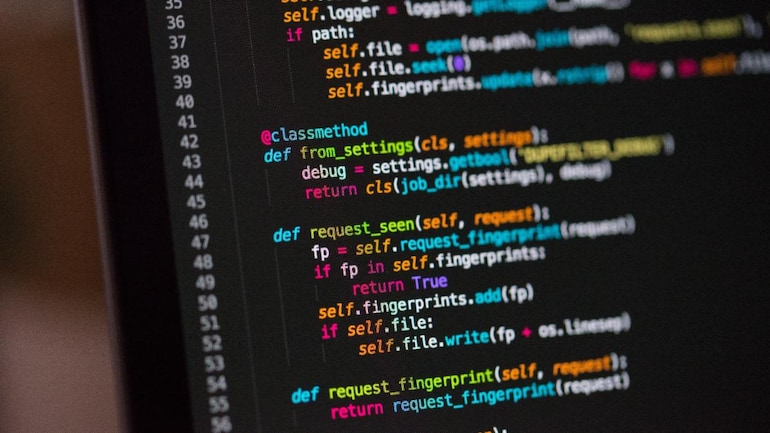When I saw the topic for this week’s course, I was very nervous to see coding. I am not an overly “techy person” and coding seems very complicated and advanced. When I think of coding, this is what comes to mind:
I was pleasantly surprised when I realized that we would not be coding at that level. I have seen these technologies being used in more and more classroom settings, and I was looking forward to learning a bit more about it. All of the examples that we looked at in class looked very interactive and engaging for all ages!
My Coding Experience
For my coding exploration, I decided to try out an hour coding activity on Code.org. I was amazed by all of the resources and projects that were available on this website. The website is very aesthetically pleasing, and I found it to be very user friendly.
I decided to try out the AI for Oceans tutorial. This coding activity teaches about machine learning and the ethical use of AI. This is a part of the “Computer Science for Good” section, so I was intrigued to see what I would find.
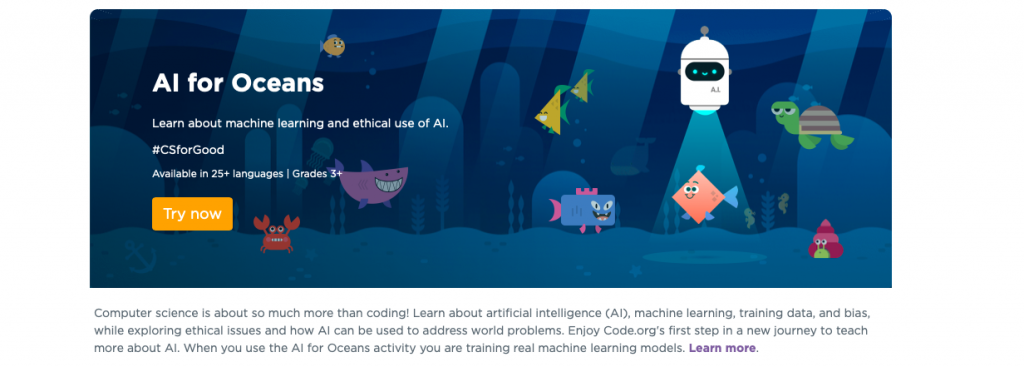
This tutorial offers informational videos throughout with information about how AI machine are created, their purpose, and their potential for the future. These videos encourage the viewer to think deeper about the activity. I think this was a great feature, and these videos would be useful for student learning.
The coding activities were focused around creating an AI machine that would help preserve the oceans. The participant would have to help program the AI machine to determine what belongs in the ocean and what should be removed.
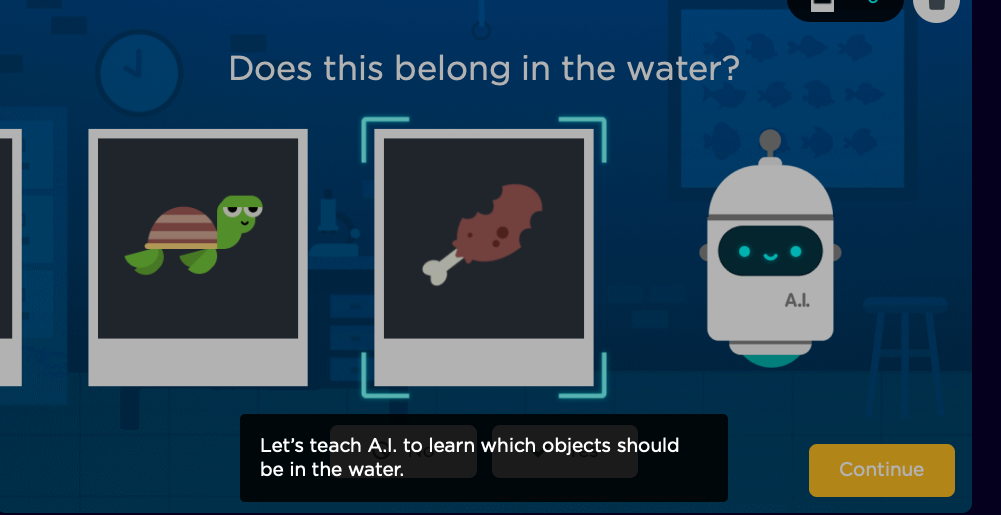
As the activities progressed, the questions became more difficult and I had to think a bit harder. Throughout the activities, pop-ups appeared with facts about the environment and our oceans. I thought this was a cool feature as well. In the final section, we learned about what decisions AI machines can and can’t make. I think this was good information to include, and I had not thought of questions like this.
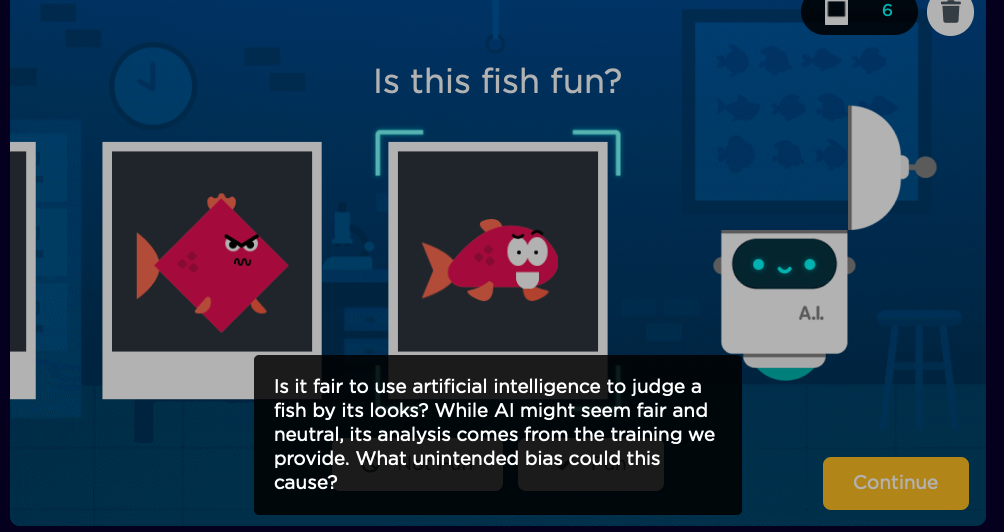
I think Code.org would be a great way to introduce students to coding. There are so many different resources and options for students, so they can chose to engage with whatever interests them. For this activity specifically, there were definitely ties to Social Justice and Activism, so I think it would fit well with the Science and Social Studies curriculums across many grade levels.
Also, I think students would love receiving their completion certificate at the end of the tutorials! I know I was excited to get mine!
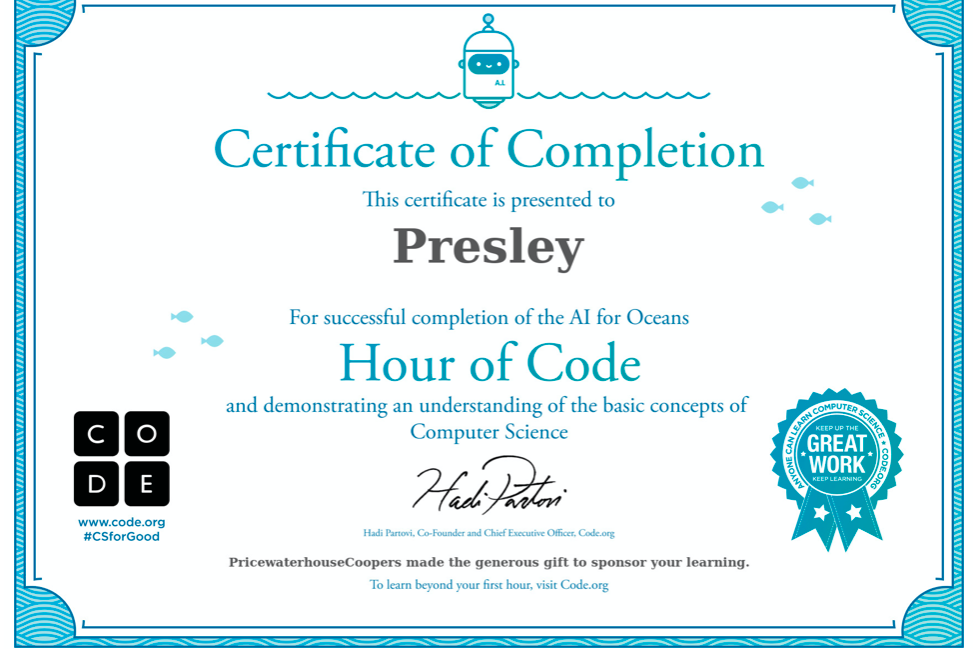
How will this look in the classroom?
After doing this hour of coding, I am less intimidated by the idea of coding and I can see how it would be very beneficial in my future classroom. There are so many skills that can be taught through coding, such as following instructions, critical thinking, and much more.
I was doing a bit of research to see how coding is being incorporated in today’s classrooms. I found this great video that gives us a look inside a classroom in Australia. This classroom has access to Nitendo Labo Kits. These virtual reality tools allow students to create their own games using technology, coding, and creativity. This is a tool that I definitely want to look into more in the future.
One of the teachers in the video shares that one of the reasons they are incorporating coding is to inspire students. They are combining curriculum with games and play to engage students. This has helped them teach skills in a way that is fun and different for students of all ages. I really recommend taking a look at this video to see the great classroom environment they have created!
Last year, I had the opportunity to participate in a presentation from EYES (Educating Youth in Engineering and Science). This is a University of Regina organization that offers opportunities for students and teachers to deepen their knowledge on technology in our world. During the presentation, I was able to learn a bit about the technology they use with students. They focused a lot on coding and how this can be incorporated into classrooms of any age. They shared examples of students using these technologies. It all looked so amazing! In the future, I think that EYES would be a great resource for teachers to deepen their knowledge and to get classroom resources and ideas.
I’d like to know: Have you ever used coding in your classroom? How did that look?