The major project component of EC&I 832 that I chose was Option 2: Personal Journey into Media. Of the different avenues to travel for this assignment, this particular option seemed to be the most relatable for me. Gaining a solid understanding of the digital world and of the apps and programs that our students use regularly is something that I consider and undervalued element of digital citizenship and media literacy. What are the students (including my own children in the near future) using in the way of social media and education programs? Why are they using these apps or programs? Is there any benefit from an educational perspective? What education based apps or programs get high engagement from students, and why? Through the last three months I got some answers to these questions, and more, and raised even more questions in the process. This is a long one, but I’ve tried to break it up and insert some material in different ways.
I got my swim trunks and my flippie-floppies
The “Great Shutdown of 2020” showed a weakness in my online pedagogy – I needed an effective way for students to submit something other than typing something up. Enter Flipgrid. I had heard of teachers using it in the early years, but upon returning to in-person learning in September 2020, this weakness kind of fell through the cracks. Conversations with coworkers and seeing what some classmates had to say about Flipgrid, this made complete sense to explore as an education-based program.
I started my overall investigation of Flipgrid here, at commonsense.org. This was a great starting point for me, I quickly identified several reasons why I should learn about Flipgrid, and possibly incorporate it into my practice:
- Functional with remote or online learning and in-person learning.
- Serves as an accommodation for students in place of writing, but in a way that varies how I collect data and information from all students regarding their learning.
- Opportunity for online engagement between students.
- I have one-to-one access to Chromebooks in my classroom.
- Signing up via Google meant that it is immediately linked to my Google Classroom.
Flipgrid – The Website
From my side of the website, I found it pretty easy to navigate. Setting the groups up was easy and getting students involved was as easy as giving them the Join Code. I have loved this feature on any program that I have used since it saves me the time of putting in email addresses of the students. Following the Google Classroom set up that I use, I created two groups, one for each grade I teach.
Terms of Service/Privacy Implications
Flipgrid has an outline of its commitment to educator and student data in addition to its Terms & Privacy (last updated August 10, 2021). Personal data is not sold to third parties or use personal information to market or advertise to users, nor is it used to track and target advertisements to users’ on third party websites or services. Users have the right to leave the service at any time.
Since Flipgrid is a digital platform, what individuals (staff/students) post on it is out there in the digital universe, meaning it never disappears and is susceptible to hacking. The lack of guarantee of secure service is a little bit concerning because there will be a chance that students’ names, images, likeness, and work may get accessed through an unauthorized way.
I found this to be a place where Digital Law is relevant. To develop trust and model good digital citizenship, it is still necessary to show respect for privacy and provide options such as audio recordings or filters. Transparency with home, including their right to not give consent is really important. Remember, parents of this generation did not receive distinct digital citizenship education. I want students to embrace technology, especially responsible use of it. However, for a variety of reasons, some people may have a lower comfort level, and that is okay.
Commonsense.org has a really thorough summary of the safety, privacy, and security features of Flipgrid. According to commonsense.org, Flipgrid receives a score of 82/100 for protection of user data.
Educational Value
From the perspective of a teacher, I see so much value in Flipgrid as a form of accommodation: options for video/audio, interactive communication through voice/video/typed responses, and allowing for demonstration of learning and talking things through. Time also plays a role in this. I can cruise through the class’s response after school or in the evening instead of being anchored to a task in class and picking an order for one on one conversations.
Disguised in the use of Flipgrid, because it is monitored by a teacher, students are subjected to the six core skills of deep learning: collaboration, creativity, critical thinking, citizenship, character, and communication. Aside from a tool for established curricula, Flipgrid acts as a tool to help educate students about Dr. Mike Ribble’s 9 Elements of Digital Citizenship!
Additionally, students using Flipgrid can be an exercise in practicing the competencies of digital literacy → using, understanding, and creating digital media.
Usage
The First Lesson
My Flipgrid Journey involved two meetings with Leah T and the Grade 7/8 class that I teach. The first class, as I posted about on March 15th, served as an explicit, yet brief overview of digital citizenship. Touching on the 9 Elements of Digital Citizenship (Ribble) and discussing a digital footprint, as well as possible consequences, students began thinking about these ideas. We then had the students provide a response on Flipgrid to the lesson. They were asked to share some takeaways from the presentation on digital citizenship. This was just a basic request for a video that I monitored closely with no extra features activated. I just wanted to make sure that students could get familiar with the website and not be distracted by the shiny extras. What we found was… interesting…
- one with no video (luckily they were able to type)
- one with no audio
- one professing they are not active on social media
- one stating what they use for social media
- “being good on social media is cool”
- and a couple that seemed to get the point – referring to respect often and taking future consequences into consideration.
The Second Lesson
The second lesson that Leah T stopped by for went well with the students, I felt. After a review of what makes up good digital citizenship, Leah shared some “how-to-Flipgrid” with the students, regarding the additional features. She showed off some of her Minecraft skills to bridge the discussion to a medium that students would recognize. As Leah was more familiar than I, she led the discussion and I did a makeshift version of sketchnotes for the students to refer back to.
Students were given Flipgrid tasks, each one with increasing freedoms on the website regarding expectations for their own post, as well as with the comments on classmates’ posts. See the progression below. I was impressed with how quickly the students were able to navigate and use the website – not sure why, they are students in a digital age. It was noticeable how comfortable they appeared in front of the camera, especially the students who I know would have been reluctant participants if this was all just classroom discussions.
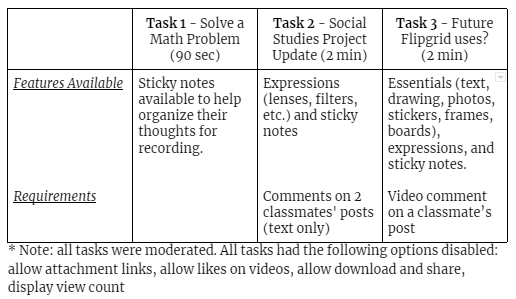
I am currently using Flipgrid as an option for students to complete a health assessment that requires them to do an interview, podcast, or video.
Overall Thoughts
After giving Flipgrid a chance to win me over this term I found it to be a useful tool that was easy to operate on both ends.
| Pros | Cons |
|---|---|
| For the most part, students did not mind it, some wanted it to be the only way to do work. | Need a quiet, uninterrupted space to record |
| An alternate way for students to show evidence of learning and is a great tool for accommodating needs. | Students do need to learn how to put a response together and then record it efficiently – stay on point |
| Students who are absent can turn work in or submit presentations this way! | Digital citizenship skills needed to ensure that students are including what is needed, and that is the focus of their work |
| Having the ability to monitor what can be seen by the group is also something that I really appreciate in this website. Vetting student responses and comments can help students take risks in their own work knowing that negativity can (and will) be filtered out. | The lack of guaranteed security and privacy is always worrisome |
I have already begun to include it as an option for students to submit work through. I see Flipgrid moving to the top shelf of my teaching tool box.
Grab my glasses, I’m out the door, I’m gonna hit this city (let’s go)
TikTok has been on my radar as a social media platform/time killing app for quite some time. However, I have felt that I am too old to learn about a new app, and I am certainly not looking for a place to put my face on the Internet. Remember, digital footprint? What is wrong with Twitter? Regardless, teaching in the middle years, I see the annual social media fecal storms that start after school or at home then chew up time and energy of school staff and put some students through an emotional or psychological wringer. When looking for a social media app, TikTok was the easy choice. It is currently one of the more popular social media apps and I have been reluctant to get into it.
Again, I began at commonsense.org to fill in the gaps of TikTok that the Grade 7/8 students left for me. A common theme throughout my TikTok experience was relating the app to education, especially the 11/12/13 year-old age group that I am currently working with. Nonetheless, some things that I found that I suspected could be applicable:
- Short videos that can be viewed multiple times.
- Collaboration possibilities using the Duet or Stitch features.
- Meet students where they are, providing content in a familiar format
- popularity = excitement… until the fad passes?
- Signing up via Google meant that it is immediately linked to my Google Classroom.
TikTok – The App
Major props to @steve_boots for his whirlwind tour of all that is TikTok. His appearance in class on March 16th connected a lot of dots for me regarding TikTok and answered some questions that had not formed yet. I really appreciated his challenge of getting into a vertical that I had not ventured into yet. I chose #indigenoustiktok and found myself scrolling up for hours that night.
The app was easy to navigate, in consumption and creation of media. Scroll up, click the heart, repeat. Suddenly my feed was filled with #indigenoustiktok and #teachersoftiktok. It was super easy to follow (or unfollow) creators and leave comments on videos. I learned from our 21 year-old billet son how tapping on the “song” across the bottom shows every video that has used that audio, then how to use it in my own media.
Creating content was significantly easier than I anticipated. Choosing video length, effects, uploading images from my photos, adding sound, filters, timers, and adjusting the speed are all easily found and straightforward to operate. Even using the Stitch and Duet features are well explained in the app and easy enough to create.
Terms of Service/Privacy Implications
Utilizing tosdr.org, I looked at a concise version of TikTok’s Terms of Use, which were last updated February 2019.. What I found was quite alarming. Terms of Service Didn’t Read gives TikTok a Privacy Grade of E. E!! Yikes. I will not give you all of the red flags (because there are a lot), but here are some:
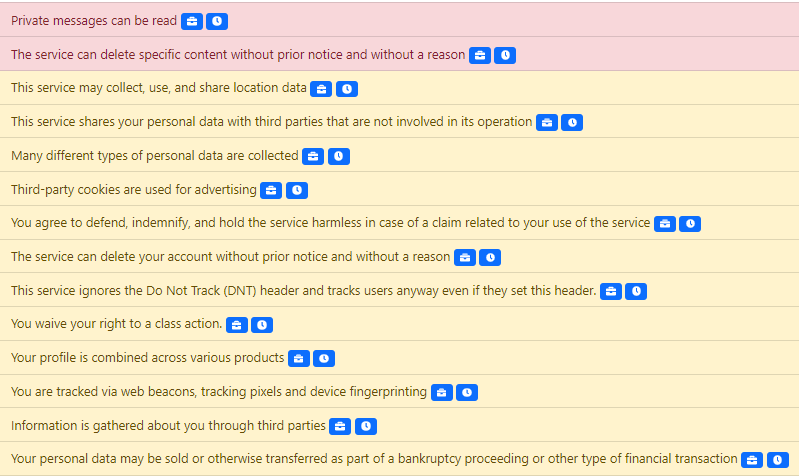
That list above is reason enough to not put students in a position where they need to use TikTok as an educational tool, and more than enough to keep me from creating content on the app! This seems like a nice time to refer back to the Digital Law element of digital citizenship.
To develop trust and model good digital citizenship, it is still necessary to show respect for privacy and provide options such as audio recordings or filters. Transparency with home, including their right to not give consent is really important. Remember, parents of this generation did not receive distinct digital citizenship education. I want students to embrace technology, especially responsible use of it. However, for a variety of reasons, some people may have a lower comfort level, and that is okay.
According to commonsense.org, TikTok scores 60/100 for protection of user data with low scores reported in the areas of data collection (25%), data security (55%), data rights(45%), data sold (25%), parental consent (45%), and school purpose (0%).
Educational Value
I am going to come at this topic from a couple of angles.
First, as a digital citizenship tool, there is some value in learning about TikTok for the reasons I stated above. It has the potential to be a dangerous, invasive tool that is already in the hands of our youth. My best guess is that a vast majority of users are not familiar with the privacy and security concerns. In addition to using the app as an example for Digital Law. Check out the infographic for more connections to the 9 Elements of Digital Citizenship.
As an educational tool, teachers can use the app to make brief, engaging, edutaining content to supplement lessons, or as a way to present specific information or instructions in a lesson. I believe that it takes a certain kind of teacher to travel down this road, and at this point, that is not me. However, further down I have provided to links to some of these savvy educators!
Usage
The red flags raised in the privacy and security areas of TikTok was enough to scare me off of using the app as an education tool through creation of content by myself or the students. I simply thought that the juice of TikTok was not worth the squeeze , especially after exploring Flipgrid and seeing its capabilities in a relatively more safe environment. Additionally, the one-to-one tech in my class is great, but not every student has access to the Internet away from school. I was very cognizant of keeping digital access as much of a non-issue as possible.

However, as I played around on TikTok, getting familiar with the app and becoming immersed in #teachersoftiktok, I realized that there was lots to offer but I would need to investigate and filter on my own. In the TikTok post I made on March 24, I referenced some of my favourite follows on the app. As time has progressed, my list of who I follow and ideas or Ed Tech tips that I have come across has grown.
| Education-Related Follows | Extensions I Have Learned About | Websites & Tips I’ve Discovered |
|---|---|---|
| mathletters andymath.com zhaawnong Howie_hua pinkpencilmath joyfulnoiseteaching | Unhook Tab Scissors Instant Learning Magic Cell Grad Student Extensions | Websites: Cubefold Classroomscreen Tips: Bookmark Bar Folder Grouping Tabs |
As an education tool, TikTok has served me well in finding creators whose content is helpful to explain math concepts or processes, which I can share with students through video or explaining it myself. It has also been an excellent resource for Exit Slip questions to round out a class or lesson. I found that as soon as the students see TikTok pop up on the screen, attention and engagement goes up.
I finally caved and created content for my Reflection of Learning activity. It was an enjoyable experience, experimenting with the different features of TikTok. By the time I was done creating my videos, I felt pretty comfortable using the app. As a bonus, I learned how to pull videos from TikTok and stitch them together on Canva to complete that project.
Overall Thoughts
I refuse to say that I am addicted to TikTok thanks to EC&I832, but I will say that I do spend more time on it than I should. I have enjoyed building my own capacity for filtering through the content on TikTok and finding creators or posts that are helpful in class. Some of the websites, extensions, and Ed Tech tips that I have encountered have seamlessly entered my daily routines and planning.
I plan to continue to use TikTok as a resource for my critically thinking self, but will not be having students engage with me on the TikTok app.
When viewing these two platforms and paying attention to the messages about digital citizenship and media literacy that were presented in EC&I 832, the need for learning how to use technology responsibly, at ages earlier than I initially thought, became more clear than ever.

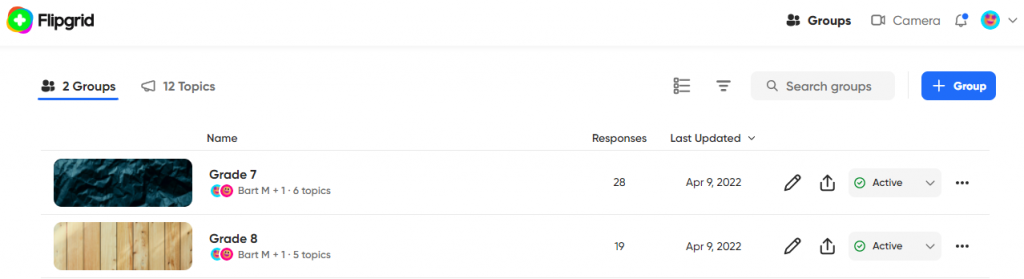


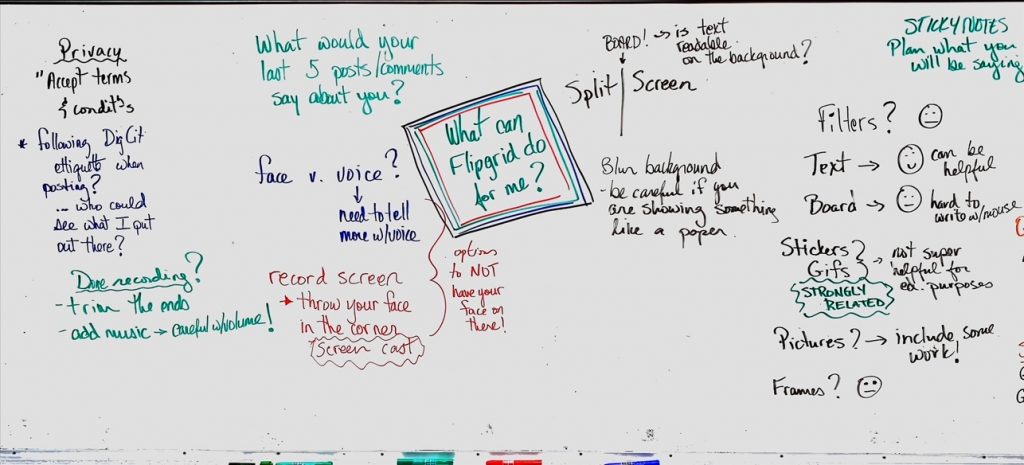
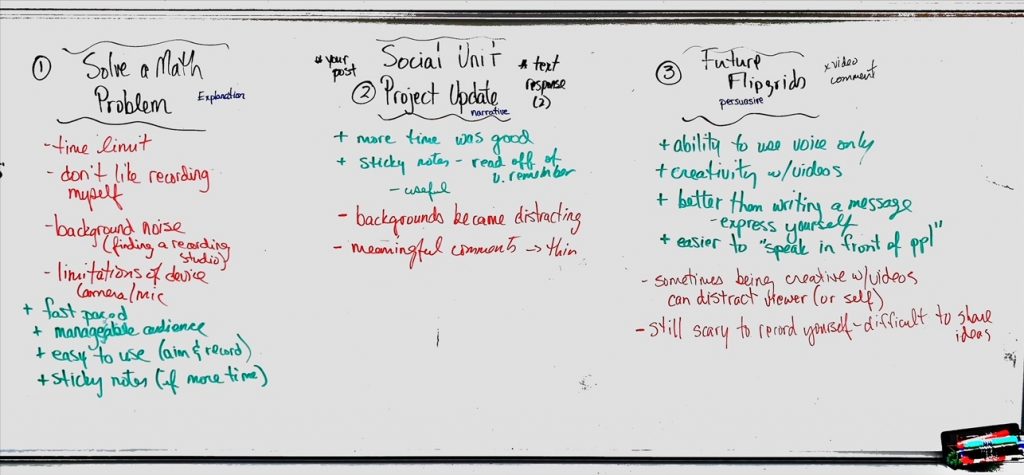


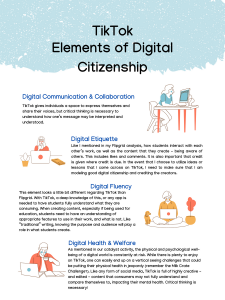
Great job on the inforgraphics! For all that you have learned about using Canva, you could probably add it to your list of apps that you explored!! I appreciate your comments about using TikTok personally but choosing not to have students use it due to privacy/safety concerns. It is good to know that there are teachers out there like you willing to put in the work to dive deeper and be conscientious in safeguarding children. Thank you for sharing.
You did an awesome work in the blog. I love the graphics and how you summarized all the information. Great job
Great job Bart! I have to say I agree TikTok does have many red flags but I did have fun engaging in the app but have yet to engage with the teacher side of it. It is great that you were able to have Leah T come in and help support your growth in using Flipgrid; learning from others is a great opportunity to grow professionally and I wish we could do more often as teachers.
Hey Bart! Great job. I really enjoyed what you shared about Flipgrid – I find it to be super useful in ELA. I also like using it, but have heard my students complain about similar issues (time limit, lack of security, hate hearing themselves recorded etc). I also agree about Tik Tok. I love the idea of using it to get students engaged, but I just don’t feel comfortable having them interact with me on that platform. Maybe one day, but today is not that day. Great job!