Am I a Youtuber Yet?
This week for my learning project I continued the embroidery piece I started in my Powtoon review and attempted to document it via a Youtube video! The piece was drawn for me by my sister and I’ve been using it as a way to practice my basic stitches and try out an erasable pen. Overall, I think this piece turned out nicely and I was pretty happy with how the maker worked. I decided to vlog myself working on it throughout the week, so if you’re interested in seeing that you can watch it down below!
Using the Youtube editor was a bit of a learning curve for me, as I had previously only used iMovie. One issue I had was that to upload all my video clips into one video I had to first combine them in iMovie. This wasn’t too big of a deal, but I truly don’t see much of a point in exporting to Youtube unless you specifically planned to upload there. iMovie has equally, if not better, editing abilities so I wouldn’t specifically use Youtube for editing.
Some things I liked about Youtube were the clip editing feature and music feature. Cutting parts out of clips was super easy on Youtube. Youtube also has a large selection of audio which was really fun to play around with. I couldn’t get my audio to load but I think that’s my problem, not a YouTube problem haha. However, I will say that Youtube was very slow at saving and making changes.
Overall, I think for a classroom setting, I’m team iMovie. I find iMovie has more creative options when it comes to adding effects, transitions, and different formats. iMovie allows you to make trailers as well as videos with or without their templates. I also think it’s very easy for children to use. As a kid, I used to make short trailers with my sister and it was super easy to follow the templates. This could be a fun way for kids to make a presentation or showcase what they learned. I think Youtube would be good for making longer, instructional videos but if you’re looking for creativity, I would go with iMovie.
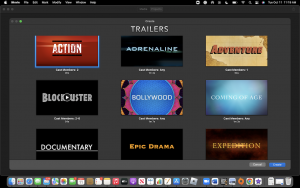
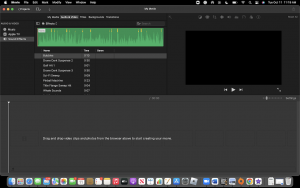
However, I do think Youtube can be a useful platform for teachers. It would be super easy to make your own channel and upload lessons for your students to reference. This would also be helpful for kids who maybe need a refresher for their next class or for your sub on a sick day. Youtube easily creates a community and it’s an app that kids are familiar with. It’s definitely worth considering especially for upper years teachers.
Next week, I’m going to attempt to find a quick and easy Halloween pattern as I get my supplies ready to follow along to a larger more complex pattern! Stay tuned to see me (hopefully) complete a spooky, festive piece!
7 thoughts on “Am I a Youtuber Yet?”
I’m always curious how people compare other apps to IMovie. I too find it super user friendly and full of options! But, for some reason, I always think I need to try different apps. You have documented your learning project so well!
Thank you Kaelyn! I’ve also tried other video editing software and I always end up going back to iMovie. It’s a very well developed platform in my opinion
When I was moving to Canada I thought I would never see these embroidery things in Canada but here you are doing it already. and It’s pretty.
I haven’t used YouTube as an editing feature before, but I have in school and I remember it being really easy to use. Your video looks awesome, great job!
Thanks for sharing your experience with Youtube Editor. I really enjoyed being able to follow along with your progress during the week via the vlog style video. I’ve been curious about the editor feature but have never taken the time to explore it. Similar to you, my friend and I used to make short skits using iMovie, however I left all of the editing up to her as it has never been my forte. Based on your post and others comments, it might be worth giving iMovie a chance again.
I absolutely LOVED the idea of documenting your journey through a video! I might have to try that myself for next week!
Also, I totally agree with you about uploading your lessons onto YouTube. When I was in high school math my parents always had a hard time trying to help me because it was “new math”. Having the lessons online will help parents learn which can help students learn!
Keep up the great work on your embroidery, you are rocking it!
Meghan
What a great idea Ava, making a youtube video to show your process! I made a video for my one learning project but I didn’t do the same style of you. I might try and do a “vloging” type of style for one of my next learning project, thanks for the great idea!
Also keep up with the good work!