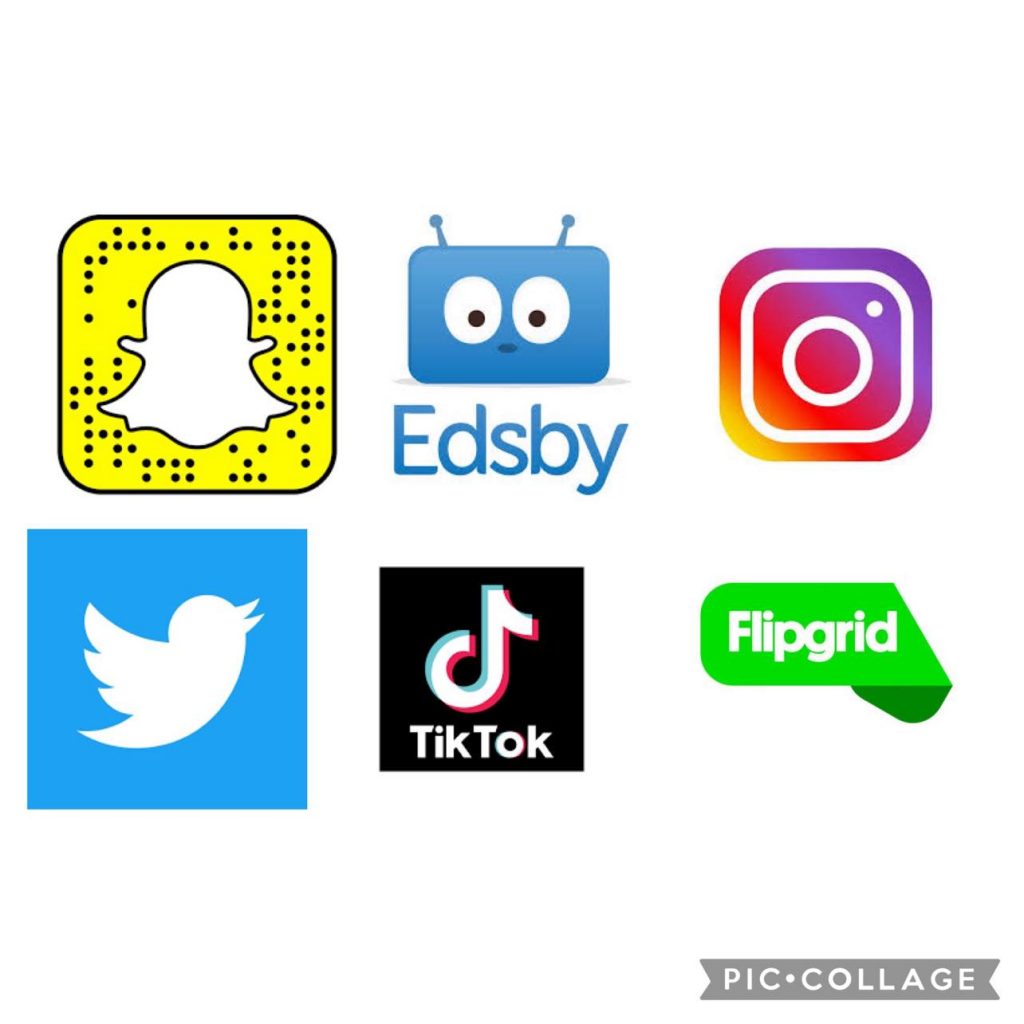Choosing the option was an easy one: Personal journey into media! I mentioned in my introduction on the first day that I have a teenage daughter who uses certain apps and would like to use others but doesn’t have permission to yet (insert hashtag mean mom) because I do not know how to use them and I want to protect her and be an informed and lets me honest a nosey parent. I also chose this option because I want to explore some apps and programs that would benefit my professional side within the classroom.
Here are my app and program choices so far, just need to narrow them down
Personal Apps:
- Instagram- I have it but I don’t really use it, can’t figure parts of it out, haven’t really tried
- Snapchat (I use this one but have come to learn there is much more to this app then meets the eye; not just filters).
- TikTok– This one scares me, looks like it could be fun, heard it’s a rabbit hole, my daughter wants this one but does not have it, many students talk about and use it. This app I think is high on my list to base part of the project on.
Professional Apps:
- Edsby– Our division has implemented the use of Edsby to use for attendance, gradebook, access to student information, report cards, online learning, etc. Because I teach grade 4 I found that using google classroom was easier for my students for online learning, the platform was less intimidating, and is easier to navigate. I feel that if I want to teach the upper elementary grades that learning to use this tool is going to be imperative. Thus it is high on my list here.
- Flipgrid– I have heard about it, never used it or looked into it.
- Twitter– I am not a Twitter loving fan but I am learning that many division level professionals use it, my school division really likes it and also encourages the use of it by its cliental. Also it is one of the requirements for the class so it would be a good idea to learn how to use it.