First off I’d like to say thank-you to Dalton for posting about Merlot. I was thinking of exploring that website, however after Dalton’s evaluation of the website I decided my time would be better spent on another one. I wanted to explore a website that I had never used before, so a few of them were out – OER Commons, TED Ed, Khan Academy, and Wiki Educator, but it still left me with a pretty extensive list to go from. I settle on Open Learn because I really liked the look of the website.
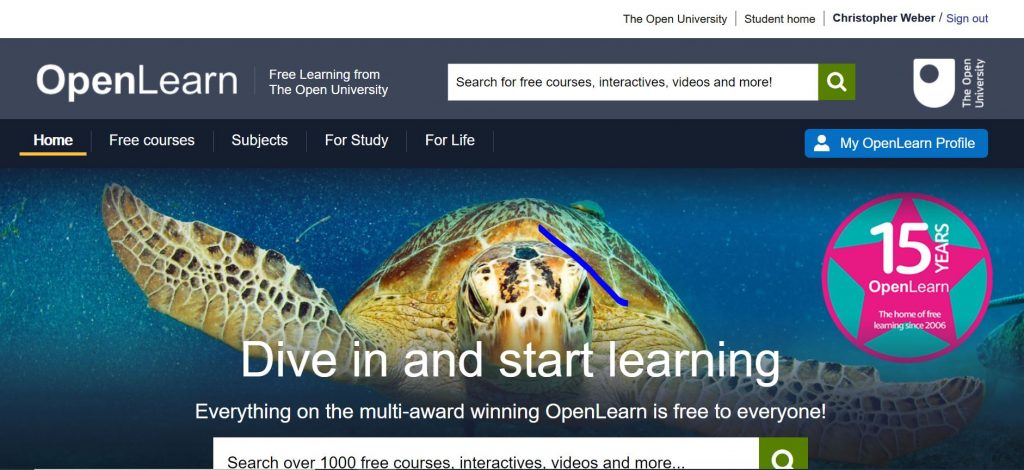
The look of the website is what really drew me in. The set up is super easy to navigate and the colourful, vibrant pictures make it very visually stimulating. So I decided to sign up for an account and start exploring to see what I could find.
First off all it is extremely user friendly. If the navigation bar doesn’t help you to find what you want then you can scroll down the page to the “Get Inspired” section of the home page and do exactly as it says Get Inspired!
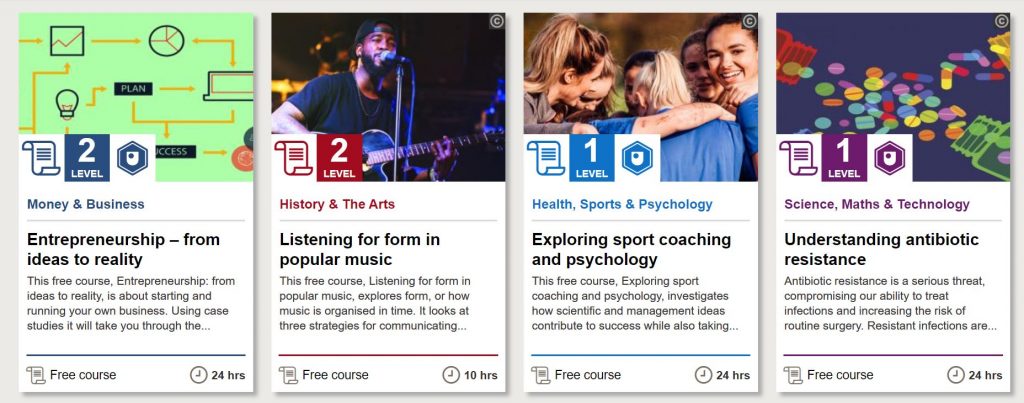
I really like how every course has the number of hours it will take to complete the course as well as a level. Within the open education courses there are three levels. 1 – Beginner, 2 – Intermediate, and 3 – advanced. In the frequently asked questions section say that the levels indicate how much of the information is accessible to you given your educational background. The website creators recommend starting with courses rated level 1 if you have no background in the subject matter. In addition to the courses they also have links to articles, videos, and activities in multiple subject areas. So, if you don’t have 24 hours to complete a course you can search for one of these time saver options.
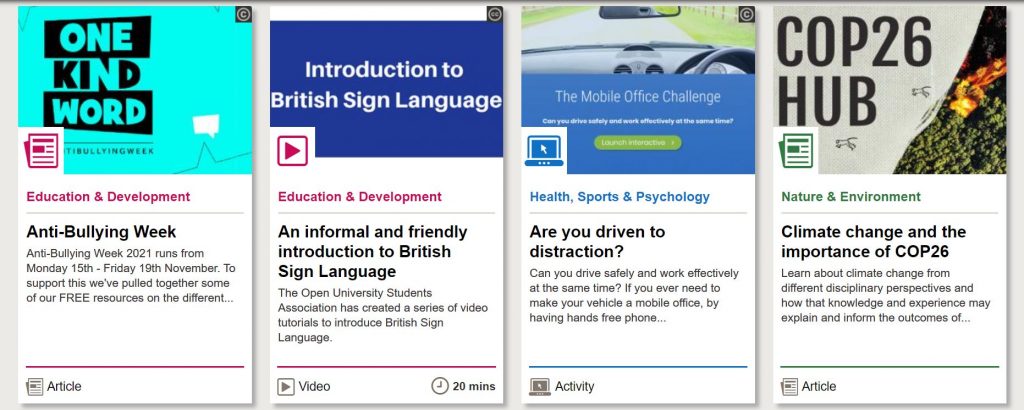
Open Education has over 1000 courses, videos, and content that you can access with your free account and starting is very easy. You can either type in your search at the top of the site, or scroll down the home page and choose a subject area. All easy to navigate and user friendly.
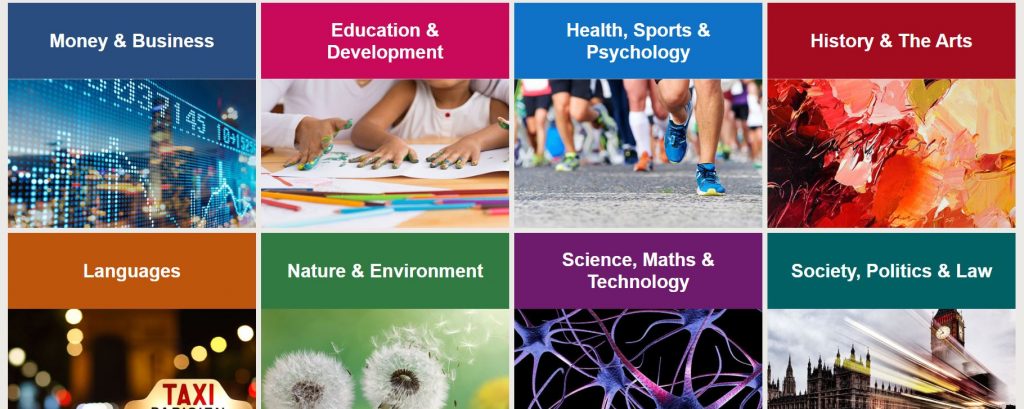
Are the resources high quality? Yes I would definitely say they are – most videos are user generated so they don’t have all the bells and whistles of a studio, however the sound quality is good and the information being presented is pretty good. The only thing I would mention is that the website is based out of England and Wales so some of the content is related to the UK so that is important to keep in mind. However, most of the subjects offered have universal benefits and can be used by anyone.
I looked up subjects in a few different areas and the content is really well organized and pretty easy to follow. For example if you want to know about earthquakes there are several options that come up.
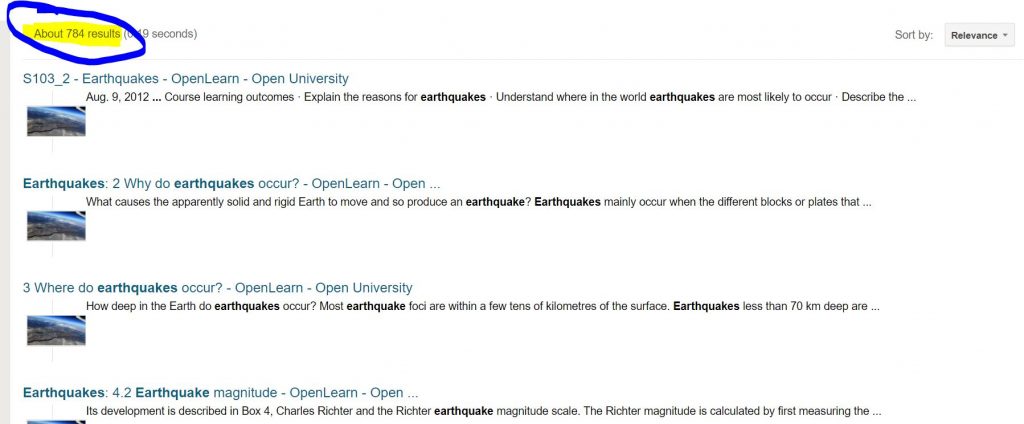
Just searching Earthquakes I received 784 results. When I opened up a course that I really found interesting it took me to a page that laid out the course for me.
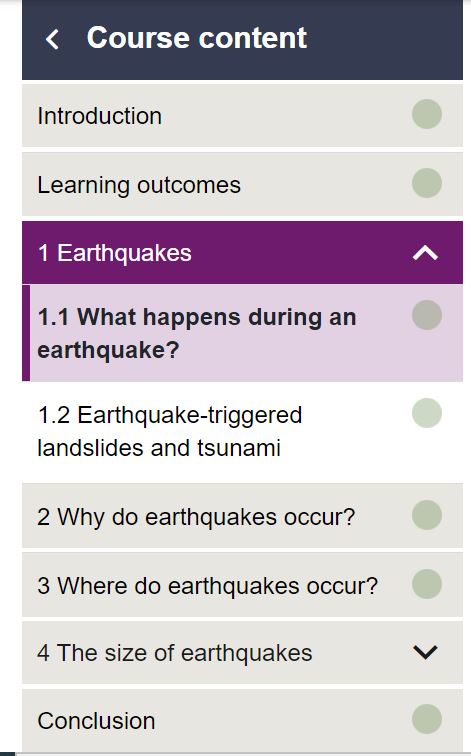
And gave me options to download the course content. I think it is great that users have four different options for downloading course content.
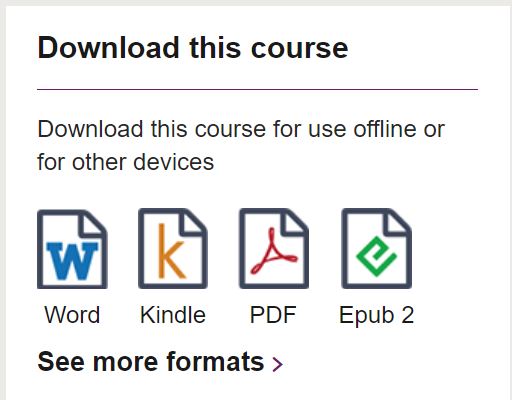
One other course that I evaluated was a Beginner French course, and for this course I would have to give it a failing grade. The course was supposed to teach me how to order food at a restaurant. Full disclosure: I know a little French so I was able to work through the course, however the actual course is not beginner and there is not much teaching. The first activity had me pair French foods to their English counterparts. If I didn’t know what they were I wouldn’t have been able to match them let alone pronounce them. How would I order anything at a restaurant if I didn’t learn how to say the words. So user beware, most of the courses are great, however there will definitely be some on the site that may not meet the users needs.
Lastly, would this website be a valuable tool to the educators that I work with? 100%, because we are asked to present information every day to our students. The thing I love about being an educator is the ability to engage in life long learning. Before I teach any lesson I always educate myself first. Sadly, in the past, this sometimes looked like reading ahead in a textbook. With https://www.open.edu/openlearn/ there are several courses that can give teachers the background knowledge that they need to work through course content. In addition they may also come across a video or pictures that may be of interest to their class as they work through the content of the course. The user can use open learn to do a variety of different things as seen in the graphic below. The one thing that I didn’t explore and will definitely look at in the future is the sister site OpenLearn Create.
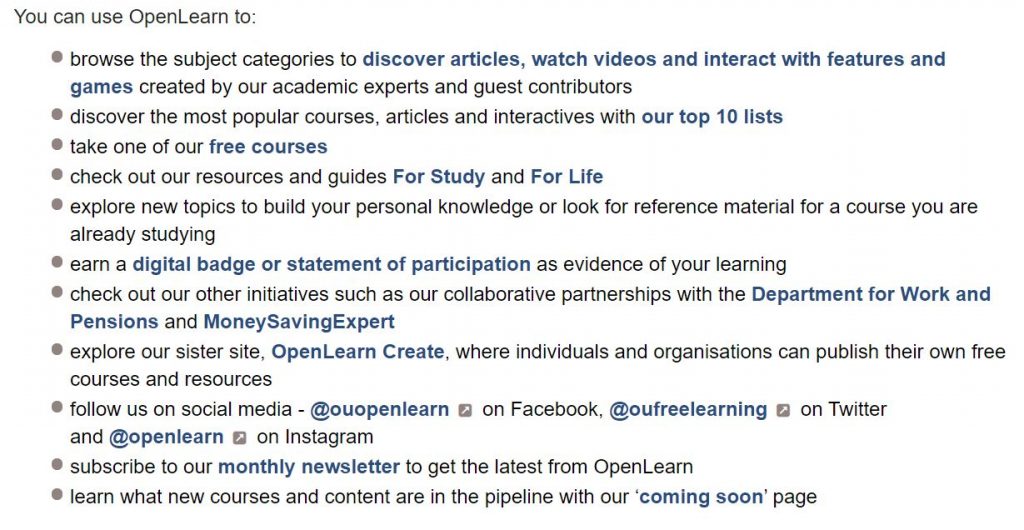
Overall I think this website is a valuable resource that I will be recommending it to colleagues.

Wow! I wish now that I would have maybe looked more into this one, especially after reading your review and looking at the pictures you included. It also sounds like you did a lot of work looking through it. I like how there seem to be many options of how to download the resources, including word and other tools that are helpful in the elementary setting. Thanks for the review. I am definitely going to look into this one a lot more, especially if you are recommending it!
It’s a pretty awesome resource. I hope you find it useful!