Hey readers,
I am back with another learning project post!!! This week I am going to use some of my French knowledge that I have gained to tell you about myself, using phrases that I have learned mainly on DuoLingo and YouTube, but also words which I have taken upon myself to re-learn, such as numbers, and seasons of the year.
Je suis un homme. J’ai vingt-trois ans. Je travaille beaucoup! J’étudie à l’Université de Regina. J’habite à Weyburn. J’ai un chat, il étudie avec moi. Je déteste l’hiver.
A new thing I have started doing is taking words which I want to learn, throwing them into google translate and then writing them down into my notebook. I have been taking it upon myself to relearn many words which I would have been taught in school that have not been covered by DuoLingo. Things such as the names for seasons, and numbers up to 100 are things which I have been targetting more heavily this past week.
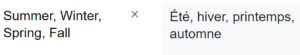
Above is an example of something I will type into google translate if I want to learn it. I then try to use the newly acquired terminology in sentences.
That is where I have found DuoLingo to be of most use, is helping me to understand the structure of sentences in French. It feels so backwards from English at first, but through constant repetition of phrases in French, it is starting to feel more natural. DuoLingo has been slow in introducing a ton of new terminology, which I understand. It does not want to overwhelm the user with a million different words, and wants to teach through constant repetition, which is a slow (but steady) process. In the past couple weeks, I have come to realize that teaching myself additional words I want to use and learn in supplement of DuoLingo is going to be the most efficient way of continuing my learning process.
I want to conclude this blog post with a question I have for anybody who may know…
Does anybody know how to use accents on a computer keyboard? I have been enjoying the keyboard on my iPhone as the accents are not hard to find, but I would really like to be able to type French with relative ease on my computer too!!! Do I have to change my keyboard settings? Are there third-party apps which make it easier? I intend to do some research on this subject but I also want to hear if anybody else has figured out a way to do this!
As always, thanks for taking the time to read my blog! Have a great day!
