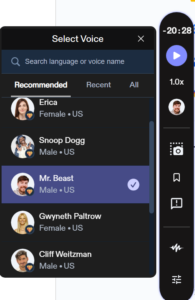Hey Readers,
It’s that time of the semester – the bitter end.
So, I figured I would take this opportunity to reflect on my learning project experiences throughout the semester.
I chose to take the opportunity that the learning project presented me with to learn French. I hadn’t taken any French classes since I had been in grade 6, so needless to say I was very rusty going into the semester.
Luckily, with the use of technology I found some efficient and engaging ways to learn French, and have gained an understanding of the language which goes a lot further than I ever priorly had.
The main way which I did my learning project daily was through an app called DuoLingo. I mainly used DuoLingo on my phone, but it also works on the website.
I documented my progress in DuoLingo in pretty much every learning blog post that I made, but I also made videos which showed how the app works. The video I have linked was from quite a bit earlier in the semester, however it does a good job to show the user-friendly interface, as well as other features which I enjoyed about the app, for instance the streak-counter, which helps to keep track and ensure that the user is doing their lessons daily.
Side Note: I would also like to mention/recommend the app, Microsoft ClipChamp, which my learning project led me to familiarizing myself with. ClipChamp was the software I used to create the video I previously shared, and also my summary of learning video. I found it made the making of videos very simple, and although I am an amateur, I was satisfied with the end product of my videos.
Using DuoLingo every day throughout the semester, I managed to get through 5 units, which focused on a variety of different things.
The first unit was a very simple introductory unit, which focused on very simple phrases. I have included images taken from DuoLingo which highlight the types of phrases I would have been practicing.
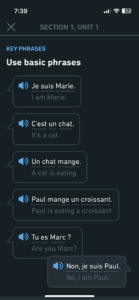
Unit 2 got more into phrases which were centered around “introducing yourself”.
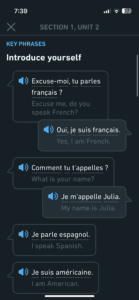
Unit 3, “Get around town”. This unit introducing terms related to travel. such as valise (suitcase), voiture (car), avion (plane). This makes sense, since I am sure a large portion of the users on DuoLingo are people who are about to travel somewhere and would like to learn the local language before going. I’d like to note that the units do a very nice job of “scaffolding”, and building off of the previous lessons. You are constantly applying the knowledge that you gain, and while it might be repetitive, I think learning a language is something that requires a lot of consistency.
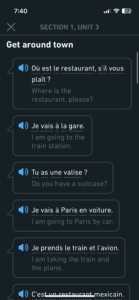
Unit 4 got more into actions, “I am going to” or “I am _______” statements.
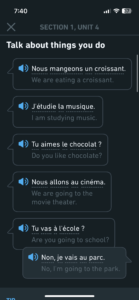
And the Unit I finished the semester on, Unit 5, focuses on using language describing the present tense.

Like I previously said, DuoLingo was definitely the main way I got my practice in. I liked that with DuoLingo I could test myself and was actually “doing” something. I tried referring to YouTube a couple times for resources, but I am just not as much of a visual learner… At least, not when it comes to the learning of a language. In a previous blog post, I reviewed my thoughts on some resources I found on YouTube over the reading week.
To wrap up this summary of my learning project, I just wanted to note that I feel like am definitely still at a beginner level in terms of my French skills, but I have become a lot more motivated to learn new skills in the wake of doing this learning project. I have really enjoyed learning French throughout this semester, and I want to continue with my learning even after this class has concluded. I might even try learning another language once I become more confident in my French skills. I would strongly recommend DuoLingo to anybody, as it is free to use and has an incredibly user-friendly interface.
Thanks for reading! And thanks to Katia for a great semester! Thanks everybody!
Darian.