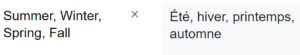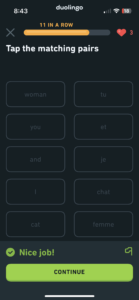Howdy readers!
I had a really busy week, as I have been moving back up to the city (finally)!!!! No more commuting is going to not only save me a lot of time and money, but also the stress of winter driving, which is a nice bonus.
Of course, after moving I made the compulsory post-moving Walmart trip. While I was there I finally got around to picking up the sticky notes that I have been wanting to use to make little cue-cards to practice the phrases that have been giving me grief in my French lessons.
Please excuse my horrible photography skills (it took me 5 minutes just to find out how to turn the flash on my camera), but I will save that for my next learning project. Here is a page of the “cue-cards” I have made out of sticky notes to stick into my notebook.
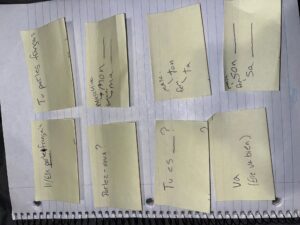
Also, apologies if the image quality is poor, I had to downsize the file to get it onto my blog post so hopefully it doesn’t look as bad for you as it does for me.
Phrases like parles/parle/parlez-vous which mean the same thing but are different depending on context, and feminine/masculine words are the main things that I have been practicing with these cue-cards. I have folded the answers underneath the cue cards so I can check if my answers are correct.
The cue cards also come in handy whenever I am on DuoLingo and get stumped about feminine/masculine words. I kind of use it to cheat (don’t tell Duo), but I feel it’s more “constructive cheating” than anything. Does that make sense?
My question to whoever may be reading this: Do you find cue cards to be an effective strategy for memorization? I personally enjoy cue cards, I find it useful to write things down to memorize them, and with cue cards you can test your retention of very specific things, so it is going a little bit further than simply writing things down.