
It’s time for my ‘Eleventh and Final Learning Blog. I really enjoyed learning through my learning project. That was an interesting way to explore your personal skills, to enhance some tech resources. Though, it was a quick but productive part of my learning.
I remember when I first, decided to choose embroidery, for my learning project, I didn’t have any idea about how to get started and where It will flow. That was because of not being an embroidery person. I have attached below my learning along with some classmates comments to peek in to my embroidery journey.
Here is the link about my first blog to see my first try Learning Project#1.
Here is the first and my last learning embroidery pictures to check my improvements.


For my Learning Project #2, I worked on my flower embroidery using some basic stitches, I didn’t realize it would turn out pretty neat.
 For my Learning Project #3, I continued learning about some stitches to explore some leaves embroidery.
For my Learning Project #3, I continued learning about some stitches to explore some leaves embroidery.
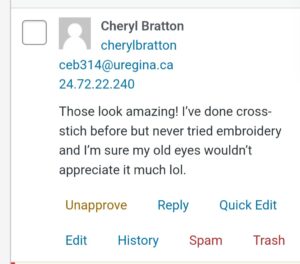
I completed my learning blog# 4 by using a new tech resource, S’more, and created a newsletter for that week.
Learning Project #4(part 2)
The real fun for my embroidery started when I explored some digital tools to show my embroidery, mainly Canva. After learning about different stitches for my flower/leaves embroidery, I tried some clothes embroidery, and used Canva to post my work for the first time, and I used some pictures and video templates to show my weekly assignments. If you haven’t checked, I’ve attached the video/ 5th blog link below for my Learning Project #5.
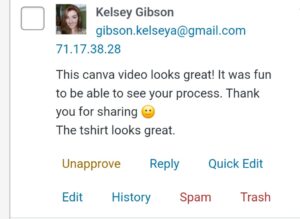
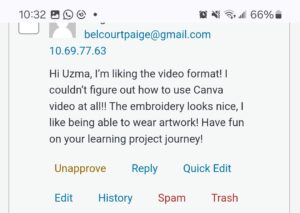
I completed my pillow embroidery for my Learning Project #6 and Learning Project #7. I used another Canva template to show my Learning Project #6

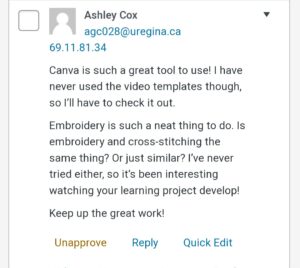
After a few weeks of learning about stitches, I wanted to experiment to try something different, by myself and I completed flower pattern embroidery for my Learning Project #9. I loved the embroidery I did, on my trousers.
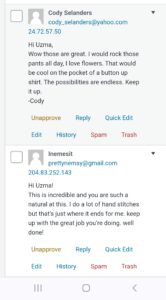
For my Learning Project #10, and Learning Project #10 (part 2), I worked for letters embroidery. I was so happy to compile my both of these projects through Canva. My friends and family loved it, so, did I. I’ve attached a video below just to have a quick look if you haven’t checked.
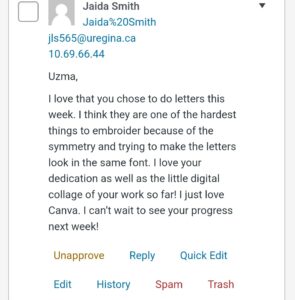
At the end of my learning project, I had a thought that embroidery is one of those hobbies that requires some physical investments but it’s a fun way to utilize your extra time and have creativity in multiple ways.
I hope you enjoy reading my embroidery journey. I had really fun to explore my creativity, will try to be consistent using it, in my extra time.

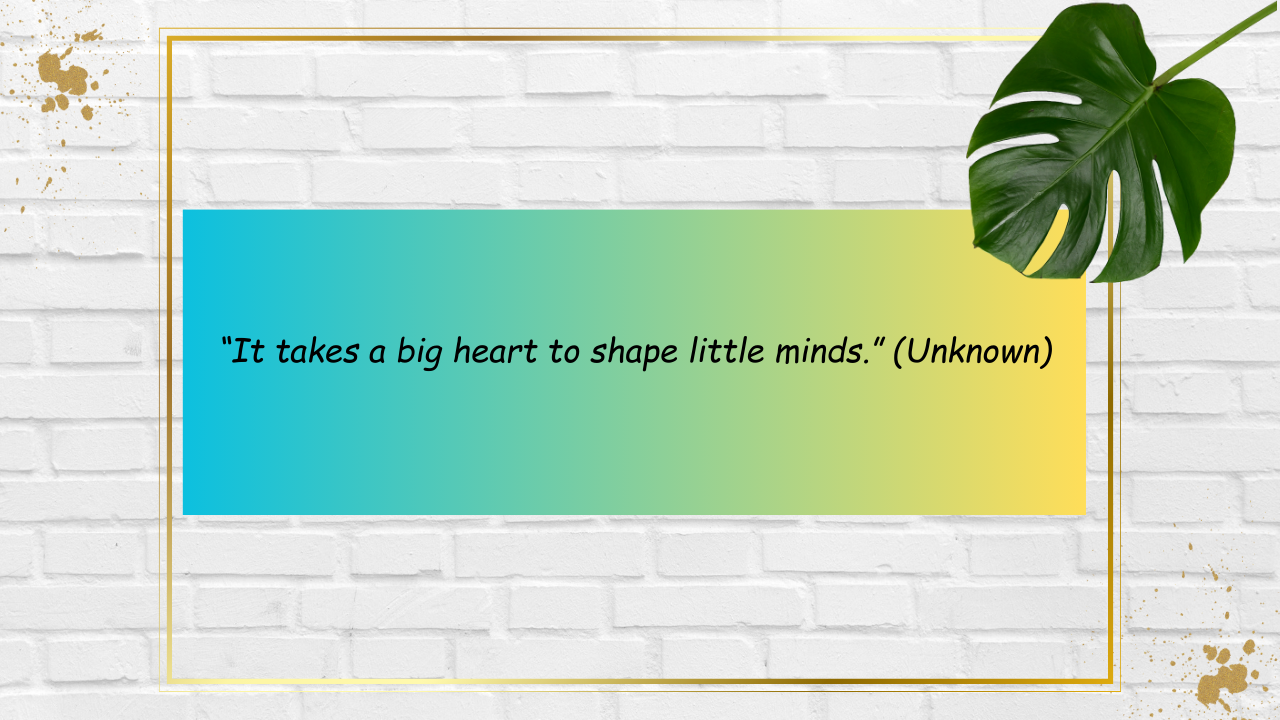




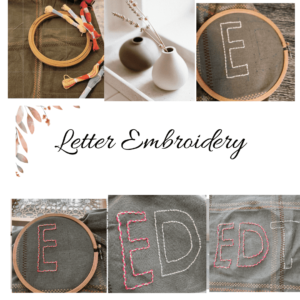












 (screen shots for all pics. from Smores’ website)
(screen shots for all pics. from Smores’ website)
