This post is the sequence of my last learning project # 4, to update my progress regarding using Smore. I was excited about learning to make a flyer, using Smore . To get started, I just used my email account to login and no further details were required. After logging in, I found different templates as I mentioned in my previous blog.

(all screenshots are from Smore official websites)
I decided to use the weekly updates template and found it easy to navigate through each step. At first I selected my title and added an image as you have the option to choose your own header or upload from the device. I chose my background provided through Smore album and changed colors & the font. I shared some screen shots taken while I was subbing, taken upon the request of a class teacher and had a permission before sharing in my newsletter for learning purposes. As I proceeded, all directions were very straightforward till the end of your newsletter. There’re multiple options to share via email, through social media or in printing pdf form. It was very simple & easy to create my weekly newsletter, and I had really fun making it!
I’ve attached my newsletter copy below, hopefully it’s appealing to my students attention!
close

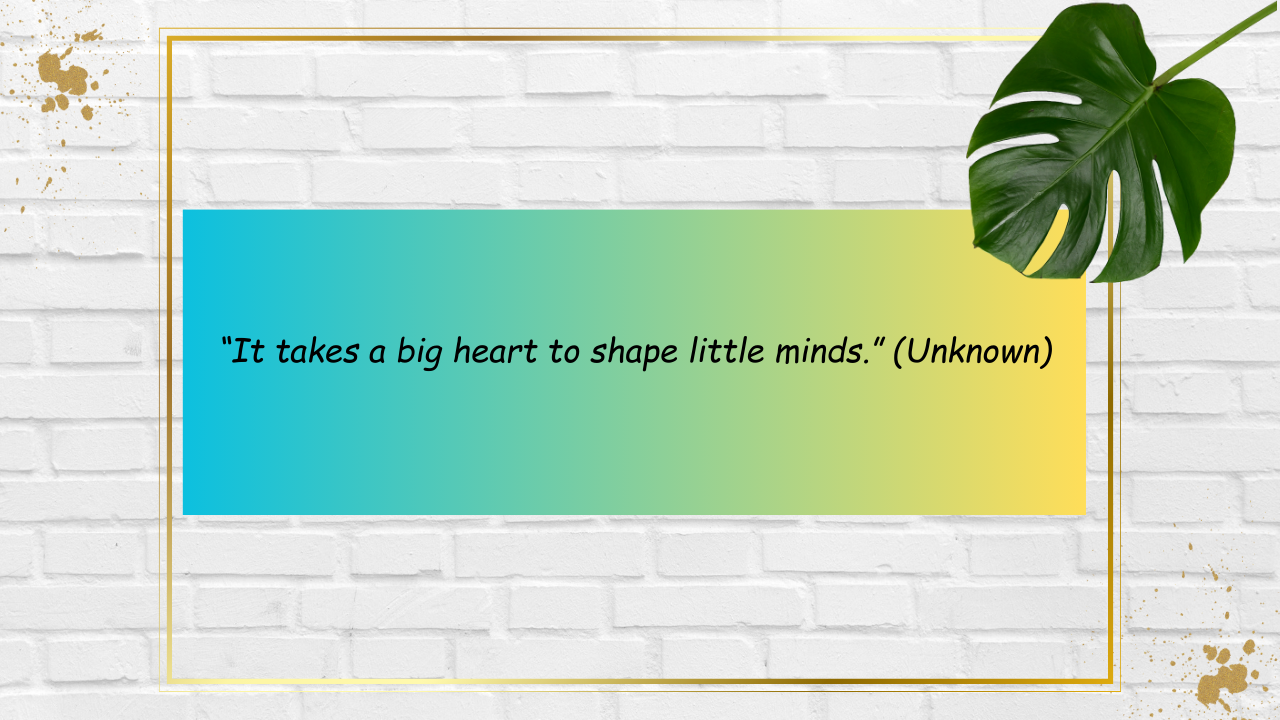









Hi Uzma,
Smore sounds like quite an intersting site. I think it would be great to use in the classroom to send home flyers or newsletters to parents to keep them up to date with their child and what they are learning! I’m definitely going to keep this one in my back pocket. Seems like you have been up to plenty this week!
Thanks for a great idea!
Lauren.