Looking through the Saskatchewan Health Education curriculum from grades one to three, I found no mention of the nine elements of digital citizenship. Therefore, one has to find their own connections now to teach digital citizenship in the classroom while meeting the necessary curriculum requirements. I have listed below a few different outcomes and indicators from the Saskatchewan Health Curriculums from grades one to three that teachers can use to discuss digital citizenship at a young age. It is important to begin these discussions at a young age as school age children are starting to use technology at younger ages than before.
Grade 1: SK Grade One Curriculum PDF
USC1.1 Examine healthy behaviours and opportunities and begin to determine how these behaviours and opportunities may affect personal well-being.
c. Ask questions and seek answers about healthy/unhealthy behaviours and opportunities.
h. Discuss a variety of healthy behaviours over which one has control (e.g., brushing teeth, being active, engaging in quiet time, seeking shade).
DM1.1 Examine initial steps (i.e., Stop, Think, Do) for making basic choices regarding healthy behaviours; healthy brain, heart, and lungs; healthy relationships; pedestrian/street safety; and a healthy sense of self.
d. Recognize the importance of thinking before acting.\
This outcome and these indicators can be used to teach students about Digital Communication, Digital Etiquette, and Digital Security. Students can be taught how to talk to others online respectfully, as well as be taught that they have control over what they post. Since they have control over their posts, online behaviours should be discussed. Also, students should be taught to think before they post, and Stop, Think, Do is an excellent technique for teaching this.
Grade 2: SK Grade Two Curriculum PDF
USC2.4 Examine social and personal meanings of “respect” and establish ways to show respect for self, persons, living things, possessions, and the environment.
a. Develop a common understanding and use of respectful language to talk about “respect” (e.g., tone of voice, manners, behaviours).
j. Discuss and provide examples of treating others as one would like to be treated.
USC2.5 Recognize potential safety risks in community “play areas” and determine safe practices/behaviours to identify, assess, and reduce the risks.
a. Develop a common understanding and use of respectful language to talk about “risks” (e.g., identify, assess, avoid, reduce, consequence).
d. Demonstrate healthy behaviours (e.g., taking turns, wearing a seatbelt, asking for help) that favour the safety of self and others.
e. Explore possible healthy risks (e.g., making new friends, trying new foods) and unhealthy risks (e.g., riding your bike without a helmet, playing in traffic areas, touching discarded needles, approaching stray animals).
f. Discuss how safety rules/guidelines are established to reduce risks
These outcomes and indicators can be used to discuss Digital Etiquette, Digital Security, Digital Rights and Responsibilities, and Digital Health and Wellness. Students need to discuss that they need to be respectful to everyone online without infringing on others’ rights and freedoms. Further, students need to discuss safety online and the potential risks of having an online presence; discussing this topic will better support the health and wellness of students in an online environment.
Grade 3: SK Grade Three Curriculum PDF
USC3.5 Evaluate safe behaviours/practices to increase the safety of self and others while at home.
c. Demonstrate ways (e.g., plan ahead; follow the safety rules; stop, look, and listen; ask a trusted adult) to identify and assess the risk of potentially dangerous situations.
This outcome and indicator can be used to discuss Digital Security. Students need to discuss how to be safe online, as well as need to know what to do if they run into an uncomfortable or unsafe situation online.
While these outcomes and indicators in grades one to three do not fully cover all nine elements of digital citizenship, they cover five of them. Using additional subjects in the Saskatchewan Curriculum may assist in teaching students about all nine elements.
In addition to teaching students about the nine elements of digital citizenship, I will closely follow the nine elements myself as I need to be a role model as a teacher. Further, I will be utilizing the above outcomes and indicators in my future career as an early elementary teacher, making sure that students are aware of digital citizenship.
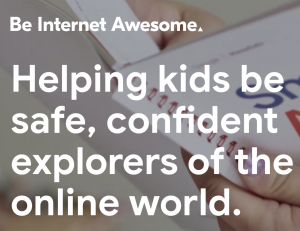
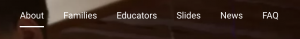

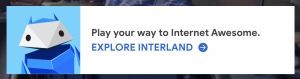

Recent Comments