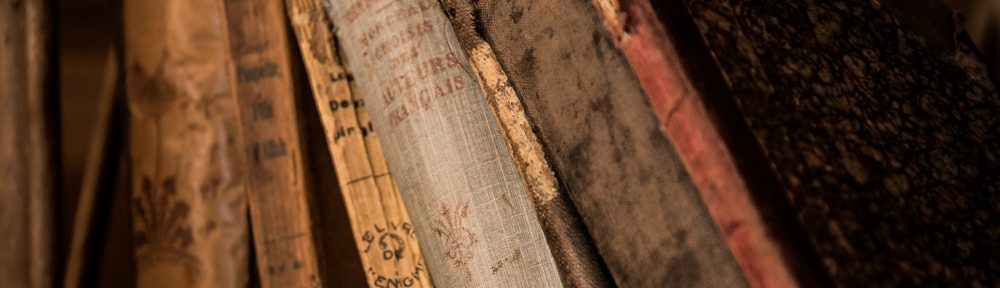I’d like to start by thanking you for taking the time to visit my blog. #eci830 is my third graduate level course and second in digital and online learning spaces. I am excited to continue this journey by exploring the contemporary issues that enhance (and hinder) student learning and engagement as we navigate new technologies in the 21st century. I will be posting weekly as I reflect on my learning and hope to engage with colleagues through insightful discourse.
Wrapping Things Up
Does it ever feel good to put a bow on my first graduate level course. This course has been instrumental in shifting my thought process surrounding online and blended learning practices. Over the past 12 weeks, it has been inspiring to engage with educational colleagues that have passion and drive discussion surrounding best practice. I have learned so many things from so many people in this course. Whether we are forced online again because of a global pandemic or because I want students to become stronger collaborators who see project based learning as engaging, I will implement these ideas in the future. I truly appreciated the supportive feedback shared throughout. I hope to connect with you all again throughout our graduate journey.
Please take a few minutes to view my summary of learning. Cheers!
Course Prototype Review and Walkthrough
The finish line is in sight and what an engaging journey it has been. This was my first foray into graduate level studies, and based on the turbulence and uncertainty of the past two years, it was truly appropriate to kick things off in a course designed to further thinking around blended and distance learning. What started in mid-January has translated into a 3 month journey of learning and growth. As I put the finishing touches on my course prototype I spent some time reflecting on everything that has gone into the project.
I appreciated the opportunity to share my work with colleagues and have them offer constructive and important feedback. As education returns to a form that is much more familiar to many of us, I believe it is important to take adapt the collaborative tools we have all become so closely acquainted with and embed them deeper into our practice. As professionals, it is important to remember that the feedback process is something we want to model for our students. Having the opportunity to receive and give feedback is an incredibly valuable skill that is always a work in progress.
Overview of Course
Wellness 10 will be delivered as a blended course. While daily in-person learning will be required to complete the fitness and physical activity components of the course, much of your learning will be completed in an asynchronously that compliments in-class fitness, game, and sport participation. The asynchronous blended learning environment will allow you to work at your own pace throughout the semester to complete modules in whatever order you desire. You will complete lessons and assessments at home. Modules will be designed to include instructional pieces in the format of videos, slides, and written instructions. Learning will take place via Google Classroom. Modules will include learning activities that embed student-focused activities to ensure engagement, formative assessment activities, and will culminate in a summative assessment. All modules will be accessible to students and can be completed at an individual pace. I believe that Wellness 10 is best structured and delivered when students can engage in learning in a more dynamic way so as to mirror the purpose and the outcomes of the course
Course Profile
It was my attempt with this project to create an asynchronous blended learning environment that allows students to excel by utilizing a variety of tools. As I discussed in a previous post, a course like Wellness 10 is optimized for collaboration and creativity. Students should be able to deepen their understanding of holistic health practices in a meaningful and engaging way.
Further details of the course profile can be found here.
Course Access
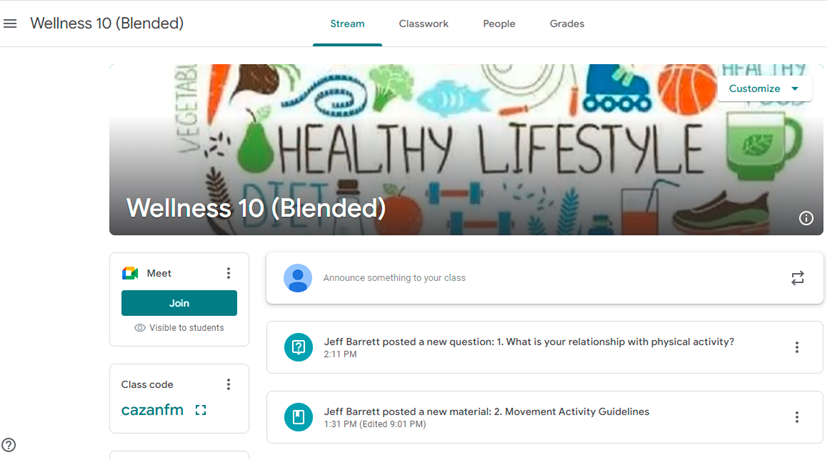
Course Name: Wellness 10 (Blended)
Course Code: cazanfm
Course Walkthrough
Please take a few minutes to watch this short video as I walk you through my course. At the end, feel free to leave feedback in the comment section.
Final Thoughts
It is very surreal that this course is coming to a close. During the past few months, weekly discussions have driven my desire to improve my understanding of virtual learning spaces. As I reflect upon my learning, I am amazed at the growth and confidence that everyone gained. Initially, a common conversation that wove its way through class discussions concerned the general hesitancy and fear that accompanied the use of technology in teaching practice. For many teachers, technology has been used adjacent to “traditional” learning. However, tech in the classroom moved past the replication stage. The unexpected consequences of the COVID-19 pandemic necessitated a once tenuous relationship with tech be reimaged and readily accepted. My Bachelor of Education was completed at Ontario Tech University and immersed me in a mindset that pushed me towards incorporating technology into my daily practice. Prior to ECI 834, I believed I knew a lot about how to best use technology and resources. Yet, as I progressed through the course I realized my knowledge was very rudimentary as I began considering ideas around student accessibility and ways to eliminate barriers to learning. I hope to embed many of the ideas shared between colleagues into my practice in order to strengthen my role as a classroom teacher and as an educational leader.
Peer Reviews & Accessibility
I want to extend my gratitude and thanks to Chris and Scott for their thoughtful feedback regarding my course shell and first module. I am thankful for the time and effort they put into this and it has left me with some very thought-provoking ideas as I near the completion of my course prototype. Additionally, I appreciate the positive comments about the ease of use and the clean design.
Based on the feedback, I intend to embed a stronger instructional voice in my next module. Chris made a really good point that the learning opportunities for students would be enhanced if I included a recorded lesson or at least provided voice-over instruction for my Google Slide presentation. I was disappointed when I recorded my lesson overtop of my Slide presentation and the audio did not upload. For my next module, I believe I will utilize a different format, perhaps record my lesson as a YouTube video and upload it to a private channel accessible to the class only.
I really appreciate that Chris and Scott took time to go through my entire course and explored the links and resources. It made me feel confident that my project is something that could be used in a real classroom setting and that students would engage.
This weeks class discussion centred on accessibility issues surrounding online learning. Having taught through the pandemic really opened my eyes to the inequality that exists when it comes to accessible technology. I was shocked to learn just how many families did not have tech devices or stable internet access. When the Government of Saskatchewan chose to go online for the final four months of the 2020 school year it exacerbated the divide between the have and have not families in our school community. As a school, we worked hard to maintain regular contact with students and their families. However, this proved tremendously difficult when families with multiple children only had one device. As a result, some students reported feeling left behind and disengaged.
Having spent much of the class this week discussing accessibility I reflected on the steps provinces and Canada as a whole have taken to enhance learning for all. Prior to moving to Saskatchewan and following my passion for education, I worked as a manager and trainer at Abilities Centre in Whitby, Ontario. Abilities Centre is a state of the art multi-sport and recreational facility that was designed to enhance physical accessibility by eliminating barriers. For instance, the building uses larger doorways, yellow paint on the perimeter of the floor for wayfinding, brail and audio for directions and information, and created a space where para-sports and fitness was accessible by all regardless of physical or cognitive ability.

It is interesting how much effort and focus is placed on ensuring accessibility in physical spaces. However, it is often a feature that is overlooked when considering online spaces. As I progress through my course prototype, I want to spend more time being considerate of the accessibility needs of students. While access to technology is important to begin with, it is important that all students have spaces where they are able to participate.
Creating Engaging, Communicative Learning Environments
Creating an engaging blended learning environment is predicated on implementing an authentic communication plan. This plan must offer a breadth of tools that allow students to interact with one another, as well as with their teacher. In online and blended classrooms, it is important to acknowledge that communication must be vibrant and enriching while being driven by students. Navigating online spaces can be difficult for many students. It is a realm that may produce higher anxiety and worry. Students may feel lost, which results in disengagement. Consequently, these spaces must blend elements of several communication tools to ease the burden that many students may experience. As was discussed in class this past week, it is important to build blended and online classrooms that offer a multitude of tools that operate adjacent to the primary learning management system.
Teachers and instructors must create healthy discourse by establishing respectful norms of communication. Online spaces are much larger and more likely to have less control that traditional brick and mortar classes. Ensuring students feel safe in these spaces is crucial in providing a dynamic learning experience. In this post, I will unpack a few of the strategies that I intend to embed in my course prototype.

I strongly believe that blended and online classrooms must extend communication beyond simple peer-to-peer conversations. As someone who has taken several online classes, I have never found discussion boards overly engaging nor have I found them beneficial. For instance, as part of a breakout group from class this past week, I suggested that courses that rely solely on discussion boards lack engagement because they act as echo chambers; ultimately, limiting authentic interactions between students.
In many instances, students rely on previous comments to inform their response and do so merely to check a box on the course syllabus. Furthermore, I draw a comparison between discussion boards and two students with tin cans and sting. I believe this analogy is appropriate because it lends itself as an example of a very limited discussion practice. While novel, it does not capture interest longer than a few minutes and participation is central on two individuals and functions in a very linear manner. The mode of communication is not reliable as information can easily be missed. Similarly, discussion boards are novel; however, they do little to drive deeper discussion. A single question that requires many students to respond does not lend itself to developing communication skills. Alternatively, students must be offered multi-platform options that enrich the learning and support critical thinking.
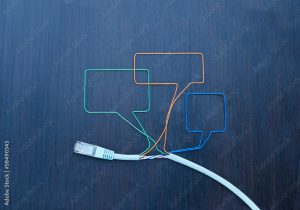
For my course prototype, I will be developing an asynchronous blended classroom for Wellness 10. What drew me to working with Wellness 10 is two-fold. Firstly, there are not a lot of Wellness 10 spaces currently available to reference. Secondly, it is a course that incorporates a really engaging blend of physical education and inquiry based learning opportunities. Additionally, the blended nature of the course will allow me to follow a flipped classroom model that will require students to do pre-learning away from the class and offer discussion in-class. Embedding spaces like Flipgrid, YouTube, and Google Chat will offer the breadth of communication tools students will need to efficiently demonstrate their learning. Below, I will outline how each of these platforms will be used.

- Flipgrid is an excellent alternative to traditional text based chats because it allows students to create original digital content
- One of the strongest benefits of Flipgrid is that it provides teachers a platform to have students record short responses that are curated and and accessible at a later time
- I believe there is more authenticity in a platform like this as opposed to traditional chat board features because students have to be more thoughtful in their response
- Flipgrid easily integrates with many Learning Management Systems and is optimized for mobile devices, which means students can record responses wherever they are
- In my course prototype, I intend to use Flipgrid to create weekly questions that reflect on health and wellness strategies
- Students will respond to the initial question and then respond to one another

- YouTube is an amazing educational platform that allows students to experiment with video production and editing while being a great space of engagement.
- Because I have grade 10 students, subscribing to division policy regarding privacy is paramount. I have used YouTube in the past and enjoy the ease at which channels can be locked and monitored
- For one assignment, students will be required to work in small groups (3-4) to create a video in which they teach the rest of the class a sport specific skill. Having them post it to YouTube will allow the class to curate a database of videos that are easily accessible at any given time
- Regarding engagement, students will post in the comment section of each of their classmates. Here, they will be responsible for providing feedback on the video
- While I spoke critically of simple text based chat boards, I do believe that there is value in providing this option to students. Google Chat does assist shy students who do not feel comfortable responding in a video on Flipgrid. Additionally, it allows students to work on their writing skills.
- Google Chat allows the instructor to pose a question and have students respond to directly and to each other
- Google Chat is a closed chatroom accessible only to students invited. This allows for an increased level of security and allows the teacher to monitor for appropriateness of discussion
- In my course prototype, I intend to pose 2-3 questions per week that allow students to reflect on their learning by connecting it to the dimensions of wellness.
- Students are then required to respond to two other posts by offering constructive feedback or ideas
- In order to support student growth and learning, a lesson at the start of the course will be offered to assist students in understanding how to provide insightful comments
My Review of ‘Mural’
The world of digital and online learning tools, while endless and beneficial, can be extremely overwhelming. As educators, we strive to create engaging learning environments for all of our students. As such, apps and digital platforms are a great resource. However, the immensity of the landscape can be daunting because there is often a steep learning curve and a significant time investment to try new tools. Consequently, we often fall back on the same few tools because they are comfortable. However, with the changing landscape of blended and virtual learning, it is important to investigate unfamiliar platforms.
With much of my teaching load spent instructing ELA, I like to use tools that allow students to collaborate and generate ideas. For the purposes of this weeks blog post, I will be reflecting on my use of Mural.
Overview of Mural
Mural is a collaborative tool that allows users to engage with one another to visualize solutions and as a means of creating meeting efficiency. Initially designed for corporate teams, it serves as a multi-function tool that allows teams to strategically problem solve. Since the pandemic disrupted education, products like Mural have been readily adopted by school divisions to provide greater capacity for educators to deliver meaningful collaboration for students.
Mural has a tiered pay structure that allows users to create a free account or sign-up by choosing a payment option. In most instances, I would suggest that the free option has more than enough functionality for the classroom.
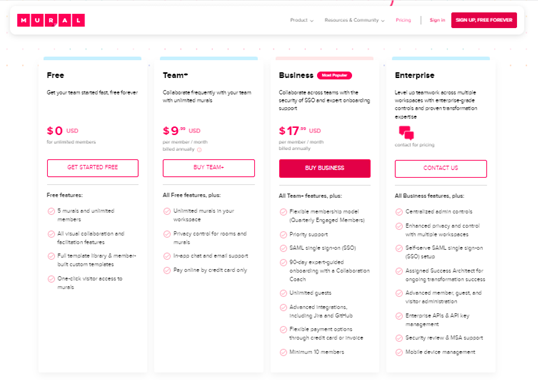
The free option is an excellent choice for beginners as it offers 5 boards with access to the entire library of templates. The two paid options offer unlimited boards, which would be useful if teachers are using boards for multiple classes. It should also be noted that payment plans are indicated in American dollars, so conversion will make it pricier.
Upon registration and selecting the payment tier, users will be brought to an easy to navigate dashboard. Users will be pleased to find that the dashboard is clean and organizes all of the boards to allow for quick access.
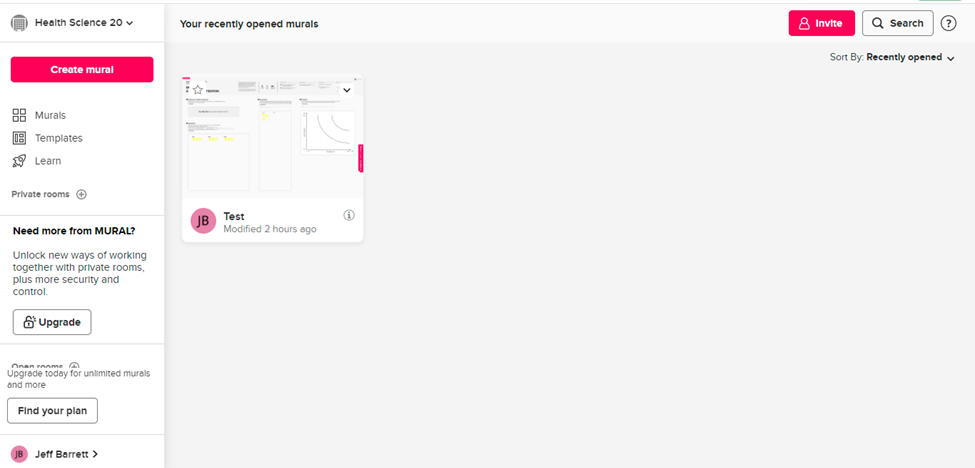
Personally, I found the integration of a Teachers/Educators section under the “Learn” tab to the left of the screen exceptionally useful. Here, educators can learn more about the functionally of Mural and its application for classroom specific tasks.
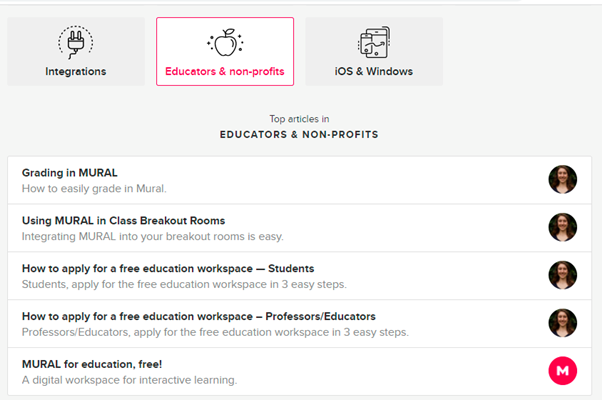
Mural offers an extensive library of templates that are accessible at at price point. While many templates offer tremendous capability, I felt that the real power of the application comes with templates that allow students opportunity to collaboratively brainstorm. Included below is a screenshot that demonstrates the extensiveness of the template. Instructions are included that help users prepare a board, and explain to users what is expected.
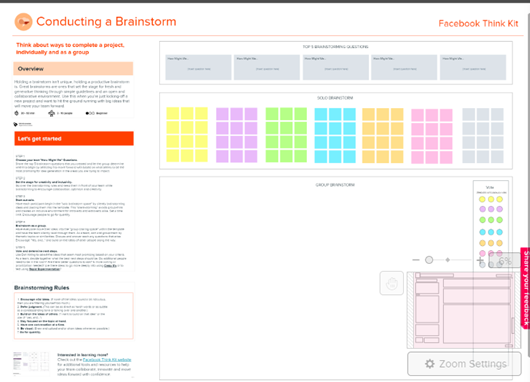
Here, members of this board have the ability to collaborate in real time by categorizing ideas and then adding digital sticky notes to the area of the page they see best fit. Additionally, students have the ability to include images, text, and other media in real-time. Similar to Google Jam Board, Mural extends its functionality by allowing greater capacity for students to share ideas in a more succinct and clear manner.
Pros
- The free option is loaded with options
- User friendly interface
- Boards can be categorized succinctly for easy navigation
- Easy collaboration
- Comprehensive “Learn” section
- Accessible
Cons
- Not designed for younger learners (would strongly suggest using for grades 9-12)
- Steeper learning curve than Google Jam Board
- Lacks integration to video chat
Final Thoughts
The free version of Mural is definitely worth a try. I strongly suggest teachers consider their learners prior to integrating this into a classroom…in many instances, Google Jam Board would be a very good option. However, the mind mapping and collaborative tools are far more extensive than similar interfaces. Mural is easy to navigate and the multitude of templates makes this very appealing cross-curricularly.
Course Profile
Course Overview: Wellness 10
Target Audience
Wellness 10 is designed for students in grade 10. Most students registered in this class are 15 or 16 years old. However, a requirement for graduation in Saskatchewan that students complete either Wellness 10 or Physical Education 20 or 30. Therefore, it is possible that older students may choose this in order to complete graduation criteria.
This course is being designed for a rural school setting and will be delivered as a split class with Physical Education 9. Additionally, it should be noted that the school is comprised of 70% indigenous students, many of whom are bussed to the school from surrounding reserves. In order to create a culturally inclusive classroom many indigenous ways of learning will be incorporated to ensure student success.
Wellness 10 will be completed over one semester. However, by design, it may be implemented in either first or second semester.
Course Delivery
The nature of Wellness 10 allows flexibility in course delivery. While daily in-person learning will be required to complete the fitness and physical activity components of the course, there is a great opportunity to create an asynchronous blended learning environment that compliments in-class fitness, game, and sport participation. The asynchronous blended learning environment will allow students to work at their own pace throughout the semester to complete modules in whatever order the desire. Students will be able to complete lessons and assessment activities at home. Modules will be designed to include instructional pieces in the format of videos, slides, and written instructions.
Students will complete modules through Google Classroom, a Learning Management System structured around an easy to navigate user interface. Modules will include learning activities that embed student-focused activities to ensure engagement, formative assessment activities, and will culminate in a summative assessment. All modules will be accessible to students and can be completed at an individual pace. I believe that Wellness 10 is best structured and delivered when students can engage in learning in a more dynamic way so as to mirror the purpose and the outcomes of the course.
Course Objectives and Learning Outcomes
The purpose of Wellness 10 is a reflection of the K-12 aims of Health education and Physical Education. Based upon the K-12 aims of Health Education and Physical Education, the purpose of Wellness 10 is to develop confident and competent students who understand, appreciate, and engage in a balanced healthy and active lifestyle. The outcomes from the Saskatchewan Curriculum for Wellness 10 will be used in this course. Note: for the purposes of this prototype course the following TWO outcomes have been selected for inclusion (essential questions have been included to support the development of the modules):
- W1 Evaluate one’s understanding of wellness while participating in various learning opportunities that balance the dimensions of wellness (i.e., physical, psychological, social, spiritual, environmental).
- Essential Questions
- What is a balanced and happy life?
- How can I develop a balanced and happy life?
- What are my personal challenges in achieving a balanced and healthy life?
- How can I be supported in maintaining balance and health?
- What are some common health misconceptions?
- How do I feel when I am balanced and healthy? How do I feel when I am not? How do I recognize health?
- Why should I work towards wellness?
- How can I get back on the wagon when I fall of? Why do I fall off the health wagon?
- W3 Plan for and engage in movement activity to increase confidence, competence, and sustainability in self-selected individual and/or partner movement activities from each of the following categories: • Body Management Activities • Alternate Environment Activities • Target • Net/Wall games
- Essential Questions
- Why engage in physical activity?
- How do I choose which activities to do?
- How can I get better?
- What factors impact performance in any given activity?
- Why does my performance vary depending on the day?
Course Materials
Students will be granted access to school laptops that can be signed out through the school library. Students may also use personal devices to complete modules and assignments. If students do not have access to a stable internet connection, they will be granted permission during class time to complete modules. Students are encouraged to complete summative assessments outside of class time. This may mean working on assignments at home or during other periods of the day.
Student attendance will be tracked through Edsby. If absent for extended periods of time (illness, emergency, etc.) students will be directed to the school Edsby page and will enter their attendance and a reason, failure to do so will result in potential removal from the course in accordance with school and school division policy.
Student support will be provided in consultation with the student service teacher. EA support will be assigned based on need as outlined in the students’ individual education plan.
Considerations for English as a Learner students on a need-by-need basis. However, general guidelines will include access to a translator app such as Google Translate. Resources will also be made available through edugains.ca
Assessment Strategy
Formative Assessment- Formative assessment is daily work and small assignments used to gauge learning, understanding, and progress. This is an opportunity for feedback to be given, goals to be set, and extra support to be received. Examples include class participation, preparedness, skill development, and engagement. These tasks will be completed by the student as they progress through the module. Formative assessment will take place through the use of Jam Boards, Mentimeter, Padlet, and Google Forms.
Summative Assessment- Most often this will be provided in the form of a rubric that shows levels of understanding and progress, as well as areas for improvement. This is helpful to encourage you to effectively demonstrate main ideas, cause-effect relationships, hypotheses, and comprehension. The following are the summative assessments attached to the two outcomes indicated above:
- W1: Dimensions of Wellness – Wellness Wheel (students will create a digital wellness wheel in which they curate activities that meet their needs in achieving each of the dimensions of wellness, students will then reflect on how to maintain and enhance their overall wellness).
- W3: Movement Activity – Demonstration Video (students will create a video [edited and complete with text, music, transitions, etc.] in which they choose a sport specific movement and train others on how to complete it)
Blended Learning
This week, we considered education through the lens of blended learning. In doing so, much consideration was given to the questions: 1) “what is blended learning?” and 2) “as educators how do we navigate the blended learning environment?” While recent scholarship suggests a consensus definition is difficult to conclude upon, it is important to identify that blended learning environments combine traditional teaching strategies in a brick and mortar school with digital options to optimize student engagement. It is my aim in this post to respond to the following prompt through my own experiences teaching in a blended setting.
What are your experiences and perceptions related to your own use of blended learning and/or technology integration in your professional context? What challenges and opportunities have you experienced?
Prior to March 2020, my understanding of blended learning remained, at best, a conceptual idea for which I saw little use as a classroom teacher. Consequently, I used technology in superficial ways. Considering Dr. Ruben Puentedura’s SAMR model, much of my technology integration was at the substitution and augmentation level. Students were using laptops to create Word documents and PowerPoint presentations and offered little in the way of functional change. Opportunities to engage with and learn about the capabilities of various technology and platforms was limited.
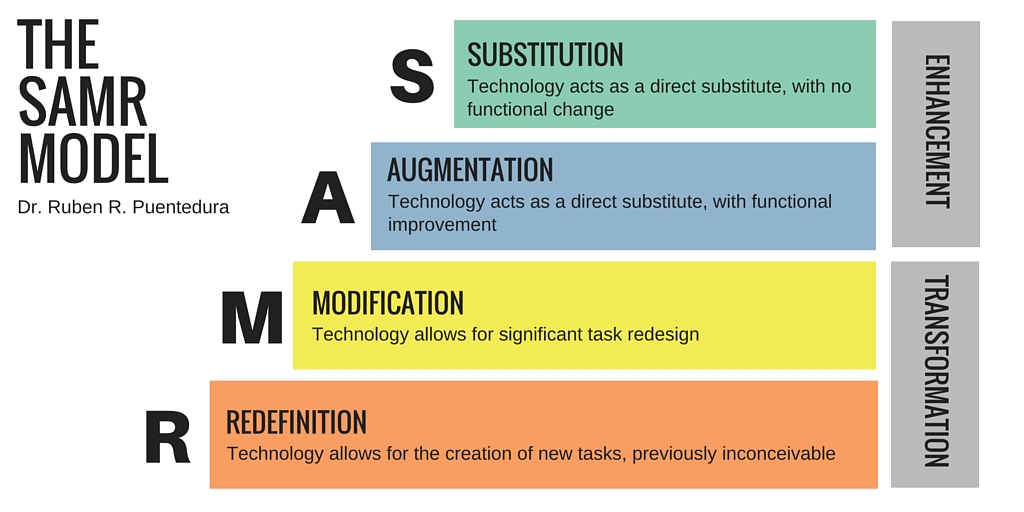
However, the consequences of the COVID-19 pandemic necessitated teachers, students, and parents to adapt to completely new classroom environments. As the government of Saskatchewan (and provincial governments across Canada) shuttered schools, I recalibrated my philosophy to move my classes online. While most of my students opted to use the time away from school to connect with family and pause from the rigors of their daily education, it allowed me an opportunity to become more deeply acquainted with learning management system platforms and to better understand their functionality.
Terms like “Google Classroom”, “collaboration”, “your mic is off”, became prevalent, and as the pandemic stretches on, remain in our lexicon. But these terms are now deeply synonymous with how we think about new learning spaces. I learned the power that online learning had in allowing students enrichment opportunities. Suddenly, the few students I did have became test subjects for innovation and began learning how to navigate technology in new ways. As an administrator, I found the emphasis on technology welcoming as it enabled stronger and immediate collaboration. I also considered myself lucky to be a part of Living Sky School Division because they invested in resources (Simon Breaksbear and John Spencer) to assist in easing teachers into a new, digital world.

As education in the province returned to “normal” in September 2020, I found myself preparing my courses with the understanding that we would have to “pivot” at a moments notice should COVID present itself as a risk to the health and safety of staff and students. I saw this as an excellent opportunity to create a blended classroom model. The process of doing so, even a year and a half later, remains hard to navigate. I believe it takes many years of practice to develop the requisite skill set to adequately create an environment where seamless learning happens. However, I strive to build my practice around the idea that students develop 21st century tech skills with traditional core learning outcomes.
Opportunities of Blended Learning
- Stronger collaboration between students through the use of the Google Suite
- Instant feedback to my students of their daily formative learning
- Embed 21st learning skills
- Greater flexibility for students to learn remotely
- Student engagement increases
- Course material can be archived and modified year-over-year
- Differentiation of instruction
Challenges of Blended Learning
- Digital divide creates a classroom of haves and have nots
- Creating content can take more time than traditional means
- Some students may disengage and fall behind if they don’t have the skill set
- Coordinating meeting times when students are remote
- Face-to-face communication skills can denigrate
Getting Started
Navigating a pandemic through the lens of education made EC&I 834: Designing for Blended and Online Learning a logical choice for my first foray into graduate level studies. I have been a vice-principal since the 2019/2020 school year and learning to lead through an extremely challenging time has been invaluable to my growth as a leader and an individual.
Pivoting from in-person learning to distance education presented many obstacles and challenges. Establishing new norms and routines for students and staff was daunting; however, I was amazed at the collective knowledge so many educators brought to the table. When the Government of Saskatchewan announced the pause on in-person learning teachers had to learn methods of teaching. For early adopters of Google Classroom and other learning management systems, the shift was the moment they had been waiting for. Meanwhile, many seasoned teachers- who relied solely on traditional face-to-face instruction panicked. I found myself somewhere in the middle. Having had the opportunity to complete my B.Ed at Ontario Tech University, I was much more prepared for the rigors of distance education. However, I had not full embraced the power of digital learning spaces, and like many, found myself on a learning curve to ensure my students had a learning environment that mirrored the traditional classroom experience.
With such a dramatic paradigm shift, it was important to identify strategies and best practice methodologies to ensure teachers knew how to construct daily lessons and learning activities that nurtured students while embedding inquiry based learning. It was during this time that a colleague introduced me to the work of John Spencer. Through a series of courses, Spencer became influential in the way I thought about distance education and instruction. I used this time as an opportunity to experiment with ideas and concepts.
While much of the focus of my masters program will be in the leadership realm, I have gained a keen interest in enhancing my practice in the area of distance education. As the pandemic (hopefully) comes to an end, school divisions across Canada have dramatically rethought the way they deliver education. As we recover and gain a sense of normalcy, it is important to acknowledge that quality education can be delivered remotely through various means. By taking this course, I intend to achieve three fundamental goals:
- Gain a stronger understanding of pedagogy through the lens of online and blended learning
- Engage with multiple platforms and understand how to create synchronous and asynchronous learning environments
- Network with individuals that are keen to share knowledge of the digital education sphere