
I was very excited for this weeks assignment because we have been learning about so many cool tools that I kept saying I would check out or try but then I never did but this project gives me a no-excuse-reason to try one out! In class, when Amanda was going over this assignment description and going over different tools I wasn’t too sure what tool I wanted to use. I was already making videos each week to document my workouts and I have used a couple screen casting tools before for projects.
Then, I found an article from The Cult of Pedagogy that discussed classroom jobs and how they can be beneficial in high school classrooms as well.
One of the classroom jobs high school students could “apply” for was podcaster. The job description went as follows:
“Produces a regular brief podcast on a topic of interest to students, using tools like Soundtrap or GarageBand to make it happen. To keep it manageable, Gibson recommends only having students do one podcast per month, and keeping each episode under 3 minutes”
Cult of Pedagogy
I thought this was such a cool classroom application of podcasts that it inspired me to learn a podcast tool for my blog this week. So, I started looking at the recommended podcast tools to see which one I should try. I quickly realized that I couldn’t use GarageBand that was recommended in the above article because on Katia’s list is says that it is a Mac only editing tool and I don’t have a Mac. So, based off the other tools Katia and Amanda recommended my other options were Zencastr or Anchor.
Thankfully, a few of my fellow classmates, Ian Mansfield and Janelle Boutin were on the ball and posted their blogs before I really got started with the tools (reading week has just been flying by) and they both recommended Anchor. So, I am glad that they did the hard work because it let me just jump straight to trying out Anchor!
How to use Anchor:
When I first started playing around with Anchor I was using my laptop. So, the first step was making an account and verifying my email, then I was ready to get started with creating an episode!
The first thing I did was hit the “Let’s do this” button and just checked out what all the categories were for and did I recorded a little test audio to see how it sounded.
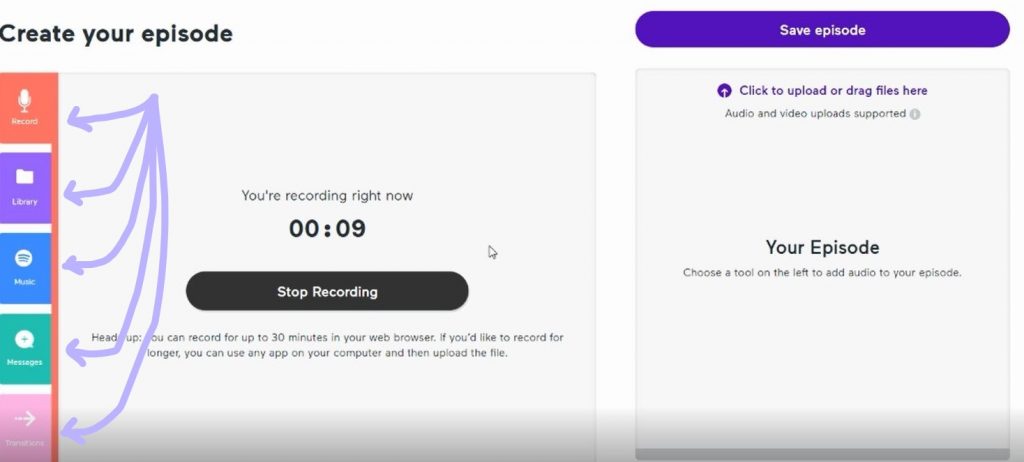
After doing that I decided that I wanted to switch to the app because I felt like the audio would be better from my phone than my laptop. The app was just as easy, if not easier, to use than the desktop version. I recorded my audio and then added in some interludes, one at the beginning and one at the end, and then I even played with adding some sound effects into the podcast episode too! Once you add audio, sounds affects, or interludes it is very easy to rearrange their sequence. You just have to press and hold the segment you want and then drag it to it’s new spot and then don’t forget to hit save otherwise it will just go back to the original order (I only made this mistake a couple of times before I realized there was a save button).
After I finished making the episode, I hit a minor roadblock when it came to actually posting it. I was trying to hit the publish button and it wasn’t working which I didn’t understand why. Then I realized I hadn’t actually set up the actual podcast to post the episode to. Setting up the podcast was very simple and straight forward as you will see in the pictures below.
Once I had the podcast set up I could finally post the episode that was saved in my drafts. That was as simple as hitting the publish button and giving the episode a name (and later realized you also are required to have a description for it to work).
I honestly felt so cool seeing my published podcast and I was very excited to go see it on Spotify because that’s when you know it’s the real deal. However, I guess I was too impatient because it originally did not work and I got an error message (please don’t judge the song I was last listening to).
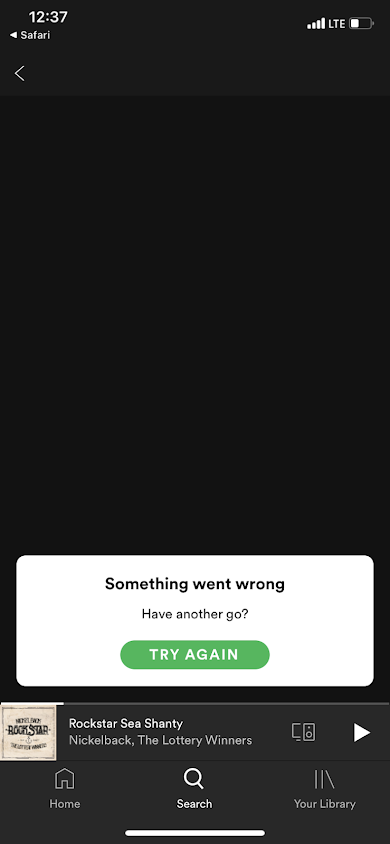
However, a couple minutes later I got an email saying that it had officially been approved to be on Spotify!
Now, it might seems like I am leaving you hanging here but…… you can listen to my actual podcast episode here. I know I know, I could have just included it here but I personally felt more organized giving the weekly blog part and learning project parts their own posts!
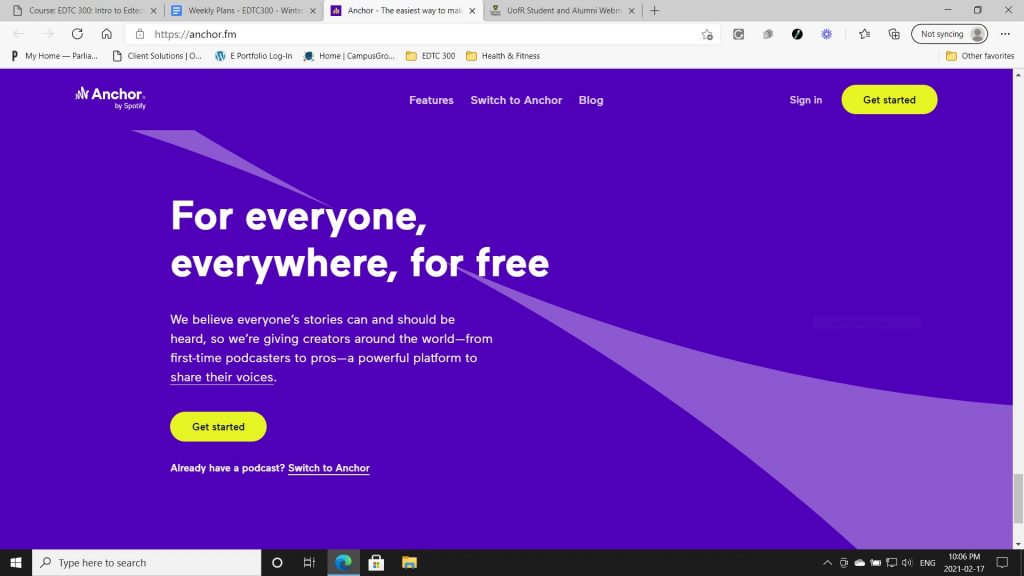
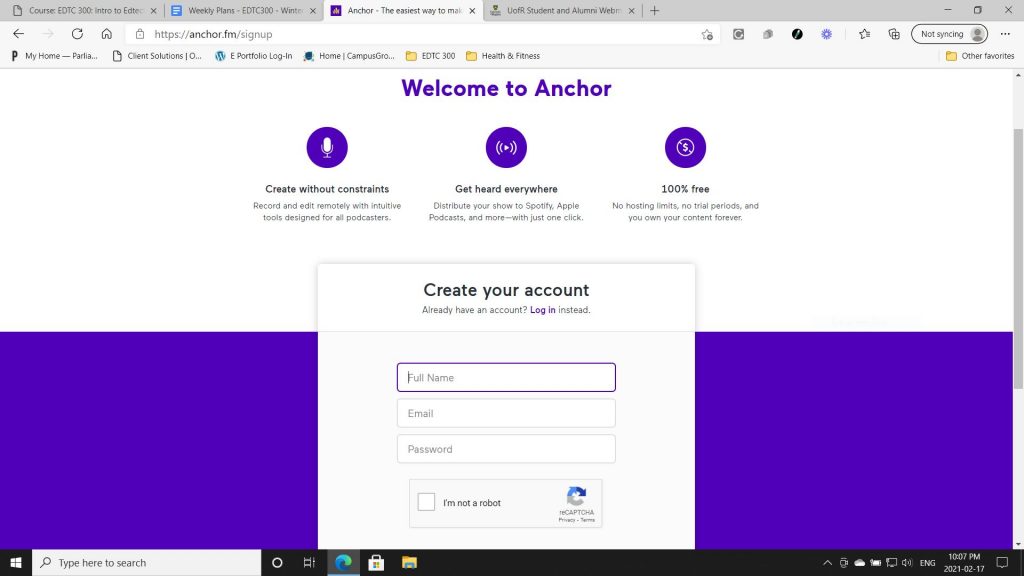
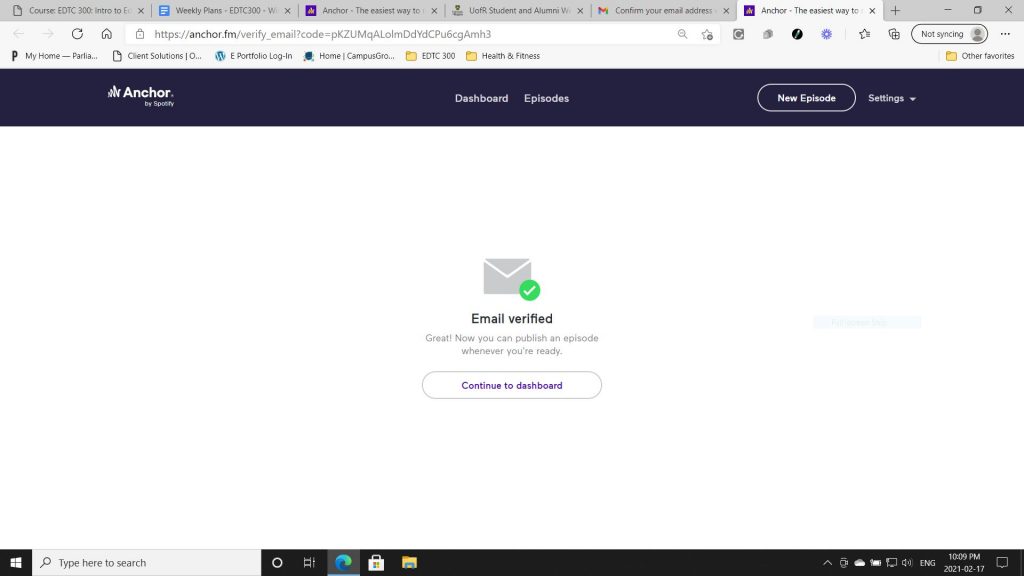
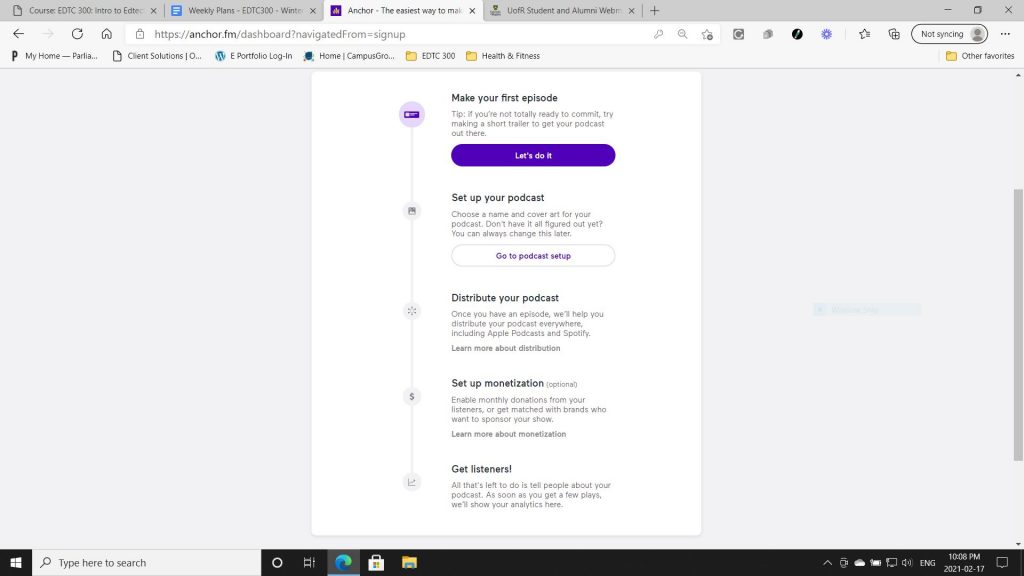
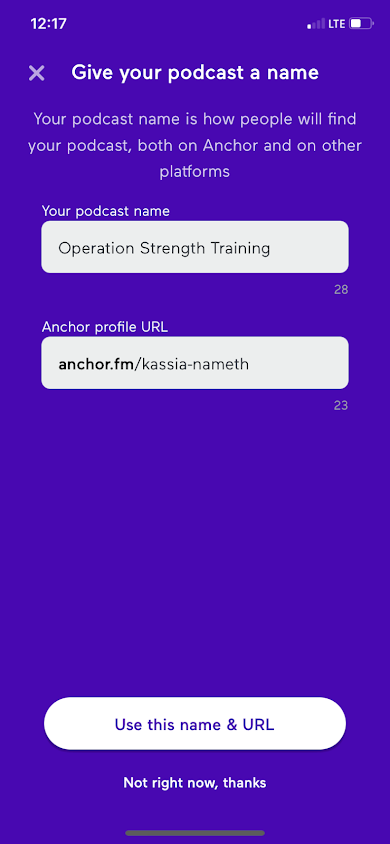
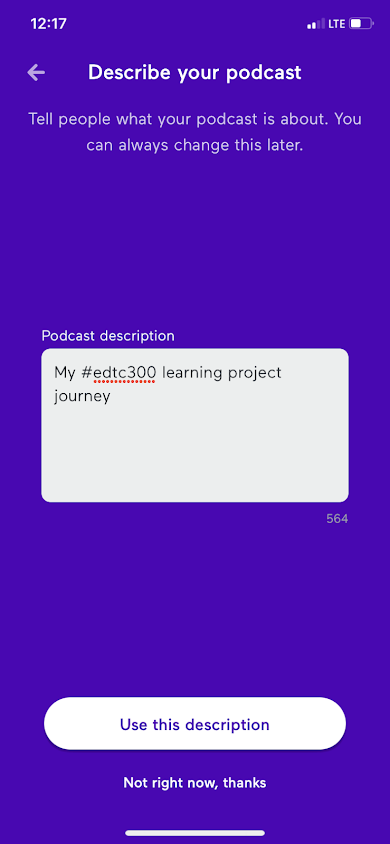

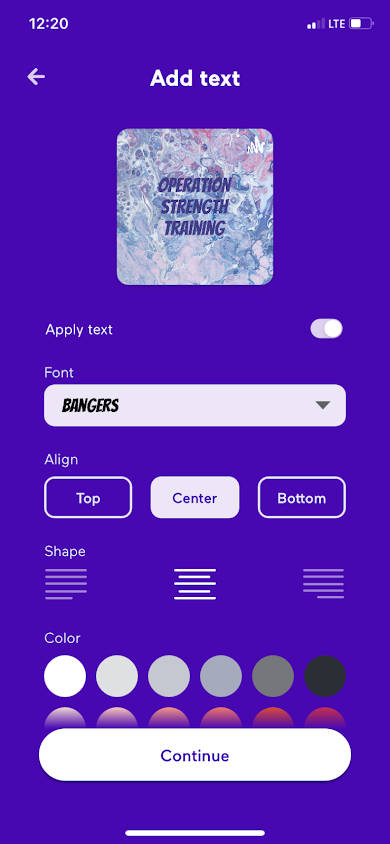
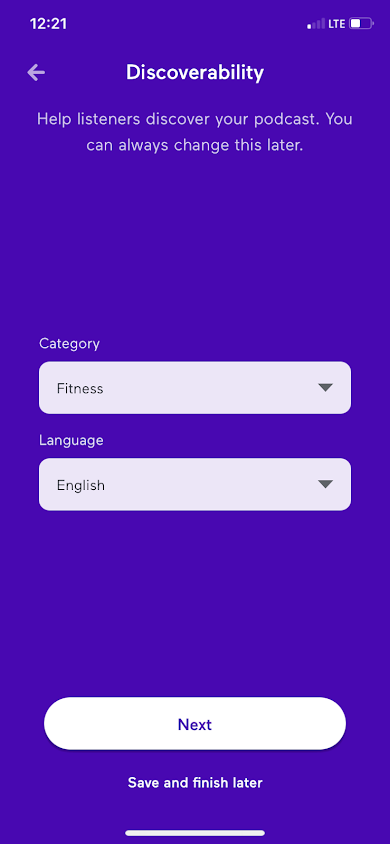
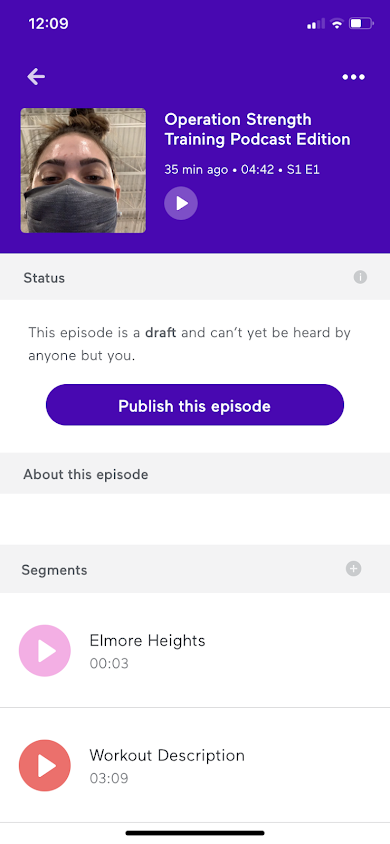
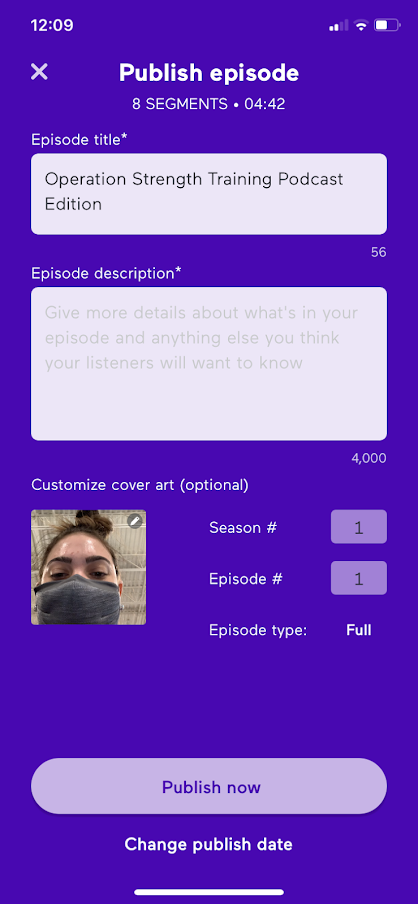
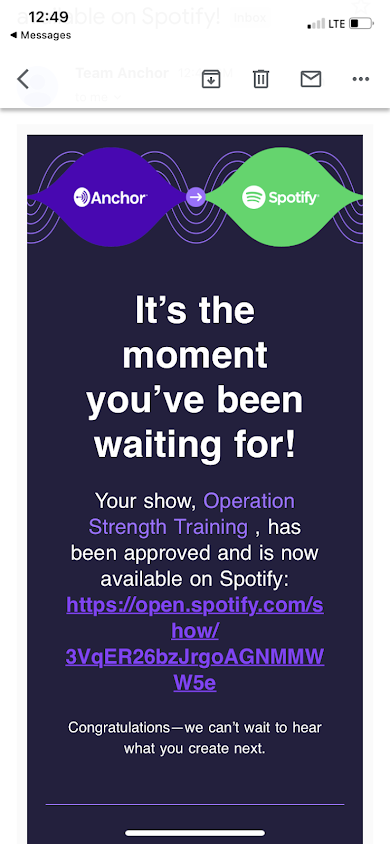
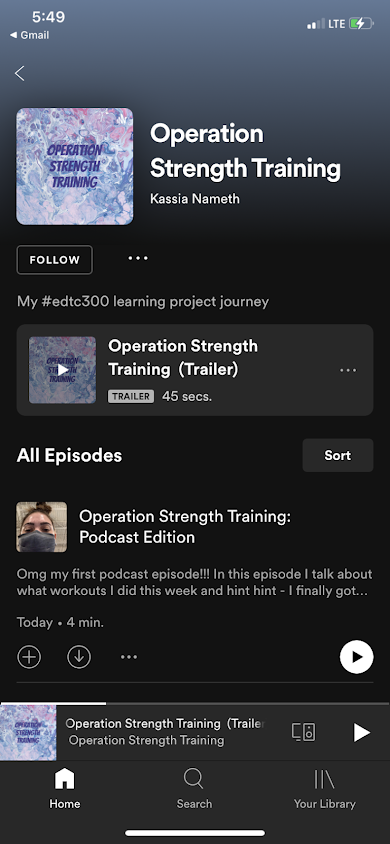
Leave a Reply