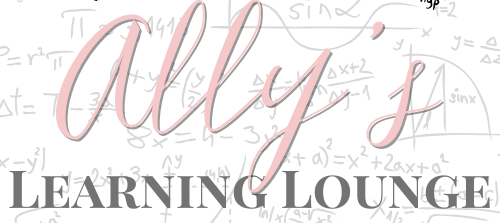Hi again, and welcome to, the final blog post for EDTC 300. For this post, we were asked to compile some examples of how I contributed to my classmates’ and others’ learning. I consider myself a lifelong learner and through this, I can share new information to enhance others’ learning. Learning is not a one-sided experience for me; it is important that I learn from others the same amount as others learn from me. So, not only am I learning but I also like to focus on supporting those who are doing the same. This is what we were able to experience during EDTC 300. We experienced this by creating…
-
-
Summing It Up
Here is my summary of learning from EDTC 300. Here are the resources used to complete this video: YouTube iMovie (for Mac only) Canva (slides) Samsung VoiceNote Recorder
-
An hour of \C0D3/-ing
I cannot believe that this is our last week of prompted blog posts! This week we were asked to go and have some fun coding. We were given the following options to practice coding: Code Academy Scratch Code I chose to use Code and did the Hour of Code option: Intro to App Lab under the “comfortable” skill level because I have no issues picking up new skills when it comes to technology. Watch the progress below: As expected, I didn’t have any issues navigating the hour of code that ended in doing a second one called Dance Party. What I Learned I certainly learned how easy it was to…
-
#fakenews
To continue the conversation surrounding digital citizenship, increasing our students’ digital literacy is one of the ways we can ensure they are reading accurate information. Furthermore, they are completing projects, scrolling social media, and spreading information confidently and competently, especially knowing that the information is accurate. Fake news is all around us. For the most part, people see something with an eye-catching headline. This leads to being blinded by the title and, therefore, ignoring the important information that tells a person its accuracy. I can attest to this “blinding” because, even though I have the information to tell whether something is correct or accurate, I can still read things and…
-
I Spy with my Little Eye…
Someone that I do not know but recently know a lot more about! In the last two EDTC 300 classes, we have focused on digital identity and citizenship. In this week’s prompt post, we were told to go snooping into someone in the class to see what we could find on them. The purpose of this is to get an idea of what their digital identity reveals about them. It is much like if your friend or family member starts dating someone and you want to know as much as you can about the person. I felt like a cop, however, it was very exciting for me to dig up…
-
Teaching Digital Citizenship
Hi, and welcome back or welcome newcomer(s). This week we were prompted to make curricular connections to Ribble’s Nine Elements To Digital Citizenship. Digital citizenship refers to the responsible use of technology by anyone who consumes these devices to engage online. My background in teaching is that of high school Health, Wellness, Social, etc. All of these subjects can easily be introduced to digital citizenship and I will focus on health education 9 for the purpose of this post. Current Applications to Digital Citizenship In most curricula, they include a list of broad areas of learning, these include building: lifelong learners, a sense of self and community, and engaged citizens.…
-
Calling all MSN users
Hello everyone and welcome back! Circa 2005-2009 Yes, I was one of many individuals that grew up using MSN as the main way to connect with my friends and family online. This platform allowed me to update my status to my current boyfriend’s name with a heart beside it or share what I was listening to. Back then, it was considered “cool” to have the newest music and we did that by downloading songs illegally from Limewire. This platform completely ruined most people’s computers because of the extensive viruses included with the app. Although, I was not worried because I had the coolest and newest music on my MP3 player.…
-
Q & A with Tina and Allysia
Hi everyone, Tina and I sent out a Google Form last week to prompt emerging teachers to ask questions regarding teaching outside of university. We are among a few others in the EDTC 300 class that has experienced teaching outside of university. We wanted to do this to help promote the transition for the soon-to-be teachers in this class. Tina’s blog post has episode 1, and below is episode 2. If you have any more questions, feel free to reach out to either of us! Deepening the Discussion Document As we spoke of in our podcast, here is the document from the Ministry of Education. Use this document as a…
-
LOWER THE ANCHOR!
A SUMMARY Hello everyone! Welcome to this week’s blog post. We were prompted to try an educational technology platform and to write a how-to video and how to use the platform in the classroom. I chose Anchor as my ed tech for the purpose of this blog. I decided on Anchor because it seemed the most user-friendly and device-friendly as it is available on both Apple and Android devices and on the computer. Here are some pros and cons to Anchor: PROS CONS Very user-friendly Need a Spotify account but may or may not need to pay for it Can be downloaded on Android, Apple, and the computer Student accessibility…
-
Oh, Twit.
Hi and welcome (or welcome back) to my blog. This week we went venturing into the world of Twitter. I felt extremely confident in my social media and technological skills until I found Twitter again #help Twitter is another social media platform where hashtags actually began and are most useful, especially when attempting to social network with other professionals. Personally, I have never really enjoyed Twitter as a platform because I feel like Facebook does better at allowing me to update people on my life. I got so invested in Facebook, I actually removed Instagram for about a year – this was a good year. I also find that my…