This week I kept exploring the color wheel. The learning outcome is that I not only named 6 tertiary colors but also came up with a teaching PowerPoint for interested teachers. I will first talk about definitions of tertiary colors. After that, I will talk about the morph effect in PowerPoint, which can create a smooth transition between slides and let the audience focus on the certain element. At last, I will mention the color wheel’s connection with the Saskatchewan curricula.
The 6 tertiary colors are red-orange, yellow-orange, yellow-green, blue-green, blue-purple, and red-purple. Characteristic #1 of these names is that the primary colors come first before an adjacent secondary color.

Photo by Usodedita via Flickr
How to create tertiary colors? Yes, we are inspired by characteristic #1. Tertiary colors are like sandwiches: They are comprised in the order of primary color-secondary color-primary color.
We are going back to this tutorial video:
Please begin it from 5:20 and watch how the host applies tertiary colors. Characteristic #2 of tertiary colors is that primary colors only interact with their adjacent secondary colors. For example, red mixes itself only with orange and purple. However, what will happen if we mix red with green? Aha, there is an outcome: brown appears. As we are working on tertiary colors in this section, we will not cover other types of colors. Nonetheless, mixing different colors on your palette is always worth a shot.
As teachers, how can we introduce the color wheel to students? Look at the screen recording of my PowerPoint:
I present in the form of a video because WordPress does not support uploading PowerPoint.
Reflections on my Powerpoint making process
I make flashcards to introduce colors. They provide visual aids to enhance memory. Moreover, I use the morph transition to impress students and attract their attention. As a student, I never thought that I could play PowerPoint in this way. Where have I learned this strategy? From Youtube. After you watch this video, you will be good at morph effect like I do.
I like this video because it ranks in first place when I type in “transition effect”. Lol, it’s just a joke. This video uses three images to show the audience step-by-step how to create smooth transitions. The length is not overwhelming, and the video is separated into sections for audiences to locate themselves. Moreover, the host speculates people’s questions accurately and gives answers. For example, he says, “You may wonder why I send the picture to the back” (6:18), which is my confusion. After this rhetorical question, he offers the answer. The detailed steps make me, a technical newb, feel that the complex transition effect is not as difficult as I expect. Therefore, I invite you to take a shot if you are interested.
Remember the PowerPoint here is the one in your local files. You can’t create any morph transition in Google PowerPoint because Google does not have such function.
The color wheel’s connections with the SK curricula
Primary colors. secondary colors, and tertiary colors are basic in the color theory. They are 101 for visual arts beginners. I found their existence in Saskatchewan Grade 1 Arts Curriculum Document. See indicator A of CP 1.8 and the glossary section for more details.
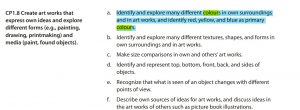
Grade 1 learning outcome and indicator A: CP1.8

Glossaries explain terminologies well.
I like the glossary because it explains terminologies concisely. Although I am not an elementary teacher, I know that elementary teachers are responsible for every subject. Glossary is like a dictionary for teachers if they forget some terminologies. Glossary can also give teachers directions during lesson planning; teachers can get a sense of the learning outcome by analyzing the verbs and nouns in the definition of terminologies. You could contact me via Twitter if you want to use my PowerPoint as your teaching resource.
