I always try to make painting accessible, especially during inflation. In my EPSY 322 course, I learned the web-based app Sumo. It is said to be an alternative to Photoshop, which requires an expensive subscription fee.

Sumo user’s positive comment: Sumo is like a web version of Photoshop
Sumo has many functions: audio, video, photo, 3D, tubes, code, pixel, and paint.
I am interested in pixel and paint.
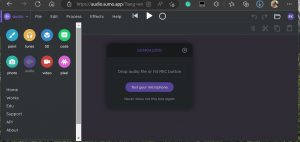
Sumo’s functions
The pixel enables users to create something like the Nintendo games; the artwork is comprised of small squares. Different from traditional painting software, Sumo mixes pixels with coding,

Users can either click grids or writing codes to color.
which means users can paint by importing different codes. Although I find it creative, I am not into coding. However, users like me can also draw pixels by clicking the mouse to apply pigments directly on the canvas.
Here is a tutorial about how to make pixels on Sumo:
This tutorial is made for students and teachers who wish to use Sumo in the classroom. The host explains the pros and cons of Sumo in detail. For example, SumoPixel does not support free downloading. If people want to export their pixels, they can take a screenshot and save the image. However, Sumo has functional swatches which give users several color options. This characteristic benefits me a lot in SumoPaint. Before you browse my reflection on using SumoPaint, please spend some time watching my creation process. You may get an immersive experience during your watch because I am a newb who manipulates the app very slowly and makes lots of redos and undos:
Reflections on SumoPaint
Before I used SumoPaint, I watched an introductive video of it. That video is so basic that the host paints randomly. Sumo gave me an impression as an alternative to MS Paint, the software comes with Windows computers.

MS Paint logo

Another user’s comment on Sumo: it is better than MS Paint and Photoshop.
I thought Sumo is far less functional than Photoshop. The only similarity between Sumo and Photoshop is the layers.

Sumo has similar layers with the ones in Photoshop
During my painting, I pretty much like paint bucket, oil pastel, marker, pencil, and particle brush.
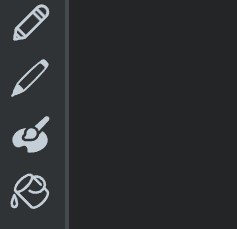
My favorite functions icons.
With them, I can paint more quickly and do not need to clean the desk after painting. It is time-saving and resource-saving. The colorful swatches make it possible for people who lack an understanding of color mixing to experiment with color combinations without worrying about making mistakes because we can redo and undo.
The Pros and Cons of Sumo
In the last part of this learning project, I’d like to summarize the pros and cons of Sumo.
Pros❀:
- It is web-based. It does not take up any storage place on computers.
- Its free function is enough for amateurs to make satisfying artwork.
- Sumo paint is downloadable. Unlike Sumo pixel, people can save their works in the form of JPG.
- The interface is clean. No pop-ups and ads.

The multilingual Sumo
- It has multiple language versions. It is convenient for ESL users.
- Colorful swatches. Sumo not only has swatches but also has color wheel. People can choose either according to their preference. I like swatches because I cannot distinguish the difference between similar colors on color wheel.

Brushes on Sumo
- Particle brushes. Using this function, people who are at different levels can draw complex patterns.
Cons?:
- It is old. I visited Sumo’s Instagram and Twitter. Two accounts were active between 2012 and 2015. The same thing happens on their Youtube account.
- It is easy to crash. Can you believe I drew this work twice? When I was going to save it for the first time, the web page flashed back.
- You need to pay if you pursue complex effects. I watched a video tutorial about using Sumo filters to create beautiful clouds. However, I could not find the filter button on the web version. This comment reveals the truth: you need to be a member first.
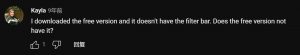
You need to subscribe to get the functional filters
Sumo’s Connections with Curriculum
Just as the first tutorial suggests, Sumo is a great app for school. It has no distracting ads. It has multiple functions for different-level users. It has multiple languages to choose from. It is free. It has both online and local versions, which make it flexible for online and offline classes. Teachers can also consider doing cross-curricular teaching by using SumoPixel, which combines coding with painting.
