This week’s lesson lasted for only 49 minutes, which was great. We played games by using block coding and text coding. Oh, I might make a mistake here. I should say we learned block coding and text coding by playing games. The reason for my mistake is that we were having fun without even noticing that this was a learning process. Therefore, I highly recommend teachers teach coding through games.
I am not a technical person. TBH, I am fear of coding. Speaking of coding, these words appear in my head: Java, Python, C++, The Matrix… Coding seems to be the work of men who wear a pair of glasses and stripe shirts. I know, I know, these are stereotypes. After doing some self-learning on Hour of Code, I have a slightly better impression of coding, but it is still negative. In the following passage, I will briefly introduce Hour of Code and narrate my experience with it.
Hour of Code aims to promote computer science learning for K-12 classrooms and minority students. It is developed by Code.org, a nonprofit education group. The website integrates computer science learning into gaming. It designs games for different-level learners who range from pre-readers to adults. Every game includes two tags: one suggests the proper grade level, and the other introduces which types of computer language the game aims to teach. I played CodeMonkey, which is for pre-readers and introduces block coding.
One attracting point of Hour of Code is that it supports many languages. After I switched the web to my first language, I found things were not going along with my expectations. The translation was not complete, which meant that some parts of the interface were in English while the other parts were in Chinese.

The interface is mixed with two languages, which is messy.
This interferes with me because my brain needs to switch between two languages, which is not friendly for ESL students.
I chose the intermediate level largely because the primary level will be too simple for a grown-up.

Difficulty levels
Again, things did not go as I expected. I had a hard time passing the 10 levels. Please watch the playback of my gaming process, and you will find that I stuck and replayed about three times.
Reflections:
The pros of CodeMonkey:
- It is aesthetically satisfying. The characters are in cute shapes. The instructions are in different colors, which are visual stimulation to engage students.

Cute interface and characters
- The instructions are relatively clear. It breaks a large step into small pieces (Note: this is a demonstration of the coding concept “decomposition”). Although I got stuck three times, I passed the game ultimately by following the guide.
- It has oral instructions. This enables exceptional students to play the game and learn.
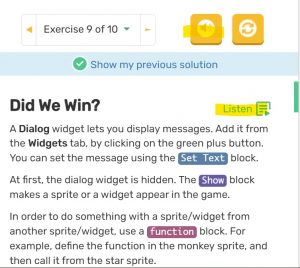
Oral reading function: see the trumpet icon on top right.
- It allows improvisation and creation. When you get to level 10, you can create your Sprites and give them commands.
- It offers related lesson plans. This is good news for teachers. You can find courses and plans on the front page.
The cons of CodeMonkey:
- Detailed instruction restricts creativity. You can’t pass a level unless you do what the guide says. Although I am a newb, I also want to do some experiments in adding my codes.
- Students will ignore learning and regard it as a game. Compared with the colorful gaming area, the theory introduction of coding is serious and tedious. Although CodeMonkey introduces the function of block codes at the beginning of each level, users who strive to win the game will neglect them. You can see that I scrolled the page directly to the detailed step in the last few levels because I knew I could still pass the game even paying no attention to the introduction.

Notice how colorful the game area is, while how dull the instruntion are is.
Do students need to learn coding? (Coding benefits)
I read an article about the 8 reasons why children should learn to code. The big ideas are coding can develop students’ soft skills, such as problem-solving, creativity, and resilience. Coding can also give students more job opportunities in the workforce. The article also argues that coding helps children the ways to have fun with math. I disagree with it. I have failed math tests since I was in elementary school. The reason why I am bad at coding is that I have poor logical thinking. Have my logical thinking and math skills improved after the game? I hardly think so. I argue that math and coding are interrelated. If one does badly in math, he/she will have the same poor performance in coding, and vice versa.
I closed CodeMonkey with a long and relieving sigh: so glad that I earned a star at last, or I would be stuck in it for a longer time.
