AI Familiarity
As a person who is always on TikTok, I always see many videos that discuss the use of AI. I have seen people talk about AI tools that help them create images, such as images of cute animals. I have also seen a video that contains a song that is apparently created by AI. Another creepy way people use AI for is to ask the tool to mimic celebrities and artists, and even cartoons, to sing songs. For example, using AI to have Ariana Grande’s voice since one of Sabrina Carpenter’s songs. Even Ariana Grande herself has talked about it. Yes, there are numerous ways AI can be used for good, but there are also many ways that is could be used in a negative way, but that is a blog post for another day.
These AI tools are found on the internet. There are a lot of online AI tools that are available for the public to use. Personally, I have been using an AI since I was in high school, so I am not unfamiliar with integrating AI in my studies. This AI tool I use is called The Citation Machine. I use it when I make research essays for English, History, and Social Studies. It is accurate when creating citations, footnotes, and bibliographies, and it saves me a lot of time compared to when I have to make citations manually. If you are one that will write many essays in your studies, I highly suggest this tool.
For this blog post, I will be discussing an AI tool called NotebookLM by Google.
Google’s NotebookLM
In the beginning, you will have a pretty bare interface. The first step that you need to take is upload a file. This file can be from your Google Drive, a PDF, a Test File, a copied text from somewhere else, and a web page URL. 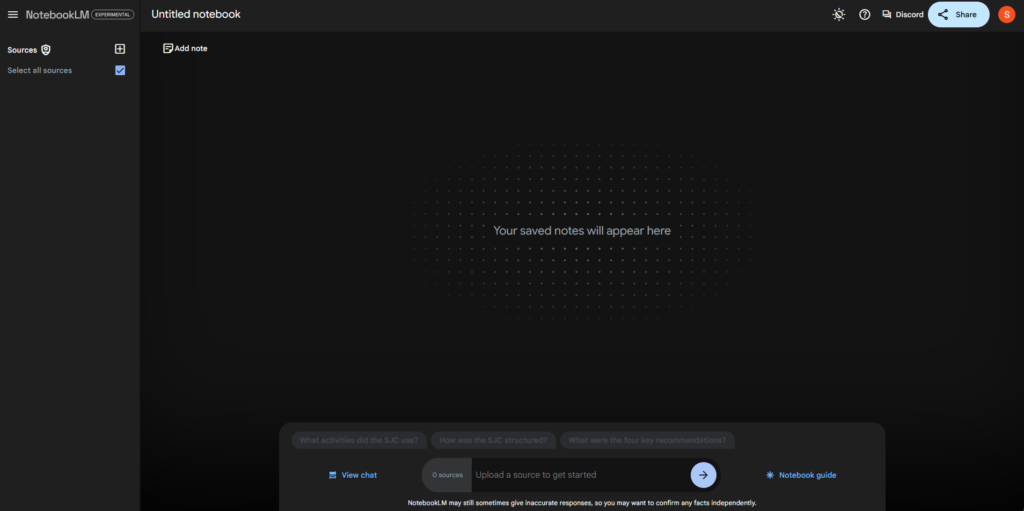
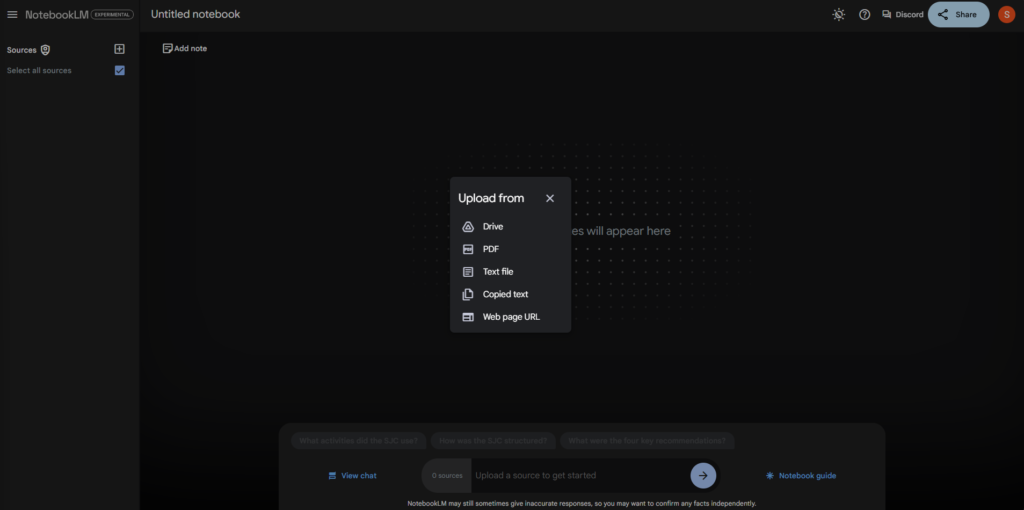 To demonstrate the features NotebookLM possesses, I used a random article I was given in my ECS 102 course. The PDF file has fifteen pages to it and, quite frankly, is too long to read, so I uploaded it onto NotebookLM. Once the file is uploaded, you will be shown the Notebook Guide.
To demonstrate the features NotebookLM possesses, I used a random article I was given in my ECS 102 course. The PDF file has fifteen pages to it and, quite frankly, is too long to read, so I uploaded it onto NotebookLM. Once the file is uploaded, you will be shown the Notebook Guide.
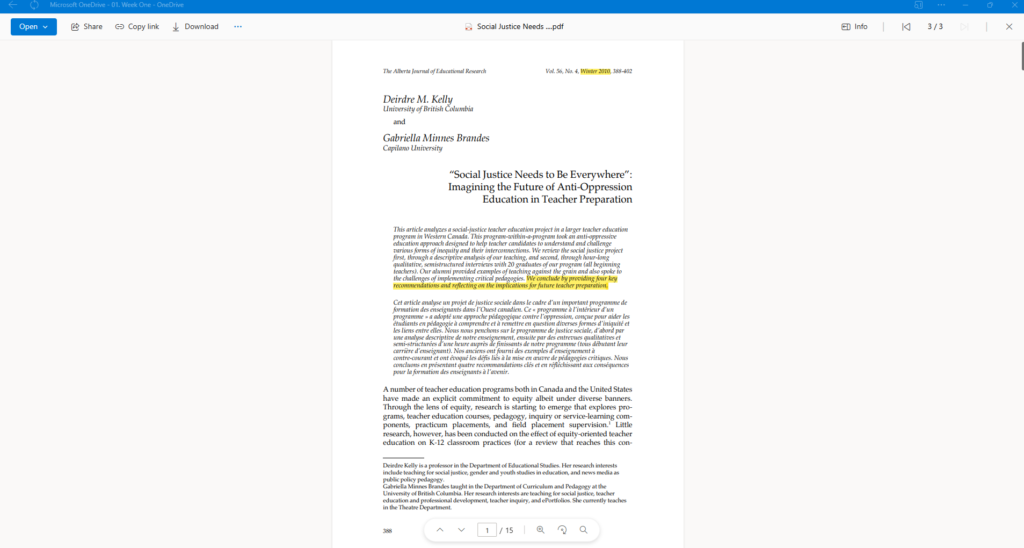
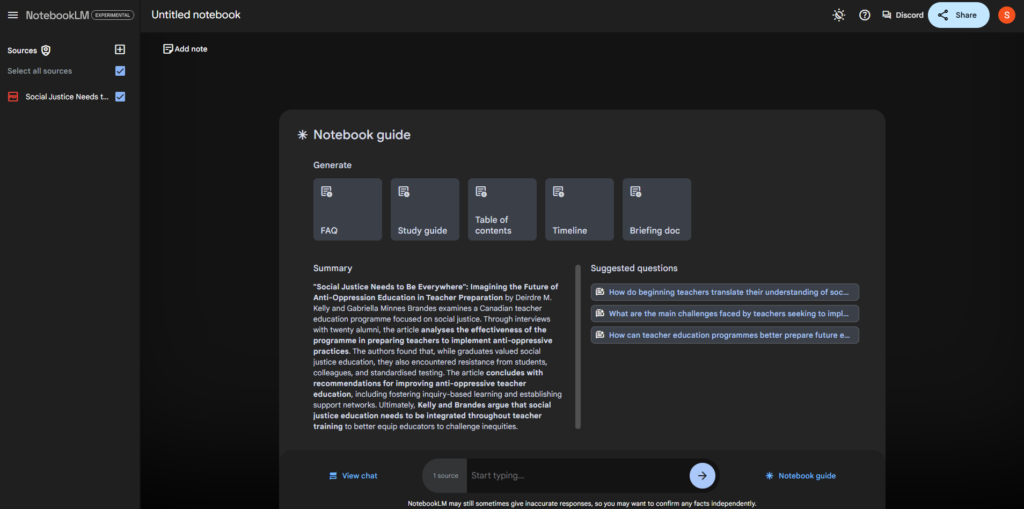
THE NOTEBOOK GUIDE
It shows you the summary and suggested questions taken from the information gathered in the PDF. On the Notebook Guide, you will see five more options: FAQ, Study Guide, Table of Contents, Timeline, and a Briefing Doc. When you pick one, the AI will gather the information from the uploaded file and create the respective format. Below are images of each of the five different options.
FAQ
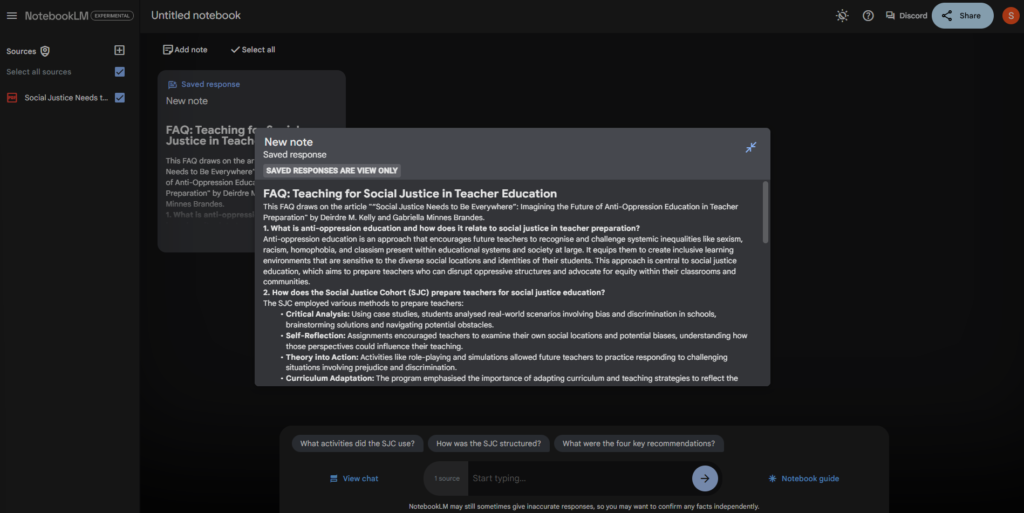
- This option is pretty self-explanatory. It just shows the user the questions that were asked that resulted in the creation of this article or file.
Study Guide
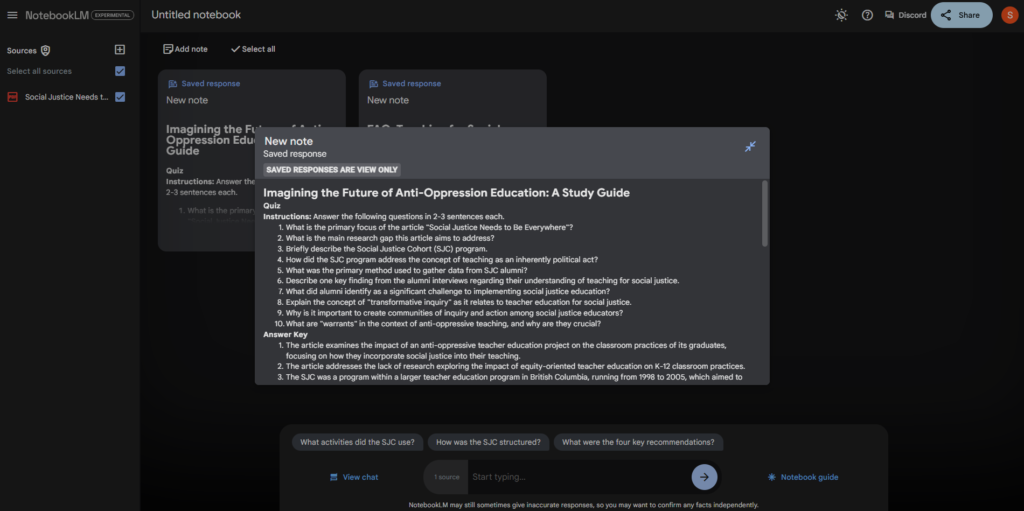
- The study guide option is the best option, in my opinion. Here, along with an answer key, the AI generates questions about the article that might pop up on a quiz, test, or exam. In addition to that, the AI also provides possible essay questions. This alone, in my opinion, is what makes this tool great for English and History students. Having possible essay questions may give them ideas on what kinds of questions may pop up as prompts for an essay, and as a result, they will know what to study.
Table of Contents
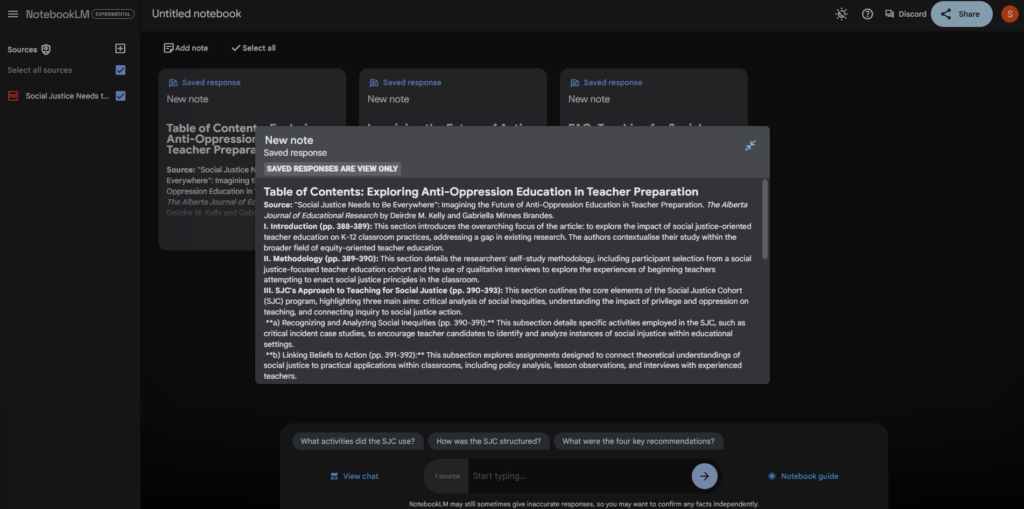
- This one is also self-explanatory. It just simply provides the user brief explanations about each section of the file or article.
Timeline
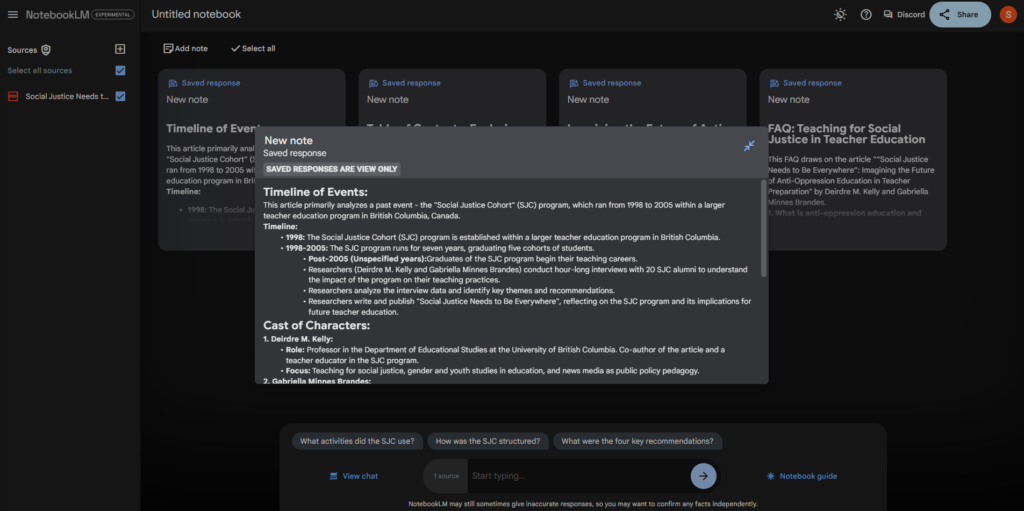
- Articles give out a lot of dates and places, so this feature will come in handy, especially for history teachers and history students. It organizes the dates in order and provides a brief explanation as to why those dates and places significant. It also provides the list of mentioned people and an explanation as to why they are significant enough to have been mentioned in the article.
Briefing Doc
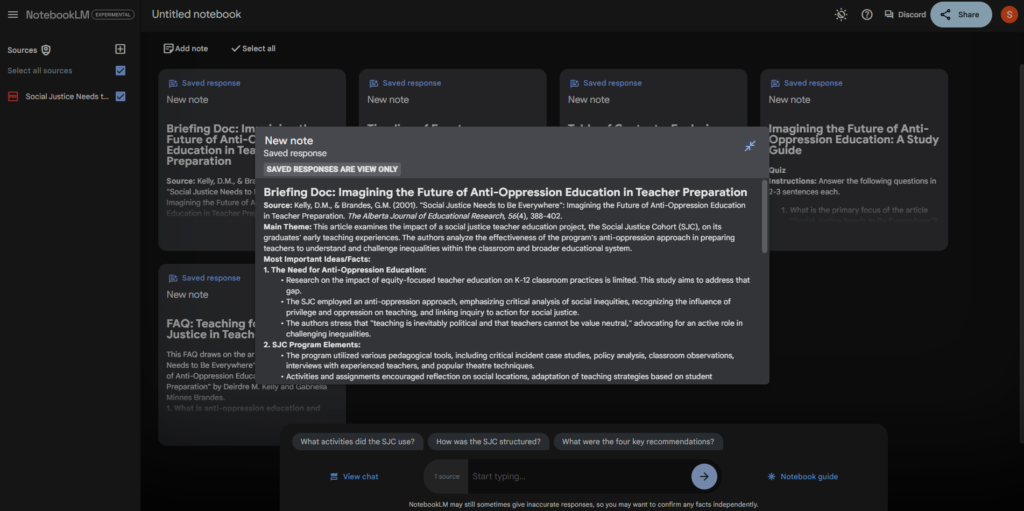
This feature is just a summarized version of the article itself.
Notes
When you pick an option to generate, they will be added under the Notes section, where you can also make your own typed notes!
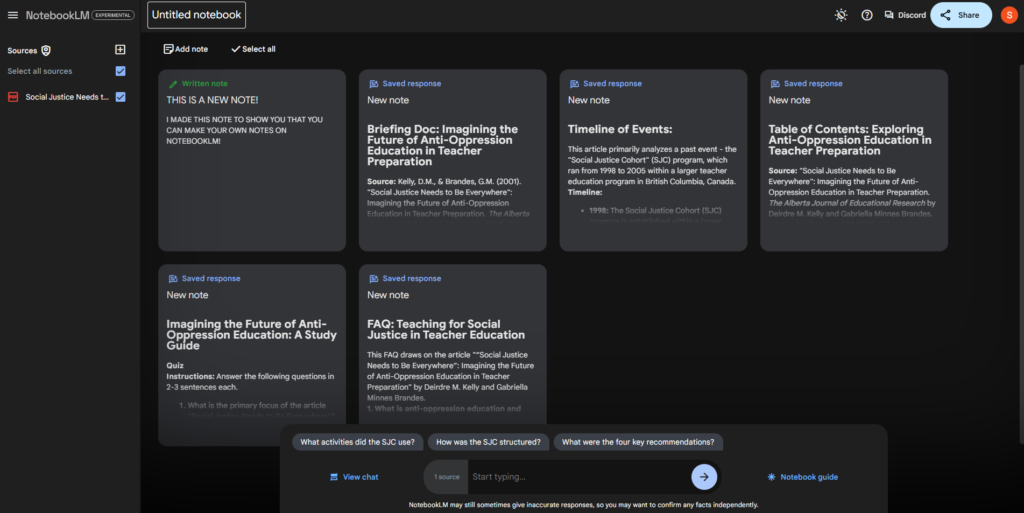
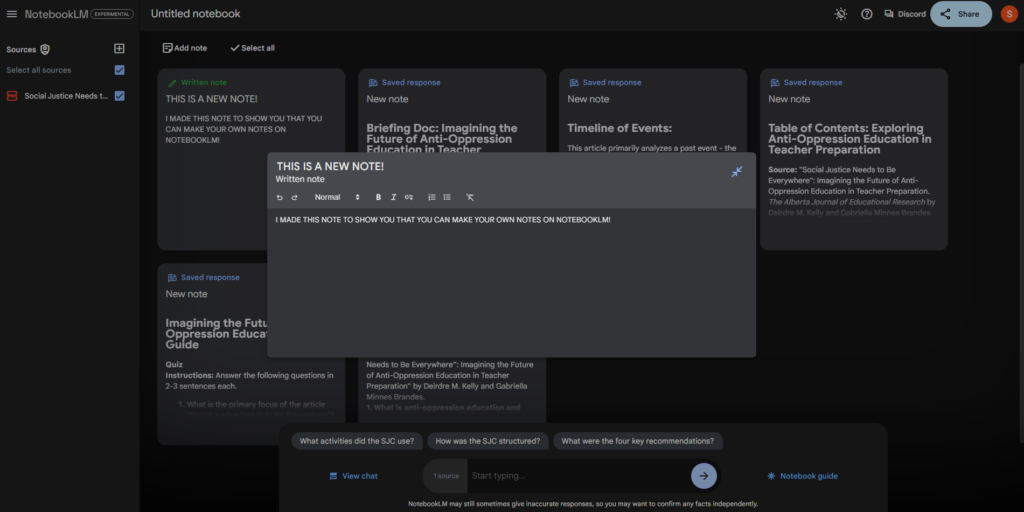
Chat Feature
- There is also a chat feature. Instead of using the Notebook Guide, you can manually type in what you want the AI tool to do. Like in the image below, I asked the AI to explain the article to me like I am five years old.
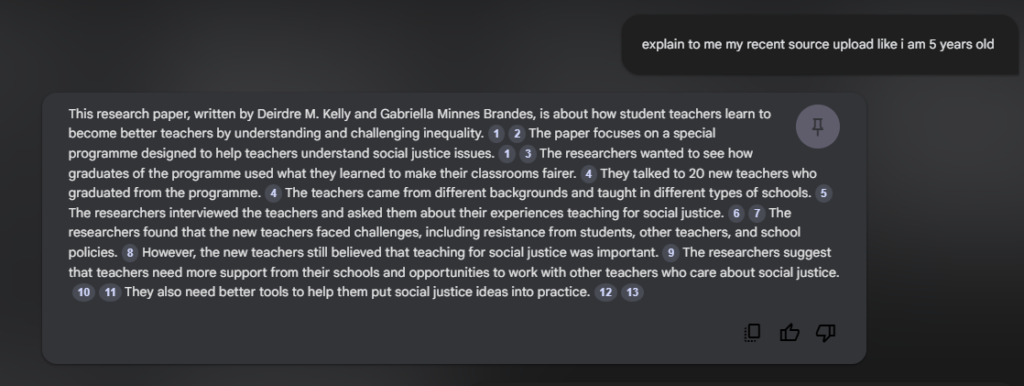
- You can also make study guides from here, just like the image below shows.
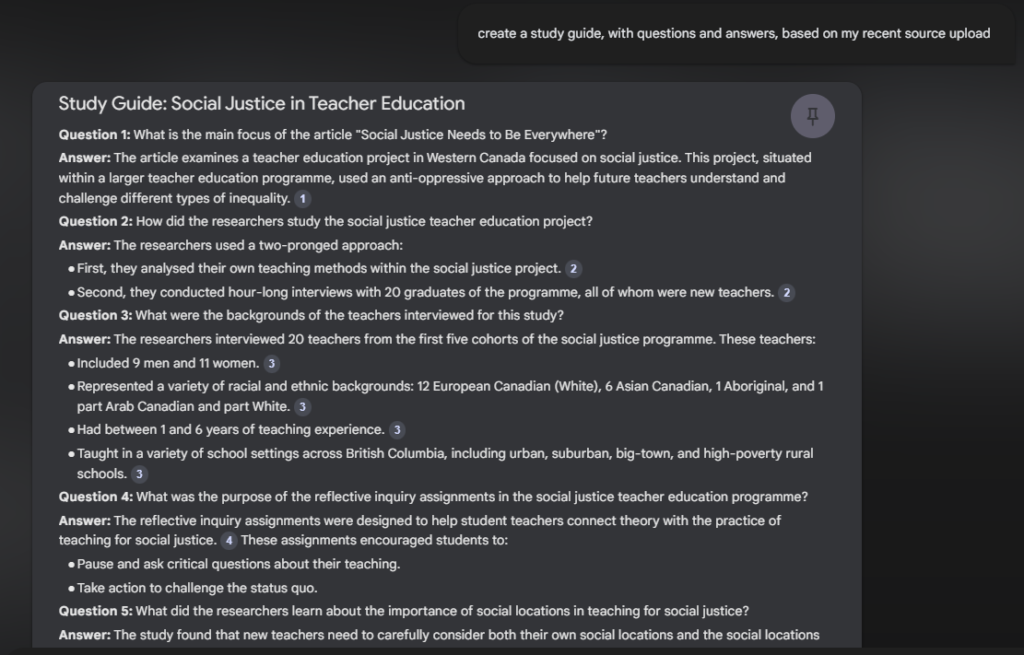
- At the bottom of the screen are also questions, provided by the AI, to ask the AI about the file that you uploaded.
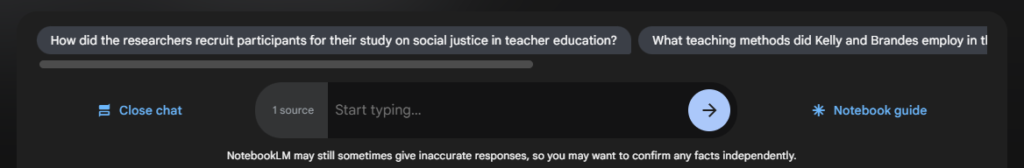
- I also tried asking the AI “How are you?” to see if it will answer he way Siri, Alexa, and Bixby answers. The answer to that is no, as it only answers based on the article that is uploaded.
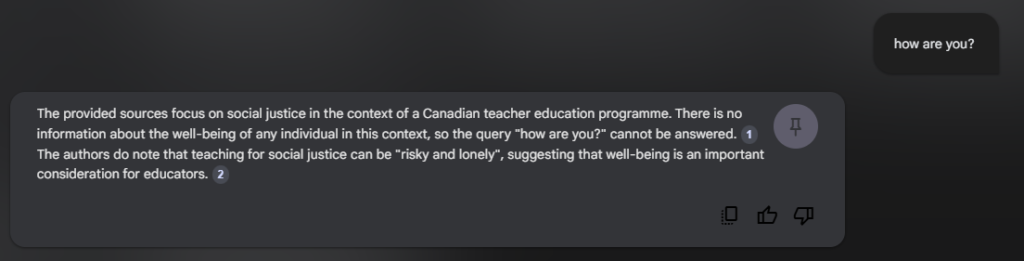
How could this be used to enhance teaching?
I feel like this would be a really great tool to create an overview of the lesson or unit before actually starting teaching it. For example, English or History teachers can use this tool to provide their students a sheet or two with the main points of the topics that will be discussed in class. This also enhances critical thinking skills since they already have the main point of the information, and as they go through with the lessons, they can piece together everything to make sense of the overview or reference sheet that they were provided. Students can also look back to this sheet when they get confused on what they are actually required to learn. NotebookLM is not able to create visual representations of the information it was given, so for those students who learn better with some visual form of the content will not benefit using this tool.
Overall Thoughts and Perspectives
If I am being honest, I really like this AI tool. However, as of the date when this blog post is written, the AI tool is only in its experimental stage, so the information the AI will give you may be inaccurate. For that reason, if you do choose to use this tool, make sure to still go back and read over the original file, as well as fact checking the information from other sources. I definitely believe that teachers should utilize technology to make their students learning easier. I know for certain that I will be integrating AI, when necessary and when needed, in my future math classes!
One Comment
Hi Shan,
Thank you for your honest feedback! It’s great to hear you find the AI tool beneficial. You’re right that, being experimental, it may sometimes provide inaccurate information, so verifying details and consulting original sources is important.
Your enthusiasm for integrating AI into education is inspiring. Using technology to enhance learning can greatly benefit students. By carefully incorporating AI into your math classes, you’re making learning more engaging and preparing students for a tech-driven future.
Best of luck with your teaching endeavors!