So this week I attempted to learn how to use Canva! Being BOTH technologically and artistically challenged, this was a beast to tackle for sure! Canva has such a massive amount of apps, tools, templates, literally anything, that it is very overwhelming to me. I decided after trying and failing at other methods, that an infographic was the best option for me to demonstrate a small snippet of my learning project this week.

After choosing a theme, I was able to begin customizing it. Again, there are just so many options that it was overwhelming. There are hundreds of fonts, stickers, animations, whatever you could imagine, available. I took an embarassingly long time figuring out what fonts I might like, only to use to original because I gave up trying to choose another. I debated trying out a bunch of fonts and stickers and making it a modge-podge of all my new skills but decided ultimately to upload one that looked like an adult made it.
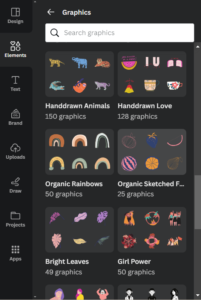
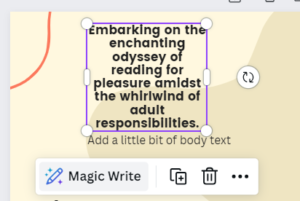
Overall I think this was a success! Making a very simple infographic took me over an hour, but it was completely due to user malfunction. At this point, it ends up making the product look appealing, but it takes a great deal of time. I am hoping with time I get faster, but in the meantime, it is still somewhat overwhelming, but less so.

To speak a bit more on this week’s learning project, as the infographic did not fit much text; it is going well! I was able to find a graphic novel at the library at school that I have read about half of this week, as well as still working away at the novel I have at home. I have been enjoying this project so far, but I will say finding time is a factor. I am as a rule quite busy, but I think learning to make time is a large part of this learning project. Slowing down has never been my strong suit, and learning to slow down after a lifetime of rush is a lot more difficult than originally expected, but it is nonetheless very beneficial. So, basically, we are doing well and learning along the way, because where there is a struggle, there is learning and there is growth. I hope all of you out there are having a wonderful week and great luck on your learning journey!
Hi Cheyenne!
Good for you for taking the time to slow down! I also have never really been great at it. You did a great job on your infographic for your first time using Canva! There is a lot you can do with Canva so it definitely takes some time to get the hang of it. I find that all the text options are the hardest part for me. I use Canva a lot for school assignments, creating social media posts (part of my job), and for making weekly meal plans.
Great job!
Hi Chayse!
There is so much Canva can do, I am excited to continue learning it. Slowing down is very hard, especially being a chronic iPad kid, but we all start somewhere. A big issue is definitely my crippling phone addiction, but I am learning more ways to get out of doom scrolls and focus on the world around me. Best of luck to you on your learning journey!
Cheyenne
Hey Cheyanne,
I was super intrigued reading your post for this week as Canva is one of my favorite apps ever! I use it almost every day for different for different purposes! Canva has so much to explore, so I like that you challenged yourself a little bit with this specific tool!
Thanks for sharing!
Hi Maddie,
Canva has so much to explore for sure! I am not a very creative person so the amount is very daunting but I am sure eventually it will be as easy to navigate as word.
Best of luck!
Cheyenne
Hi Cheyenne,
I agree fully with calling Canva a “beast”. I always attempt to use the site with the best intentions and full of confidence and end up closing it down because I can’t seem to figure it out! Your blog definitely gives some insight and may be something I consult later down the road when I need something to reference!
Keep up the good work!
Lauren.
Hi Lauren,
I agree beast is the most accurate description! I had to restart so many times so I understand the desire to close it down. Learning rarely comes without struggle!
Best of luck!
Cheyenne
Hey Cheyenne!
I also find Canva to be extremely overwhelming with all the options it has. It is great that you found the infographic to do. I chose to do Canva this week as well, and I didn’t even know it made templates or options for infographics! You did a great job creating yours, it looks so good!
Hi Kelsey,
Thank you for the vote of confidence but it could still use some work! I felt like at most points a kid who was given a packet of 1,000 stickers, glue, enough paper to cover the room, every color marker available, as much glitter I could imagine and told to make whatever I wanted. I had no clue how it would come out but it would be for sure filled to the brim with stickers and glitter.
Best of luck!
Cheyenne
Hey Cheyenne,
I was also new to Canva prior to this class. A couple weeks ago I made my first Timeline. While this may seem simple to some, I was so excited how it turned out. After navigating to the app, I can see why so many use it. The options are endless! My next goal is to make a video using voiceovers. It seems a bit complex but I think I can handle it!
Great step by step examples you have. Have a good end of the semester!
Zach
Hi Zach!
I saw that canva had a million and a half video editing tools, but I am much too intimidated to give it a go, plus I couldn’t listen to my own voice for that long anyways.
Best of luck!
Cheyenne