Not to discredit tidbits, but we need something a bit more structured
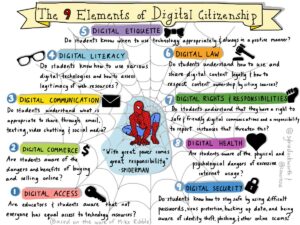
Ok, I love the concept of Ribble’s 9 elements of digital citizenship and wish there was so much more time to dedicate to discussing and practicing these in my classroom. I find that as an English teacher, the curriculum creates a heavy prep and heavy marking load so I often feel aspects of the curriculum already just skim the surface of what students need let alone incorporating the 9 elements, in addition to other hidden curriculum needs of students and the subject content, like grammar which isn’t even on the curriculum but I’m supposed to somehow squeeze that in there too. However, that doesn’t stop me from addressing some of these in my teaching philosophy and practices as much and as often as I can either through curriculum content or the academic and non-academic conversations had with students. By planning for and offering times in class where we rely on these technologies, it offers the opportunities to everyone including me. I try to incorporate an equal amount of time to using tech as well as not using tech. It has worked for me in most situations as a means of engagement because of the constant ‘switch up’ in skills, expectations, and educational productivity in all aspects of the term.
In reflecting on how I have integrated or seen some of these elements in action, I’ll share a couple standouts practices and memories I can think of.
Access
Knowing not everyone in my classes has access to WIFI or devices at home, work gets done in class and I rarely give homework. I have adopted this philosophy in the last few years and it has garnered great results. Yes, it alters timelines and planning and getting creative in combining outcomes, but providing in-class only work time guarantees all students will have access to a device and Wifi. Because I have adapted to planning this way, going to a new school when I return to work, I don’t have to worry, in a sense of planning, about students having access outside the classroom. One thing I will have to look into at my new school is who does have access outside of school and who doesn’t as well as educating students of community resources they can use.
WISHLIST:
One thing I would like to see in the future is access to online info for families as access is a challenge I often see. A major push I have seen in my past experiences is getting parents to be more active on the LMS the division is using by posting the instructions for accessing school info on the school website (kudos for schools who offer it in multiple languages) or via mass email. BUT the problem of parental ignorance remains through (sometimes) no fault of their own (language barriers, tech access, etc.). For mitigating this, I would suggest getting families involved in the process of offering the info in different languages (which has many advantages other than access to info). Another suggestion is for schools/divisions to perhaps offer a bi-weekly event where the school library is open to parents after school with:
a) a guided session on using the LMS of the division (EDSBY, Teams, etc.) and online services the school uses (school cash, school website for calendars/programming/etc.)
b) access to computers to check their child’s progress
 Communication
Communication
My first example here is also an example of digital etiquette. On every single course outline, I include the picture on the left. It makes my expectations clear, and it encourages proper communication via email which is not explicitly taught in any subject. I want my students leaving my classroom being able to articulate themselves in a multitude of mediums. Email is such a dominant form of communication in society today (including, in some cases, their first impression to people) that I would be remiss to not set such an expectation for my students so they can grow the skills and confidence now.
 My second example is of digital communication in terms of exchanging/articulating info and finding voice to express one’s self. This short story/example is of a student I will call ‘Dave’. Some quick, yet pertinent, info is that Dave suffered from severe stuttering as a result of an acquired brain injury from a bad car accident when he was younger (which affected his academic abilities as well). In addition to this, English was not Dave’s first language and he wasn’t enrolled in the proper educational programming, so English classes always amped up his nerves. After establishing a trusting relationship and offering extra help and opportunities for his success in my English class, I decided to experiment with Flip. My thought process here was that he could practice speaking because it is a skill he would need to build for his future, record in a space he felt comfortable, he could rerecord as many times as needed, and I was the only person seeing their video responses. I know the intent for Flip is to comment on each other’s videos, etc. but I planned this with the approach of meeting him where he was at. When I watched Dave’s first video response after school one day, I was utterly shocked and in tears. His response was deep and connected to multiple texts we had studied (which was shocking because he rarely spoke in class and his written work left these connections to be desired) and his voice was confident and smooth with not a single stutter. I’ve never been so happy for and proud of someone before and I made sure to tell him this and the smile I got in return was something I’ll never forget. We did multiple video responses on Flip throughout the novel study and his confidence after this experience in his written work and verbal contributions to the class was nothing short of amazing. Connecting to Ribble’s communication element, the digital medium of being able to share his thoughts so others understood the message via video proved that technology can help people find their voice and express themselves. In reflecting on this experience now that I have further knowledge of the 9 elements, in future similar instances I would consult with the struggling student and see if they are open to using Flip to its intended purpose (after seeing their success on it) in making everyone’s videos available to their classmates for commenting/dialogue. This would provide opportunity for this student and other students to practice positive digital citizenship in the areas of communication, etiquette, and rights/responsibilities.
My second example is of digital communication in terms of exchanging/articulating info and finding voice to express one’s self. This short story/example is of a student I will call ‘Dave’. Some quick, yet pertinent, info is that Dave suffered from severe stuttering as a result of an acquired brain injury from a bad car accident when he was younger (which affected his academic abilities as well). In addition to this, English was not Dave’s first language and he wasn’t enrolled in the proper educational programming, so English classes always amped up his nerves. After establishing a trusting relationship and offering extra help and opportunities for his success in my English class, I decided to experiment with Flip. My thought process here was that he could practice speaking because it is a skill he would need to build for his future, record in a space he felt comfortable, he could rerecord as many times as needed, and I was the only person seeing their video responses. I know the intent for Flip is to comment on each other’s videos, etc. but I planned this with the approach of meeting him where he was at. When I watched Dave’s first video response after school one day, I was utterly shocked and in tears. His response was deep and connected to multiple texts we had studied (which was shocking because he rarely spoke in class and his written work left these connections to be desired) and his voice was confident and smooth with not a single stutter. I’ve never been so happy for and proud of someone before and I made sure to tell him this and the smile I got in return was something I’ll never forget. We did multiple video responses on Flip throughout the novel study and his confidence after this experience in his written work and verbal contributions to the class was nothing short of amazing. Connecting to Ribble’s communication element, the digital medium of being able to share his thoughts so others understood the message via video proved that technology can help people find their voice and express themselves. In reflecting on this experience now that I have further knowledge of the 9 elements, in future similar instances I would consult with the struggling student and see if they are open to using Flip to its intended purpose (after seeing their success on it) in making everyone’s videos available to their classmates for commenting/dialogue. This would provide opportunity for this student and other students to practice positive digital citizenship in the areas of communication, etiquette, and rights/responsibilities.
Of course this is not an extensive list of how I address the elements of digital citizenship, however I will recognize here that because now that I know better (as a result of taking 3 ed tech courses while on maternity leave) I can do better.

On a final note, I think there needs to be more emphasis on these 9 elements in terms of education for teachers, students, and families. I was never taught digital citizenship or the 9 elements up to this point, I just picked up hints, tips, and tricks along the way and hope I have been conducting myself professionally as a digital citizen up to now; some formal guidance on this would be appreciated in the form of PD opportunities. For students, as far as I know in my division, there isn’t a digital citizenship elective which kind of blows my mind because of how pertinent it is to where society is today with tech integration; they are also just expected to pick up informal hints, tips, and tricks along the way (not to discredit the value of tidbits) when what they need is something more structured. For parents, the resources shared with us this week were all great, but I wonder how many families are even aware of them let alone actually read through them. I say this because digital literacy seems to be one of those things like exercise (especially for busy parents) where we know we should carve regular time out for it but is often one of the first things we ignore when life gets busy despite understanding its importance.

Hi Jacquie! I appreciated reading your post this week and the personal connections you made to some of the 9 elements. As I was reading it I had flashbacks to my poster presentation in ED 800 about engaging families from a community school. I too feel that EDSBY (our communication tool) is not effective for all families and we need to get creative and figure out other ways to engage them. I have been thinking a lot lately about who should be responsible for teaching digital citizenship or what class should you borrow the minutes from to teach these elements. I still haven’t figured out the answer especially in a high school setting!
I completely agree, Curtis….in a high school setting, my class (English) always gets hit with the interruptions like picture day, in-school presentations, charity drives, etc. because it is built into everyone’s schedules. For this reason (and the one’s you mention), I am actually focusing my major project on an introductory elective focused on the 9 elements! Thanks for commenting 🙂
Hey Jacquie,
I liked reading your blog post this week and thought it was very informative. I want to start by saying that your part on “how to email a teacher” is very helpful. As an online teacher myself, I’m going to use this in my own practice, so consider it stolen!
The second thing that struck me was your idea to give parents, grandparents, and guardians guided lessons on the school’s digital platforms. Parent coaching often goes hand-in-hand with student mentoring in my job, so your “wishlist” is directly related to Ribble’s 9 elements and is timely in Saskatchewan.
Lastly, what you said about the problems the English curriculum causes, resonated with me. A lot of work goes into planning and grading, and as you said, this often means that the curriculum doesn’t cover everything that kids need, let alone include the 9 elements of digital citizenship. So, I want to know how much you think outside factors, like administrative directives or division-level mandates, cause this tension between “covering the curriculum” and going deeper into essential topics and skills.
Regards,
Michael
Michael,
Outside factors/mandates/etc. play a huge role in being able to properly deliver the curriculum. And I say this as someone who is typically pretty good/creative at planning around such interruptions to cover as much as I can. A good example of this is the ODWA in grade 9 that doesn’t align with the curriculum in one of the sections of gr. 9 English…it is just an added written requirement *eye roll*. Things like this are often the reason that we have to just focus on what absolute essential skills the students need for the next level of English and essentially just skim the surface of skills. For this reason, I enjoy having a section or two of advanced placement English on my schedule each semester because I am able to (most of the time) to go beyond the surface despite constant interruptions and outside factors.
Parent communication through learning management systems is a challenge at my school as well. I get quite disheartened when I see “zero attempts at access” under the activity tab for parents. However, as you pointed out this can be an equity issue or due to language barriers. While I am not a technological utopist I do see platforms in the future using A.I. to automatically translate electronic communication to multiple languages, but realistically this is still a few years out (also the potential for mistranslation and cultural misunderstandings gives me pause).
I also agree with your note on training – we want closer ties to the community but we don’t often reach out enough (teachers are stretched pretty thin these days – with no relief in sight). I think by offering training to parents we would have a real opportunity to build connections and relationships with parents and guardians.
Great post! I honestly think that our best chance for teaching Digital Citizenship effectively is to infuse it into subject areas. For example, in ELA, students are researching, communicating, collaborating, accessing online resources, etc. Every time students are using digital tools, it should be built into instruction and practice. I think that will have a more practical impact. In subjects like Social Studies and Health, human behaviour and wellbeing are already included. Technology is an extension of that.
It keeps coming back to training. I know as an elementary teacher, we are expected to teach Digital Citizenship and we were given training on the Saskatchewan document, which is great. But I think teachers still struggle with knowing how and when to build it in on a regular basis. It would be great to see this built into every university course…not just the EdTech ones. We’re at a point in our world now, where the 2 can’t be separated.