This week, I am working on two projects.
I’ve started a Charmander for my oldest son, and a rainbow bunny for my youngest. Hopefully I will get something finished for next week, but here are some progress pictures 🙂



I decided to look at some phone apps for crochet – interestingly, there weren’t many for beginners, or step by step learning. I took a deeper look at Crochet Genius.
I didn’t use it to do any actual crocheting with it yet, but it seems really interesting. I took quite a few screenshots of the app.
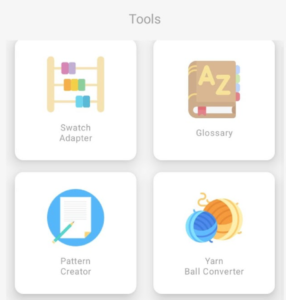
The app has a ton of tools -converters, patterns, a glossary, pattern creator, and much more. The bottom screen of the app has a tab for tools, tutorials, a community, current projects and finding new projects.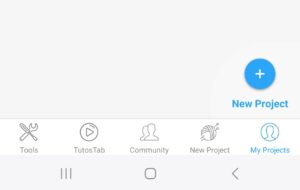
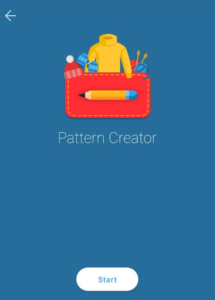
I didn’t get into the pattern creator since that is a bit beyond my skill set!

The glossary is available for knitting or crocheting, and explains terms in three different languages! this is great for learning how to read patterns. There is a search bar so you can quickly find the abbreviation that you are looking for.

There is a yarn ball converter so that you can make sure you have enough skeins for the project you are doing.
What I am most excited about are the video tutorials! They have little videos that explain how to do some of the most common stitches – magic rings, chain, double crochets, etc. I’ll be spending a lot of time there!
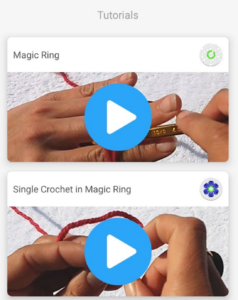
There is also a community component – I didn’t take much time to explore it, but there are plenty posts and recent updates, so it seems to be used quite a bit.
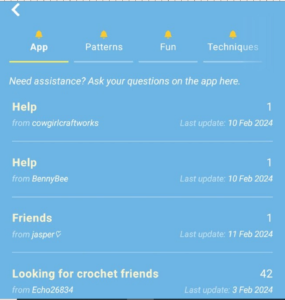
I decided to add a project and take a look at how that worked.
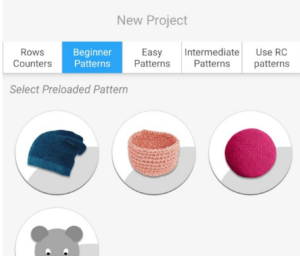
There is no way to upload PDF’s of projects that you have already, so you have to pick from the ones available on the app – there are many!!! They are sorted into beginner friendly sections, as well as pdf’s of a whole bunch of more challenging patterns (I stayed away from there)

The picture is a bit small, but you can see the picture of the project, the size of the yarn, how many skeins you’ll need, and the hook size. What I loved about this is that all the required video tutorials are also included. You can count rows and track your project within the app.
Overall, this app seems like a great companion for beginners and more advanced crocheters. I am excited to use it more in the next couple weeks and hopefully make a project with it!
Hi Kelsey, I’m doing crocheting for my learning project too so I enjoyed reading your review of the app. I’m thinking I might check it out as I haven’t started too many projects because I’ve been so interested in learning about crochet and just practicing the basics. Thanks for sharing!
Hey Kelsey!
That is so awesome that you are creating crocheted stuffed animals for your kids. I’m sure they will love them.
I never knew that there was an app for crocheting. I’ll have to pass it on to my mom. She loves to crochet but never knows where to look for new patterns. I might even have to try it if I have some spare time.
Is the app free? It seems to have so much valuable information and resources to get into crocheting.
Good luck with the rest of your learning project!
Hi Ashley! As far as I’ve been able to see, the app is completely free 🙂