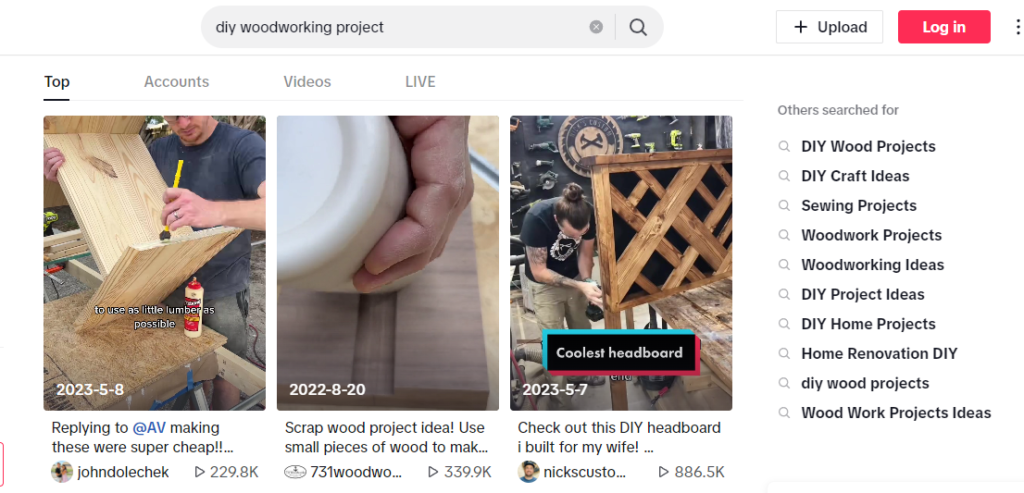In today’s world, there is an infinite amount of media to consume. Some of it can be educational, some can be entertaining, some are just for laughs, and others are to inform. Being connected to what is happening in the world around us is very important as it can aid in determining the small and large decisions that we must make. But during a time when everyone wants to have the next big headline, and satire is often indistinguishable from reality, how do you tell who is recounting the true story?
To begin, we must be equipped with critical thinking skills that can be developed in school. The article How do we teach students to identify fake news, explains that using websites such as “FactsCan, org, Snopes, Hoax Slayer, and tools like Google’s “search by image” feature,” can help students begin to think critically about the information they are consuming. An interesting point to note is that FactsCan and Hoax Slayer are no long active websites which is a shame in a time when arguably we need them the most. This article goes on to state that students should be aware of bias by referring to who is posting the information. Katherine Koskie has created an excellent worksheet about bias in the news. She highlights that their are many different biases including, bias in the headline, bias in the images, bias in word choice, bias through the selection and omission of information, etc. This worksheet would be great to give to students as it provides three example articles for them to work through to find these biases. There is also an interactive media chart that can be used to explore the bias and validity of a source.
Another important not to make with students is the potential harmful consequences that can occur when spreading fake or misleading information.

https://archive.nytimes.com/learning.blogs.nytimes.com/2015/10/02/skills-and-strategies-fake-news-vs-real-news-determining-the-reliability-of-sources/
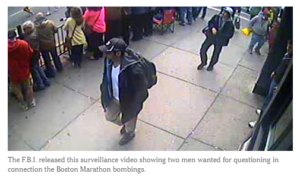
https://archive.nytimes.com/learning.blogs.nytimes.com/2015/10/02/skills-and-strategies-fake-news-vs-real-news-determining-the-reliability-of-sources/
This New York Times article provides good examples of this topic. As seen in the image on the left, there are clickbait articles that are fairly easily determined as false, however, make the reader think for a second. All in all these types of posts to not have any real harm present other than spreading meaningless facts that are not true. The image on the right, as the article explains, created a much more harmful result. The FBI claimed these two individuals as suspects of the Boston Marathon bombing. Upon seeing this several forms on the internet began digging through thousands of videos and images trying to find as much information as they could. What started out as a genuine attempt to help resulted in images being fabricated/ altered, false accusations, and any small piece of potentially incriminating information being posted everywhere, all in an attempt to be the one that solved the crime.
I do not think there is one easy answer for this problem, nor is there one specific way to teach students about misinformation and disinformation. However, we must open the door for them and shine light on this issue. Helping them to gain some critical thinking skills and hopefully getting them to stop for a second before believing everything that they see and hear. False information is only going to get harder to spot so we must treat it as the serious issue that it is.
Thanks for reading! See you next week!
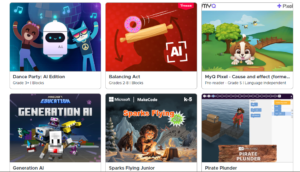
 Some that stood out to me is the pre-reader section as I believe this could be extremely helpful for English as a Second Language learners. Although most of the themes are aimed at pre-school level students, there appears to be several options that do not have a targeted age and are more generalized experiences.
Some that stood out to me is the pre-reader section as I believe this could be extremely helpful for English as a Second Language learners. Although most of the themes are aimed at pre-school level students, there appears to be several options that do not have a targeted age and are more generalized experiences.



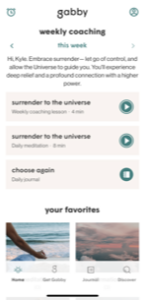 weekly lessons and a wealth of meditations available at any time. I decided to shift my technology use in the morning to click on the mindfulness app and do my daily meditation before anything else. This has greatly improved my mood, and my relationship with Instagram is much more positive after I have placed myself into my flow state. The lesson here is that I did not change the amount of time spent on my phone in the morning, I simply changed what I chose to do with that time. I believe this to be the key to teaching our students healthy technology habits, because we all know they are going to use them, so let’s guide them to make decisions that are going to keep them happy and healthy.
weekly lessons and a wealth of meditations available at any time. I decided to shift my technology use in the morning to click on the mindfulness app and do my daily meditation before anything else. This has greatly improved my mood, and my relationship with Instagram is much more positive after I have placed myself into my flow state. The lesson here is that I did not change the amount of time spent on my phone in the morning, I simply changed what I chose to do with that time. I believe this to be the key to teaching our students healthy technology habits, because we all know they are going to use them, so let’s guide them to make decisions that are going to keep them happy and healthy.