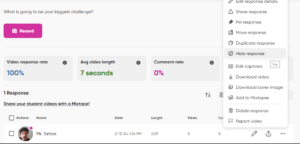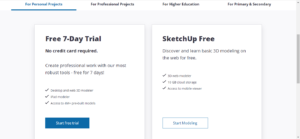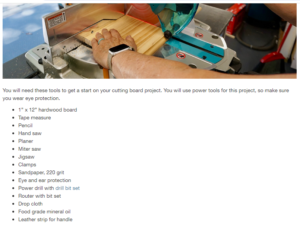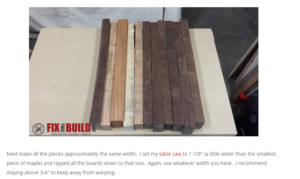The time has come to wrap up my learning project! At times it has been a fun relaxing experience and other times it proved to be quite challenging. However, I am happy with the results of the overall experience. When I started this journey I did have some woodworking knowledge but I wanted to build on what I knew and make it a more independent affair. Most of the other learning projects followed a somewhat linear path building on a skill or one particular project. Mine on the other hand became a collection of small projects along the way. Being that much of the focus of this blog was to find different online resources to learn your skill, I gave myself a goal to try and find a different medium of online technology to use each week. I am proud to say that I was successful at doing this barring a couple of weeks where I had some repeats, but overall it went very well!
Week 1 – Time to “Branch” Out: An Adventure in Woodworking
I was very excited for this project, however a little nervous still about the blogging side of things as this is not something that I have done before. I am much more comfortable with the medium now.
- Introduction to learning project
- My previous experience with woodworking
- My inspiration for choosing this topic
- Introduced what I would be building first
Week 2 – Constructing a Cutting Board
The was the first week actually starting my learning project. I remember that initially I struggle to decide what online resource I wanted to use but settled on blog posts and websites as it was something new to me. I always use YouTube videos for tutorials. It turned out to be a successful process after a while. Most of the time spent in the shop this week was locating all the tools and getting a good setup and feel for everything.
- Inspiration for the build
- Explored a blog post about different materials to use for the build
- Consulted a website with helpful tool tips for the project
- Constructed my cutting board with the help of a step by step DIY website
Week 3 – Woodworking in a Virtual World
I have had a few proud moments throughout the learning project process but I’d have to say this might top that list. I was searching YouTube and some websites for inspiration about what to create for the week and I stumbled across a 3D Modeling video. I was very intimidated by the task as it was extremely out of my comfort zone but I knew I needed to give it a try. I am happy to report that it was wildly successful and I have even went back to design some more project within the program.
- Introducing SketchUp
- Video tutorial of the SketchUp program by Home With Stefani
- Explanation of SketchUp’s educational potential in a classroom
- My finished model (again super proud of this)

Week 4 – Flip That Camera on and Start Recording!
This was a fun look at the FlipGrid program that allows teachers to create prompts for the students, who then record video responses to those prompts. I think this is a great alternative to paper assignments and can be a nice exciting change for your students.
- What is FlipGrid?
- How to use the program?
- What are the educational benefits?
- My Shop Tour Video
Week 5 – Follow Along With Me: Woodworking YouTube Videos
The was a very fun week in the shop as I was able to use some equipment that I have not used before. I wanted to make some coasters for the house and it turned out to be a fairly easy thing to find a tutorial for on YouTube. Everything started out pretty standard however, when it came to rounding the edges of the coasters I did not have the proper tool that was shown in the video. So I decided to, for the first time, use a belt sander and free hand the rounding of the edges. Although is does not result in every coaster turning out to be exactly the same size, I am super happy with how they turned out!
- My history with YouTube tutorials
- My video inspiration for the coasters
- The idea for the coaster holder
- My process of making a cross cut sled
- Finished product

Week 6 – Learning New Woodworking Tips With TikTok
I use TikTok on occasion, however, never did it dawn on me to use it as a form of learning. This post I did just that. I remember finding it somewhat difficult to find exactly what I was looking for, but once that algorithm knows that I am interested in woodworking I am sure I won’t be able to get away from thought videos.
- What is TikTok?
- How TikTok can be used for inspiration
- Videos are good for tool tip, and tricks
- A look at some positives and negatives of the source
Week 7 – Woodworking With Kids
This week I was very reflective on the educational process of woodworking, and how I could get students of all ages involved, not just high school level students. Pinterest was my website of choice this week, and it offered a plethora of craft ideas that I think students would really enjoy.
- How to make a wooden robot video
- Safety considerations when woodworking with children
- Pinterest examples and their connection to the classroom
Week 8 – Learning Woodworking With Online Magazines
For this post I was looking for something a little outside the box, which led me to the idea of searching for a magazine. The search was more than successful as I found a website that provided a magazine subscription, along with blog posts, a podcast, and helpful videos. It really is a nice one stop shop for all your woodworking needs.
- Why magazines and woodworking?
- Deep look at the website
- Finding out it is more than just magazines
- Potential benefits of a woodworking podcast
Week 9 – Using Television as a Learning Tool for Woodworking
I was reminded of the TV shows I used to watch when I was younger, and became excited about the potential that the HGTV network to bring to my learning project. Their website was full of helpful tips and went beyond woodworking, so I would definitely recommend that everyone gives it a look for their home improvement or craft needs.
- Overview of the website
- Who can benefit?
- Helpful tool glossary
Week 10 – A New Form of Woodworking: Wood Carving
- Introduced the topic of wood carving
- Shared the interest I got from a BM Sculptures video
- Explained the difference between dremel carving, and whittling
- Overview of my progress (or lack of progress)
Closing Remarks
All in all this that been an incredible experience! I feel as those I have gained a wealth of knowledge about using online resources for a topic on interest. I think as a future teacher I feel more established and confident to guide and gear my students to the right places when they are searching for how to content. From my humble beginnings of thinking that tutorials were only on YouTube to morphing into someone who now will look for magazines, podcasts, and blog posts, I feel as though I’ve learned a lot.
In terms of the woodworking itself, I definitely feel more comfortable in the shop and using the tools at my disposal. Finding the time between four other classes and personal commitments was challenging at times, but when I did manage to get into the shop it always put a smile on my face and definitely sparked a passion that I’d like to continue in the future.
I am happy I was given to opportunity to spend some time woodworking and I am truly grateful to everyone who has commented on my posts.
Signing off one last time, thank you for reading my post!
I wish you all the best!
Kyle Tatton


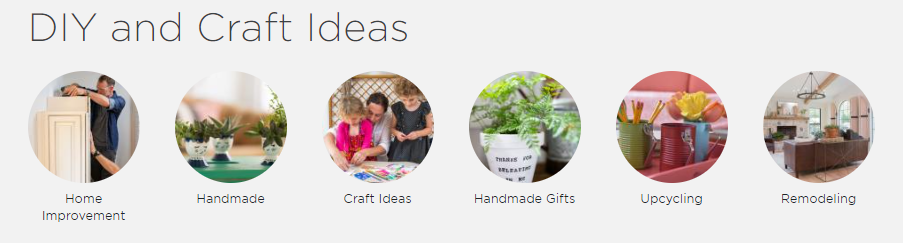
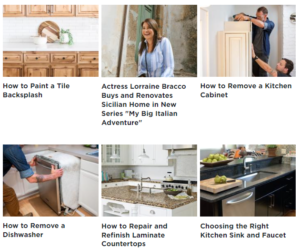
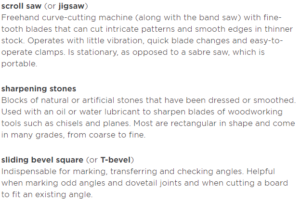

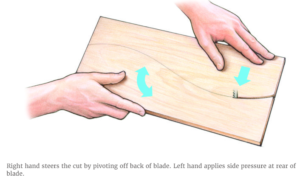


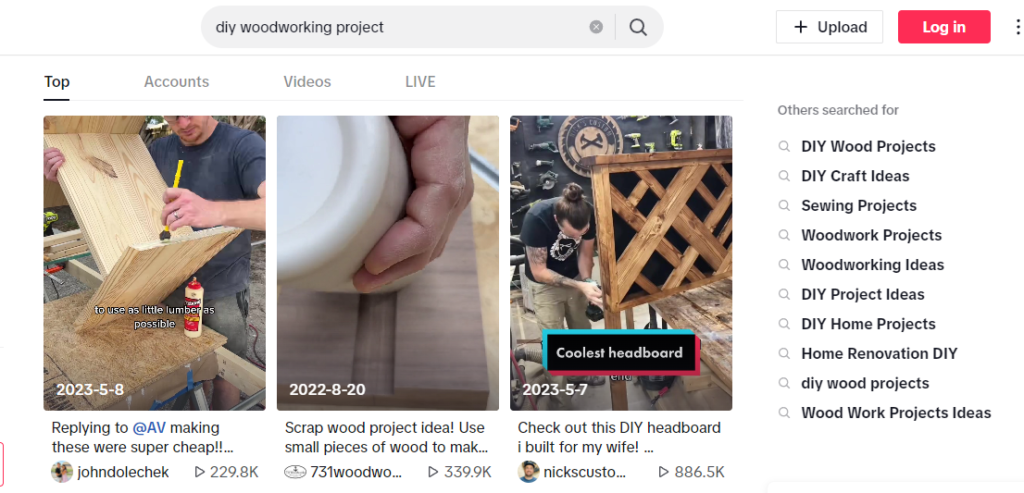

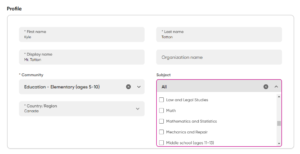


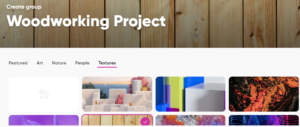

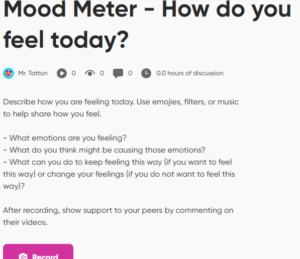
 you to a page where you can give your topic a title, and a brief description about what you would like to students to discuss in their video. One of the features that I find super interesting is the time limit for recording. It ranges from 15 seconds to 10 minutes and I think it is an excellent way for your students to stay on track while answering. If you have a shorter time limit it forces the students the really think about what is important in their response and only share the key details.
you to a page where you can give your topic a title, and a brief description about what you would like to students to discuss in their video. One of the features that I find super interesting is the time limit for recording. It ranges from 15 seconds to 10 minutes and I think it is an excellent way for your students to stay on track while answering. If you have a shorter time limit it forces the students the really think about what is important in their response and only share the key details.
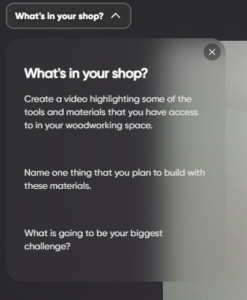 This saves students from having to write the prompt down and look at their paper while record, or have to redo their recording because they forgot what they were supposed to talk about.
This saves students from having to write the prompt down and look at their paper while record, or have to redo their recording because they forgot what they were supposed to talk about.