The ABC’s of Digital Literacy
Digital literacy is not the first term that comes to mind when I think about my grade 1 students and technology. Integrating technology into a grade 1 classroom is something that takes a lot of thought and care while planning a lesson. Though my students have grown up in a world surrounded by technology, getting them onto their Chromebooks to work on anything other than “Mathletics” or “Epic” is anything short of a literal nightmare. Therefore, the amount of time my grade 1s spend researching and using their Chromebooks for something other than a small group job is minimal. However, this does not mean that it is still not important to teach students, no matter how young, about digital literacy. 
Digital literacy looks a bit different in grade 1 than it would in a middle school classroom. I think about teaching 2 different important things:
- Online safety skills.
- What is my job online? How do I respect others? What is safe to click on?
- Practical skills such as scrolling, clicking, how to search for something, etc.
I think at the age of my students specifically, it is hard for them to understand just how vast the online space is, and the variety of things you can accomplish online with just a search, scroll, and a click. This is where you can get other adults involved in teaching your students about digital literacy as well. Parents and even librarians can provide children with the tools and skills needed to support them in their online journey as highlighted by Linda Jacobson and her article on teaching digital literacy.
Again, if you are not sure what direction to take, there are a variety of resources at your fingertips that you can find with a simple search. In my search, I came across a website called Media Smarts. This is a Canadian resource that has curated resources and lesson plans as well as highlights all the digital literacy outcomes by province or territory in Canada. Plenty of resources here to get a start on teaching digital literacy to students from K-12. Another place to check out is this Dynamic Landscapes resource list which also includes plenty to get started on. Additionally, I can see something like this comic from “The Oatmeal” which could be a way to get students more engaged about the topic and possibly realize the totality of the fake news and information problem. 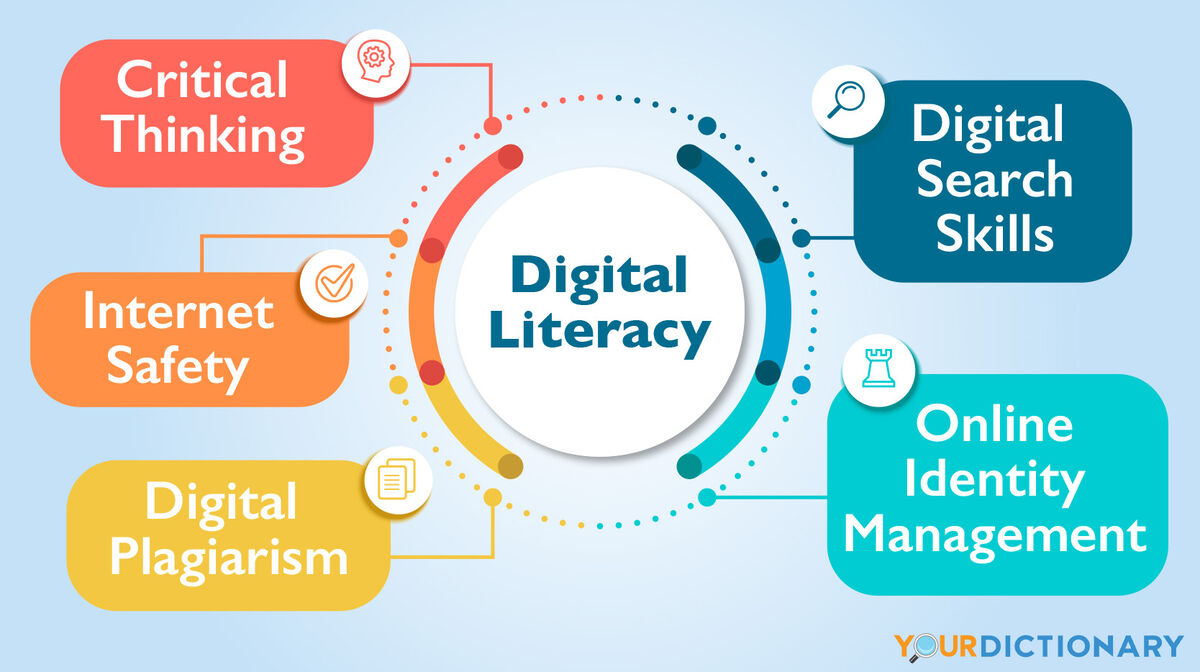
The NCTE also has a great framework for digital literacy. It does seem a tad bit complex for the grade 1 level, however I found it related to this graphic. I compiled my thoughts into 2 points that I think is specific to grade 1:
- Think critically about what they are researching or looking for online and be able to determine whether or not the information they are reading is legitimate.
- Be safe on the internet. Students need to know what their boundaries are and what precautions to take when using the internet to search for information.
As a whole, teaching grade 1 students how to use the internet is a work in progress. At this stage, I find students more focused on the play aspect with the variety of games that are available online. However, it is important to arm them with the knowledge, tools, and skills at this point in the game to use the online space properly as they age.