Hey all you cool cats and kittens!
I think I might have seen one too many Carol Baskin costumes this past week, but that’s okay!
Welcome to my 7th learning project post: the one that is almost a week late. This post is very late, but stuff happens and I am learning to be okay with that. Because I posted late, I was able to have more than just my content notes (and those are really boring), so I guess that is a bonus! The two weeks before reading week are always loaded with due dates, and so I am not going to beat myself up over this… so on we go!
I am finally ready and able to start creating content for module 1 of my course! It is starting to feel like this course is real and that I can really make a difference in the athletic world.
I started to build my content on Google Docs, because I use it for everything. To begin, I looked over my research a few times to familiarize myself with everything I wanted to incorporate. From there, I picked three major topics: Connecting as humans, deeping the connection, and connecting in the coaching role. After picking the three major topics, I integrated the subtopics. For instance, in the connecting as humans topic, we will cover showing genuine interest in your athletes, listening to your athletes, and respecting your athletes.
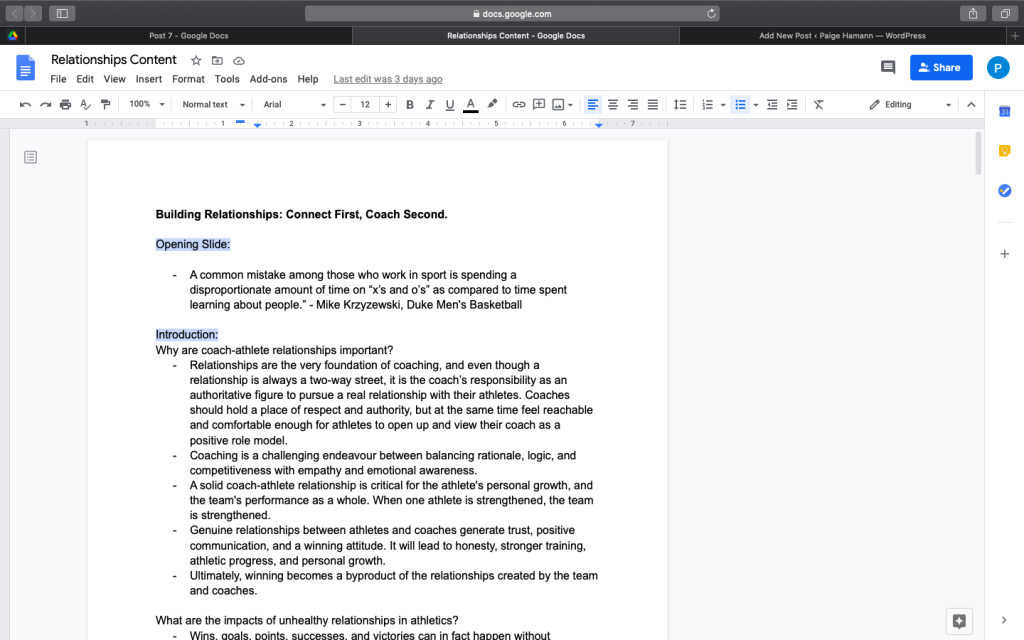
After choosing the topics and subtopics, I started to write. I wanted to keep everything short and sweet to keep people engaged, and the language simple so that it is not confusing at all. I also made sure to include examples of what coaches can do so there is something for the participants to take away.
After finishing my first draft of content, I started to share it with people to get some feedback! I shared it with four individuals who have been competitive athletes as well as coaches. I also shared it with my counsellor, who is a psychotherapist and on the nonprofit’s board of directors. I wanted to have multiple sets of eyes go over the content to ensure it captured multiple perspectives and was effective. Knowing that a professional mental health worker, athletes, and coaches all think that this is amazing makes me feel so proud. Of course they provided a few tweaks and suggestions, which I am so thankful for. But all in all, module one is really starting to come together!
After I finished the content and had it approved, I wanted to start making the presentation! Now this is the reason that this post was late this week. I thought it would be incredibly boring if all I had to show for is another google doc. So, I kept working long past the due date. TalentLMS (the LMS that I will be using), has an option to upload PowerPoint presentations and convert them into a video that plays automatically so that participants do not have to keep pressing next. My vision for this module is to have my powerpoint play as a video, but with a voiceover. I would also like for the speaker to potentially be on the screen at some points, but that part I can figure out later on.
I knew that I wanted the presentation to be aesthetically pleasing, but also clean and simple. I use Canva quite often for school projects and social media posts, and I noticed they have presentation templates, so I decided to use one of those! While putting my presentation together on Canva, I realized that I did not want to have all of my text on the screen at once, but rather have certain points staggered and appear on the screen when it was time to talk about them. This way, participants are not distracted by what is yet to come and they are forced to pay more attention to the content at hand. So, I made the foundation of the slides on Canva, and then decided to move them over to Google Slides to continue working on the final presentation. I saved all of the slides on Canva as .PNG files, and then uploaded them as images on google slides! I like that Canva automatically saves your work so that you can go in to change things later on. I am sure that I will be doing this at some point, but that is absolutely okay with me.
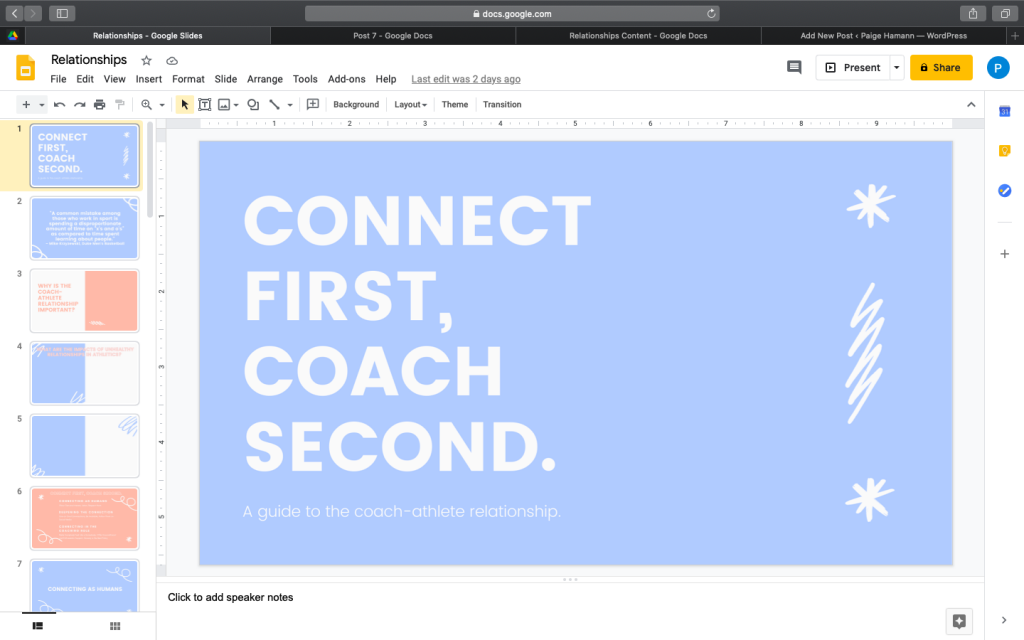
As of right now, I have the templates from Canva waiting for me in Google Slides so that I can start importing information and adding final touches. That is what I will be doing this week!
For the video in this blog post, I used Loom. Loom is another screencasting video tool, similar to Screencastify, which I used in the past. Loom can be added as a chrome extension, which makes it super easy to find. I found it really easy to navigate and use, but I did not go into too much depth. The video itself was super easy to export, as there was a download button right as you finished filming. However, as an avid google user, I appreciate that Screencastify saves their videos to google drive instead. I will definitely have to play around with Loom a bit more before I decide which one I like better!
Thanks for reading my very late post!
x Paige Hamann