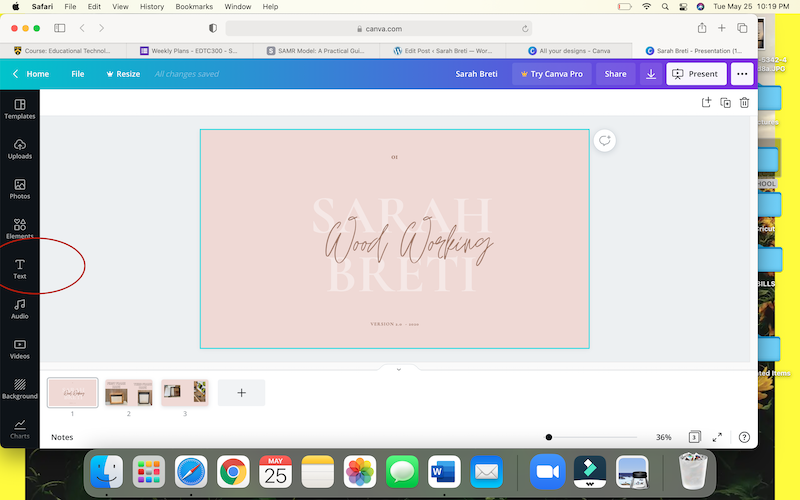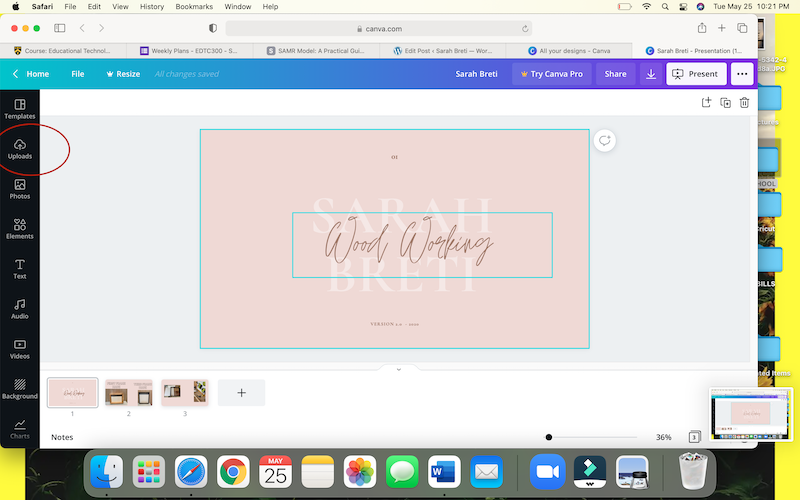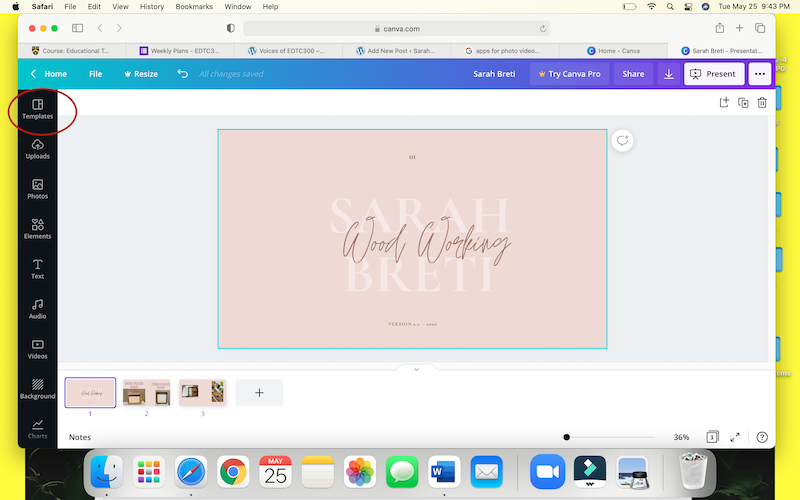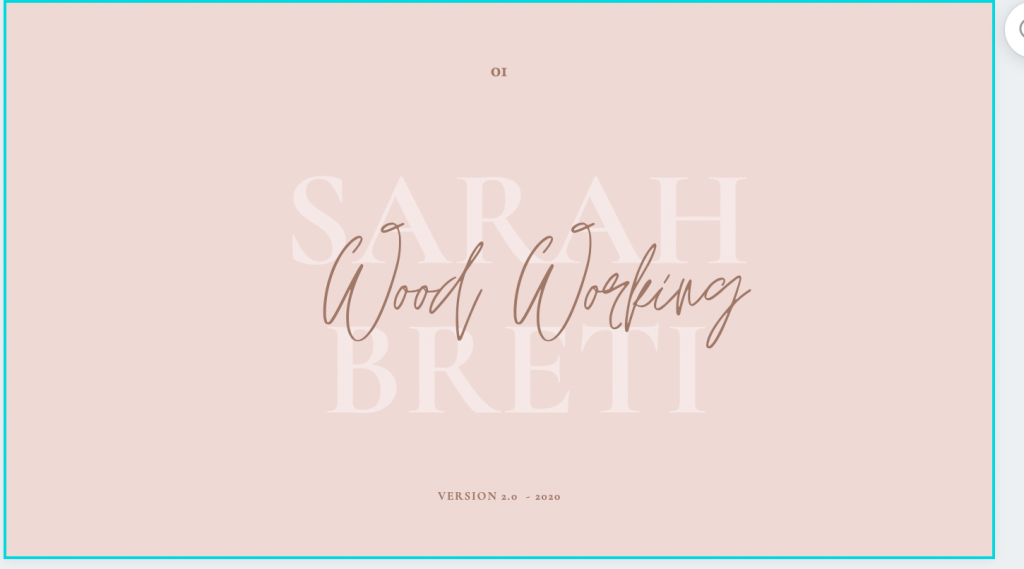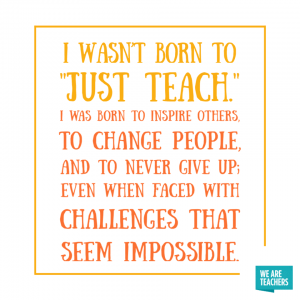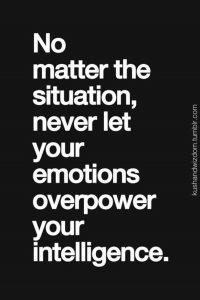You know those days where you want to do so many creative tasks or accomplish so much homework but then you hit a wall and suddenly you either can’t think of anything good to make or anything brilliant to type? Yea, that was me today. I won’t lie and say that this doesn’t happen often with me, but it does more than I’d like to admit so I try and accomplish at least one or two tasks that day, even if it’s a simple load of laundry and making the bed. I also try and get outside because that always makes me feel better!
So today, I cleaned the garage as well as my counter work space. This is where I do most of my crafting and it was a mess due to not being home long enough to clean it with seeding happening and constantly running to the field. I’ve learned that when I have a messy space I either shut down and don’t deal with it or I get to cleaning and I’m thankful I finally got to cleaning! I was able to pick up my mitre saw from my mom last weekend so I was ready to take that out of the bag and set it up. I also hung another pegboard so that I had more space to hang my tools instead of on one cramped board. My cat, Remi, even stopped in to check out how I was doing and I think he approved of not having so many obstacles to walk around.

My work bench before cleaning 
Work bench after with my little helper
While figuring out how to unlock my mitre saw to practice getting used to it, I realized that I had a small problem other than not knowing how to unlock it. I’ve used a mitre saw before at my previous job, so I knew this one was just going to take some getting used to, but when I realized the handle was on the right side instead of on the top like the previous one, I had used, my eyes went wide, because I’m left-handed. I decided that this was just a bump in the road to get me to where I want to be and I just have to practice!
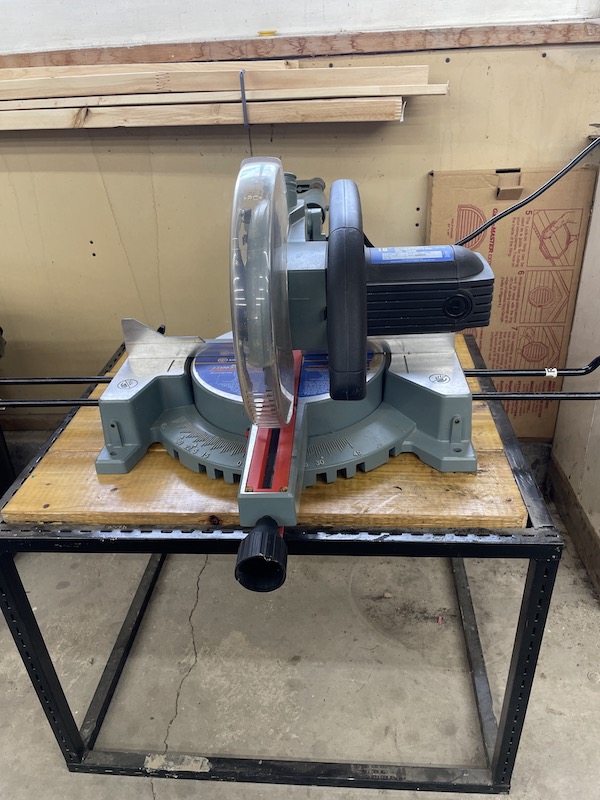
For my next project, I want to make something like the picture below because it is just a reminder that even on the bad days or the days it is too hard to get motivation, life is pretty amazing and I’m thankful for the people that I have in my life every day. I also think it would be a good chuckle to make the other sign as it seems to be that in our house the cats are the bosses!
https://www.pinterest.ca/pin/534943261996311538/sent/?invite_code=2398fde84500418894a1380cc151ff75&sender=534943399397038057&sfo=1 https://www.pinterest.ca/pin/13440498878415329/sent/?invite_code=8722cf855fa94faca13fb23fa830e971&sender=534943399397038057&sfo=1I’m glad I got over my creative bump and gained some motivation and I cannot wait to start using the mitre saw, I may have to ask my husband for some help to unlock it first, as well as to create these signs!