I wish I could have done a video to show you this side of things but due to privacy I cannot do it that way so please bear with my pictures as I try to give you a good picture. If you have not done so please check out the parent exploration first and watch the video, it will help you understand things a bit more. This post will focus on the meat and potatoes of the teacher section; well what I use it for. If I taught higher grade levels I would use other features Edsby offers which I will showcase in Part 2.
Main Screen
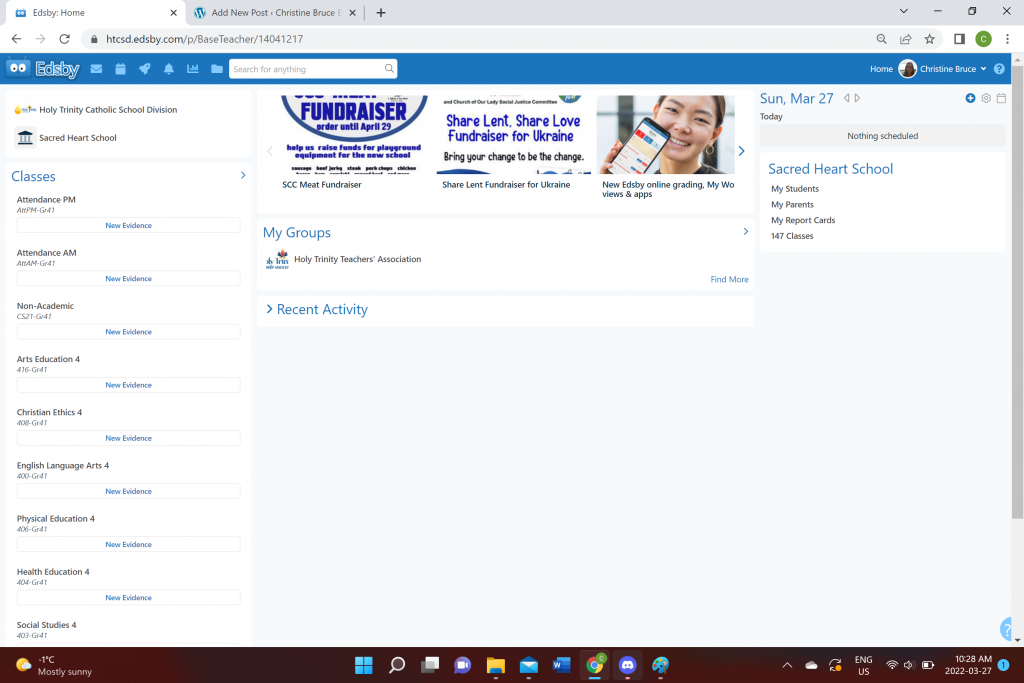
Similar to the parent page you are going to notice a lot of similarities in its appearance with minor additions. As a teacher I am part of the HTTA group where as a parent there was none at this time, also I have a bit more information on the right under Sacred Heart.
Messaging Area:
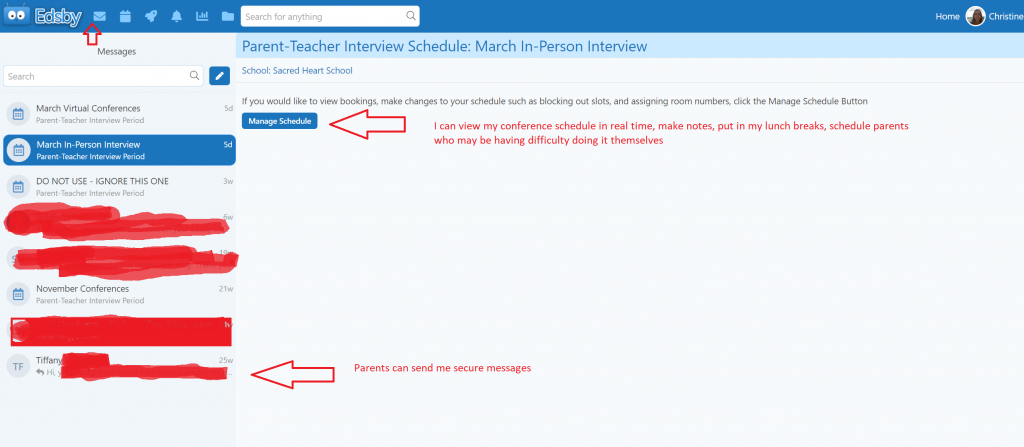
This feature allows parents and students to message me or vise versa in a secure environment and was a place for where our administration assistant set up our conferencing manager. Overall I have not had many parents use this function.
Attendance Feature:
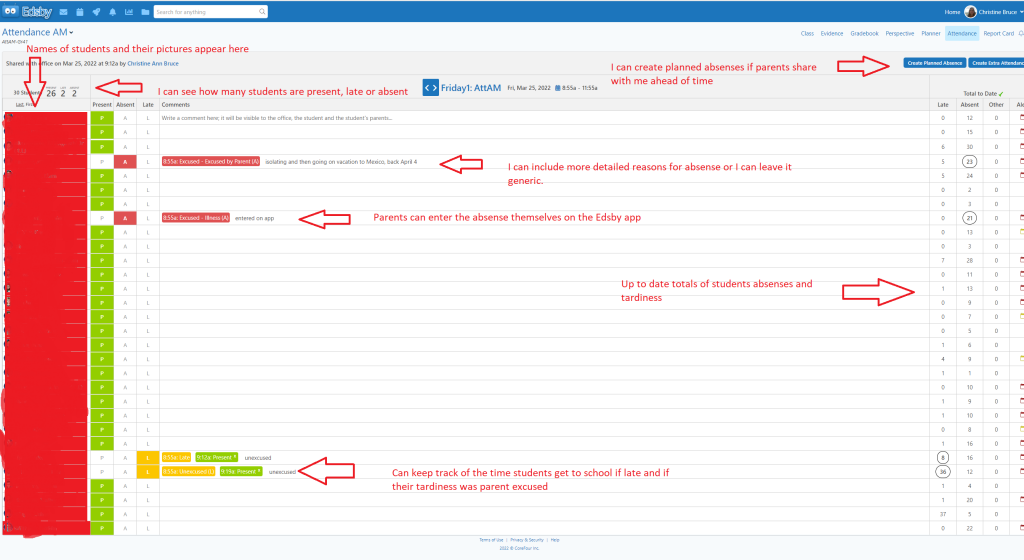
Exploring A Class: The Main Page of a Subject
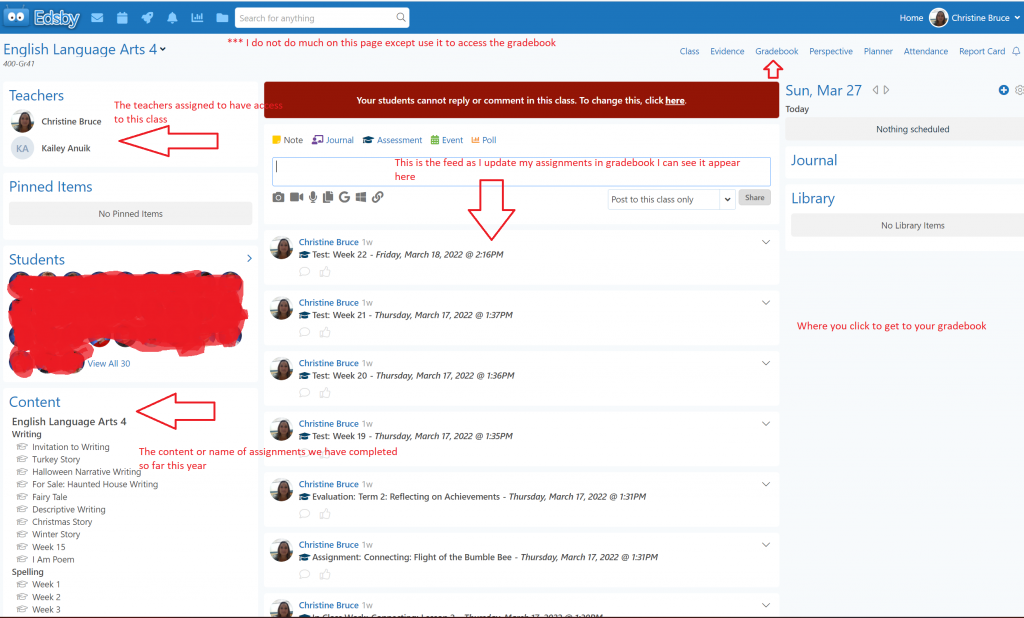
Gradebook Features: Assessing & Inputting Marks & Creating Your Marks
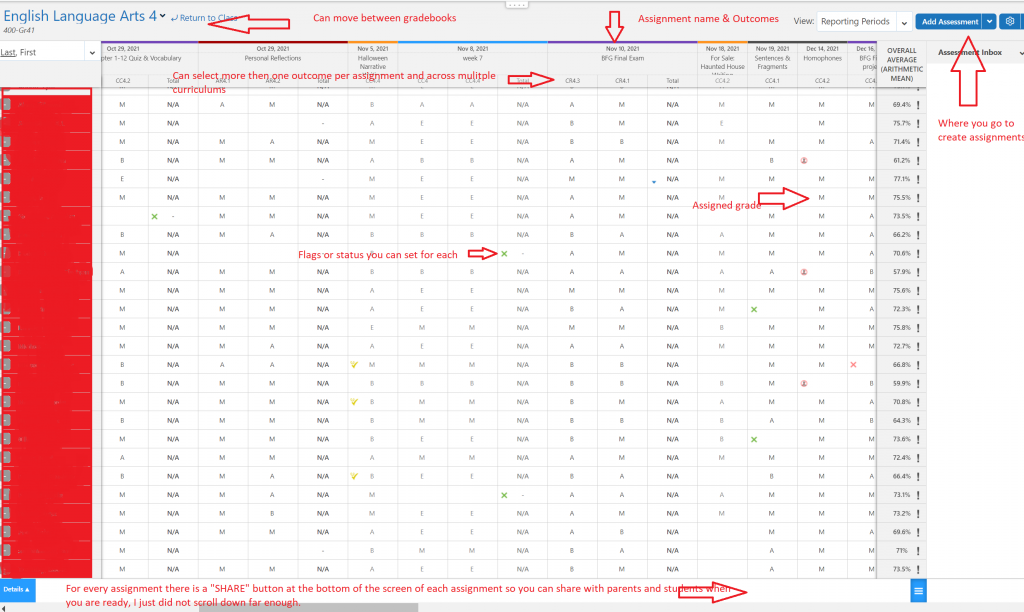
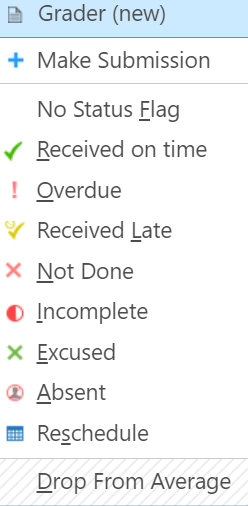
Overall inputting marks is an easy task at this stage and Edsby offers a drag option so you can quickly input marks if all your students had the same mark; I go back and then change the select few who score higher or lower. I also really like the share feature; when I am ready to share I can. We all know that sometimes stuff comes in slowly or we only are able to mark a few during our prep so this allows us to have a bit more control. The one feature that needs improvement in this area and that is a big deal to me would be when I include other curriculum outcomes and I have to provide a mark it does not appear in the other gradebook and I feel that it should appear there as well. Example: Students do a social presentation in class; I go to the social gradebook, create the assignment, include the social outcome along with the ELA outcomes for creating a poster and also the speaking pieces, it will not appear in the ELA gradebook. I feel it should be posted there as well without me having to do anymore work.
Creating/Adding Assessment:
First you need to decide what kind of assessment you are going to be adding:
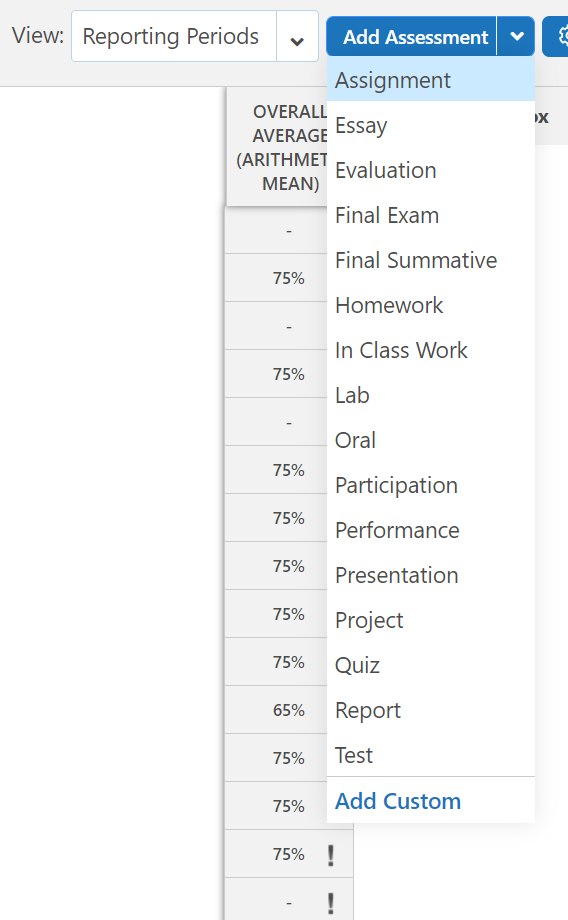
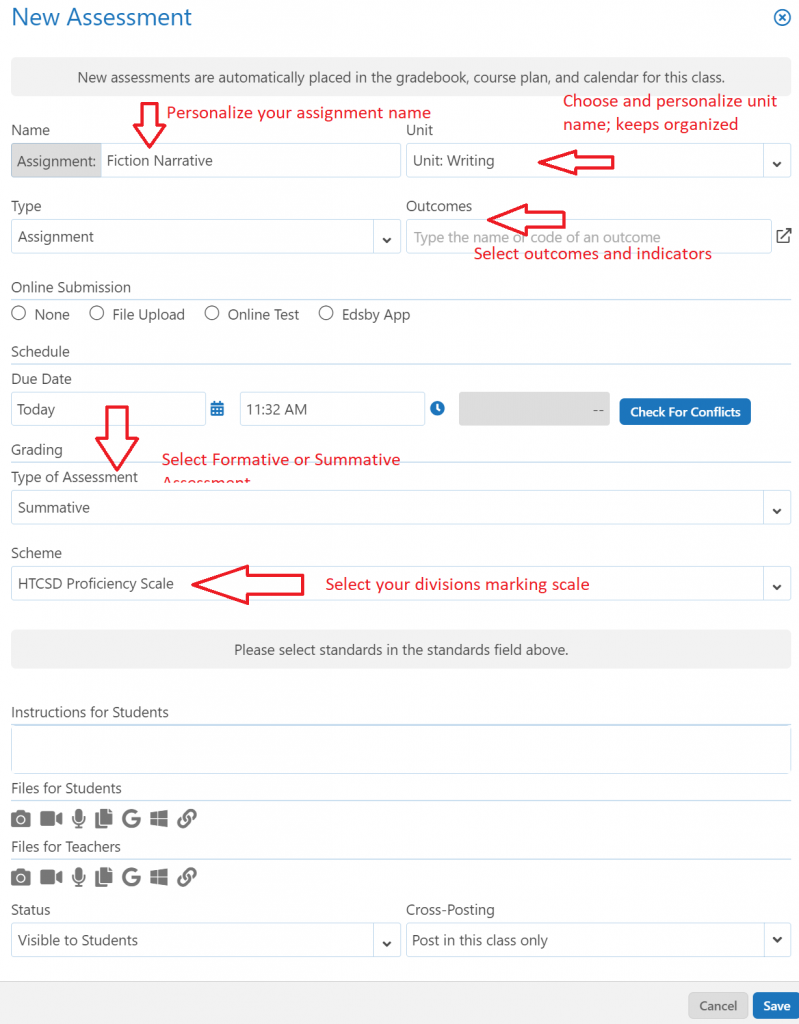
There are other options for teachers here such as including instructions and files for students or for themselves as the teacher but I do not use this feature.
The Learning Story- Students Online Portfolios
This is a big piece to Edsby and has many different ways to access and upload information; as amazing as it is, it doesn’t come without its struggles or uphill battles from a teachers perspective. One big thing to keep in mind when it comes to students learning stories is teachers in my division have a minimum of what they are required to post and some teachers do just that, while others do a lot more so there can be some struggles just with that online presence and parent expectations.
Some of my struggles:
- There are so many different ways to get to the same place, it becomes difficult to remember how to get somewhere; streamlining my time
- The teacher app on the iPads is not reliable, glitches, kicks you out, takes a long time to load
- There is no option to “Select All” students when posting, you have to select each individual student
- When creating a post for everyone I cannot create it and then go add a evidence to each one’s post, I have to either do one of two things, 1. create individual posts (which is not time efficient) or 2. Go into each child’s learning story click on the large post I made and then add a reply and upload individual pictures or documents that way and then make an additional comment because you cannot leave a picture or document without it. There is much work that needs to be done here to make this easier for teachers and much less time consuming!
- The student QR codes can be helpful but again it comes with its issues.
- It takes a lot of my time to upload things onto Edsby and I am one of those teachers who uploads lots but my frustration lies with the amount of work it takes when I know many parents do not even go on it, and I can tell specifically what parents have not even accepted the invitation from 2 years ago or have not checked it in months.
Benefits of the Learning Story:
- Captures learning throughout the year, and is cumulative from previous years.
- Teachers can share what is going on in the classroom and share student successes
- Upload videos, audio, documents (computer or from google and onedrive) , add links, and record videos
- Students can upload their own work once I have created the post
- Share Option: when I am ready to share with parents and students I can
- Add outcomes and create custom tags for easy organizing
- Write observations of evidence
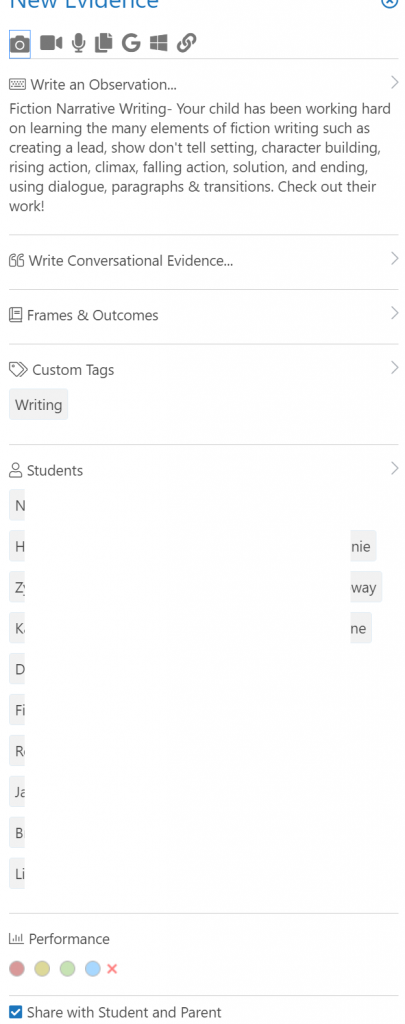
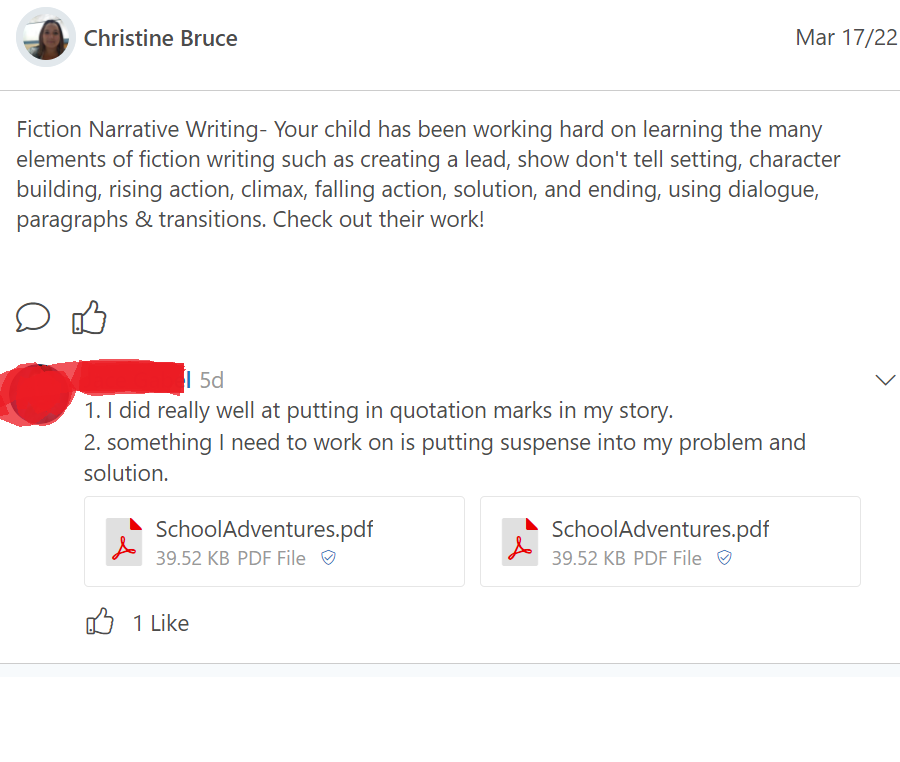
There is a lot more to the basics of adding to their learning story but those were the meat and potatoes of it and it makes it more difficult to share, especially with respecting students privacy, a video would have been much much easier!
Wow Christine! You basically just gave me a tutorial in Edsby…the platform my division is heading towards next year. Thanks for sharing the obstacles and challenges I am sure to come across. The good part about it seems to be the open space for formative assessment and feedback as well as the direct partnership in students learning with the students themselves as well as parents. I am writing about the platform I use to engage with students if you want to check out my post. It is very user friendly and doesnt seem to take up as much time as this Edsby you speak of! Full disclosure, this is not the first time i have heard the headaches about this platform.
what’s next? how about the next project?