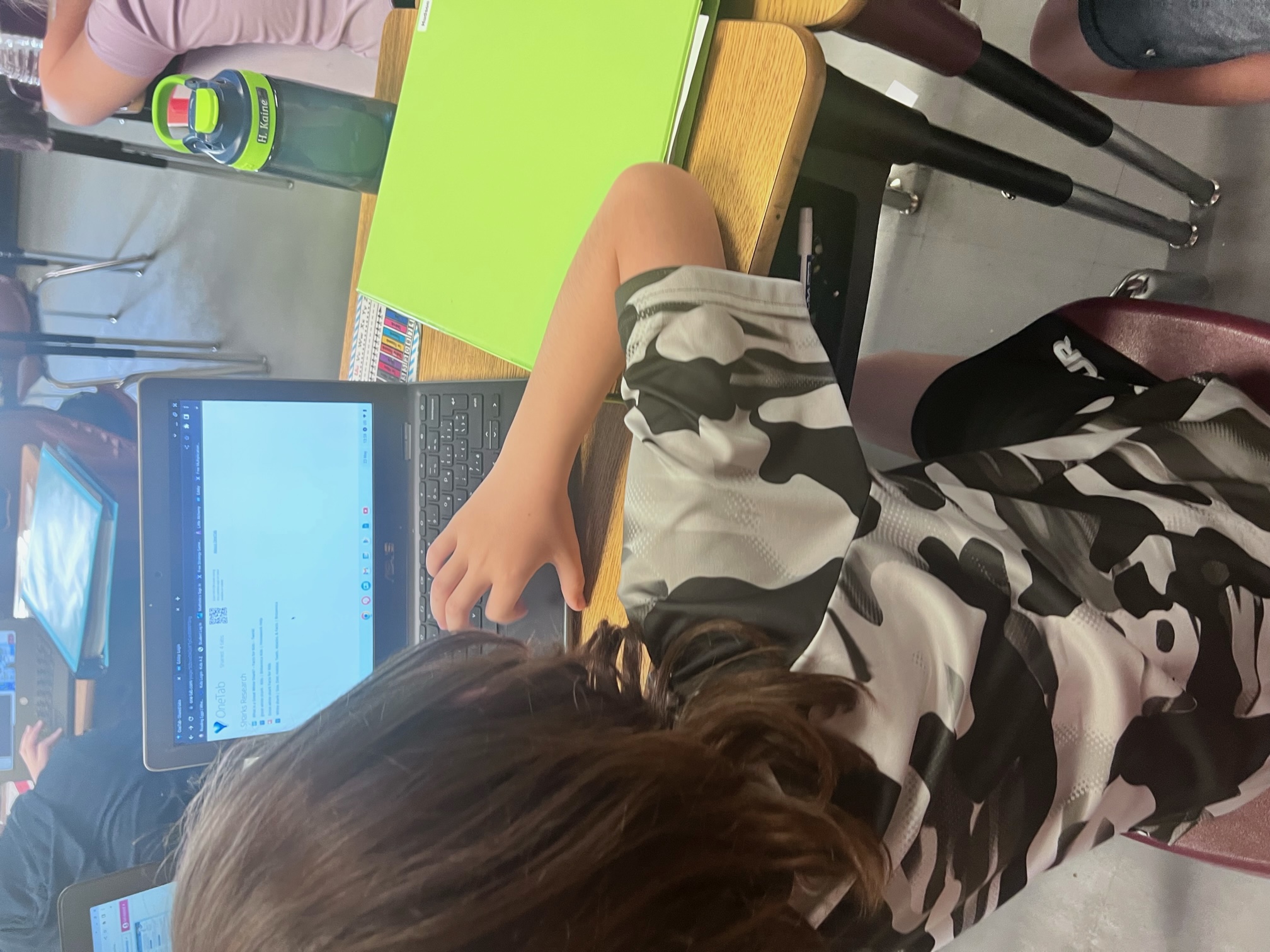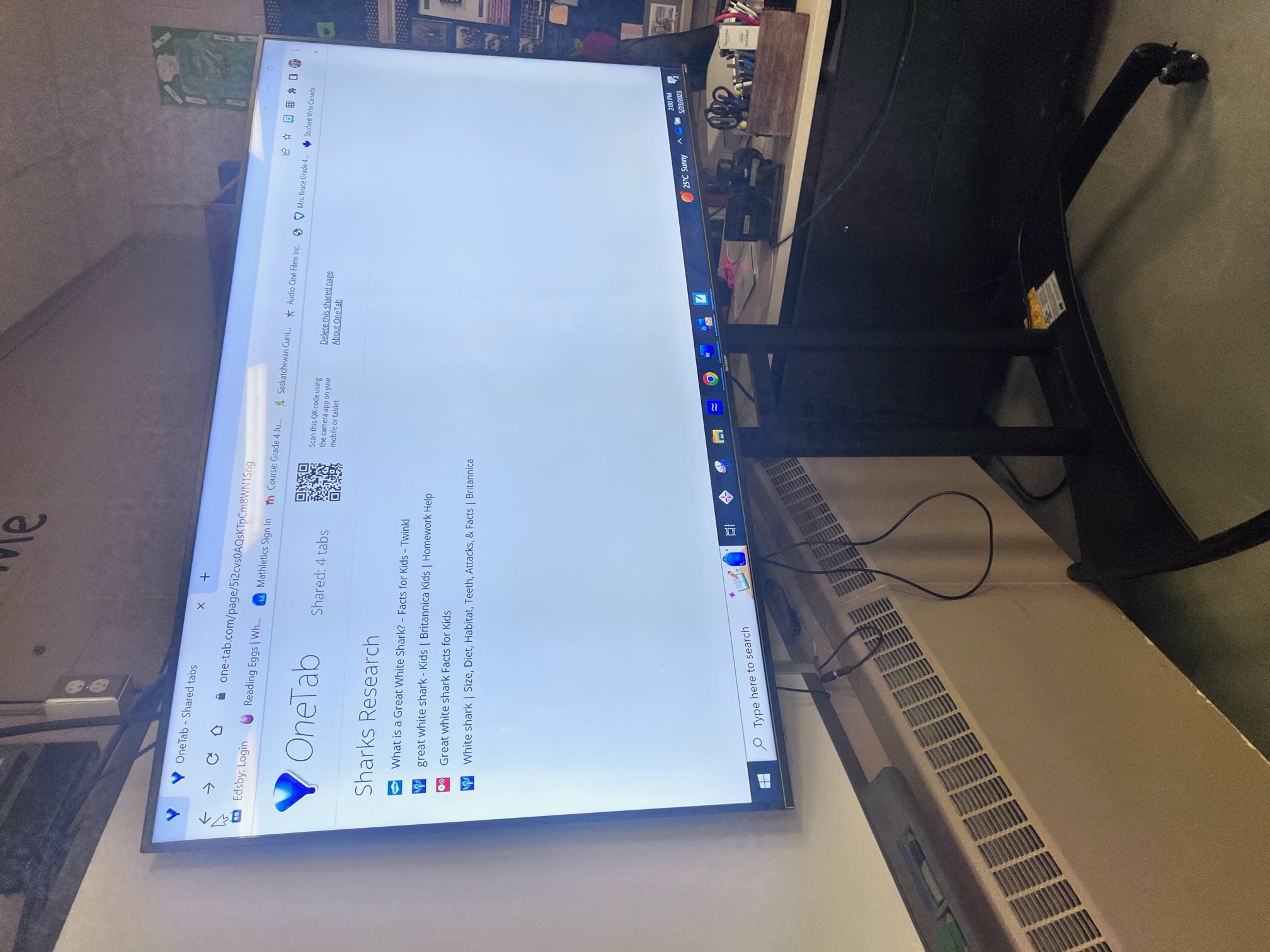Last class there were many new extensions and tools that were shown to us and I shared those in my
 twitter post part 1 and twitter post part 2. During class I never really gave bit.ly and onetab much consideration given that I am not a person to have many tabs open and I thought bit.ly was maybe to “high tech” for my grade 4 students, that I would not need to ever share a link with them that they couldn’t easy put into google…. BUT…. here is the thing…. we are beginning to learn how to write informational reports and for this go around I
twitter post part 1 and twitter post part 2. During class I never really gave bit.ly and onetab much consideration given that I am not a person to have many tabs open and I thought bit.ly was maybe to “high tech” for my grade 4 students, that I would not need to ever share a link with them that they couldn’t easy put into google…. BUT…. here is the thing…. we are beginning to learn how to write informational reports and for this go around I  am holding their hands through the process. I thought what an absolute perfect opportunity for me to share websites with them that are “teacher approved” and “kid friendly” by using the extension OneTab and then using bit.ly to shorten the URL link so the students have access to these great websites I found; super easy and quite painless right? Yep it sure was! I think my first thoughts about the extension and the tool were totally wrong; this made my job easier today, it made the students researching easier, I felt like it was more controlled, and the students didn’t have nearly as many questions.
am holding their hands through the process. I thought what an absolute perfect opportunity for me to share websites with them that are “teacher approved” and “kid friendly” by using the extension OneTab and then using bit.ly to shorten the URL link so the students have access to these great websites I found; super easy and quite painless right? Yep it sure was! I think my first thoughts about the extension and the tool were totally wrong; this made my job easier today, it made the students researching easier, I felt like it was more controlled, and the students didn’t have nearly as many questions.
I would highly recommend using OneTab for this purpose, it may not be what it was intended for but wow did it make a difference and bit.ly made it so easy for students to put in a URL that wasn’t too complicated for them.