I have attached my summary in the video below. Thank you for taking your time out to watch it!
https://youtu.be/xWajehd55wQ
I have attached my summary in the video below. Thank you for taking your time out to watch it!
https://youtu.be/xWajehd55wQ
This week, we were supposed to research Artificial Intelligence(AI) resources that can be useful for teaching purposes. In my opinion, with the growing use of technology, AI would be one of the best tools to use in the classroom, to save time and support students’ learning. I started researching and found that there are many apps that can be used based on different levels of students. One of the AI tools which I found interesting was Educopilot. As I tried to explore how to utilize it, It was sad to know that there’s no free option to use it. It has a free trial subscription option, which is followed by a monthly subscription of around $ 9 subscription. I was interested in to explore to create some lesson plans and handouts for any subject. I also found some innovative features that can be customized, based on students’ individual needs. Unfortunately, I had to quit using EduCopilot.
After restarting my research to find other AI tools, I checked Eduaide-Ai.
It has multiple options to use for k-12 level.
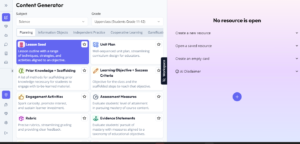
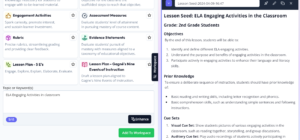
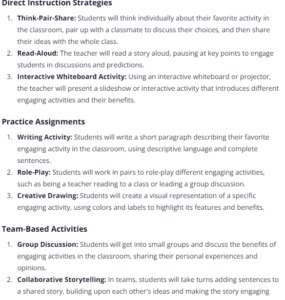
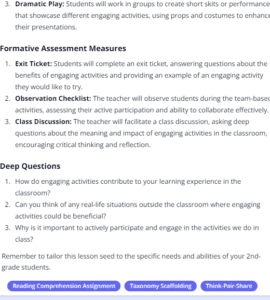
The only problem, I found was the limited use of some options with the free subscription, and apro plan has no limititation with the subscription of $5.99/month.
Overall, I enjoyed exploring Eduaide-Ai, because it is very convenient to use and easier to navigate, not only to enhance your teaching skills, but also to keep your students engaged in their learning.
I was excited about this week’s learning project, as I’ve decided last week to have some embroidery on my casual dress trousers. Though, I arranged all the supplies last week, but couldn’t make it up.
It was my plan to create something myself, without using any pattern. After thinking about some different ideas, I thought of an embroidery pattern using those stitches, like chain stitch and stem stitch, which I’ve already learned for my hand embroidery learning project.

The supplies I needed were, thread, needle, scissors, frame, and of course, a trouser. I used black and greyish blue five strands of thread, to create some flower patterns. I chose these colours because they match with my casual dress shirt.
I used the black thread for the middle part, and greyish for the leaves. I had super fun doing that, and completed it in one day.


I remember, I was fascinated by hand embroidery since my younger grades, but I admired only simple and light work. I didn’t consider practising hand embroidery, but I saw my friends doing that alot. I liked to have crocheting when I had some extra time. I remember creating borders around my dresses and scarves by crocheting. It’s been a long time, I couldn’t continue crocheting, but my journey of learning hand embroidery is fascinating me to revive my hidden talent.
It was fun exploring coding, but I feel it’s another world of learning. In my opinion, if you’re an expert on coding, you can use multiple projects and games for children in the classroom, that would be a great tool to keep them engaged. As I searched about Scratch for beginners projects, I found it’s not hard to navigate, but you need to spend some time to understand how to use different codes, to create your different stories or play a learning game. I believe, after practising, you’ll be more comfortable to use.
The website has plenty of resources: playing games, creating stories/games, greeting cards. It will be fun learning for digital literacy users, but might be challenging for those who are not tech-friendly.
Though there are multiple options to choose from, I wanted to start with the basic one: create a small story. I tried to attach the complete file, but I was unable to upload it. I’ve attached a link below to explore my work.


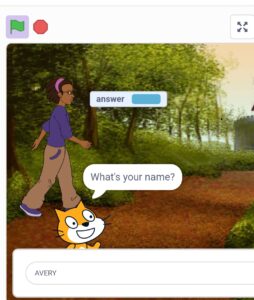

I also checked an hour of code, which seems like fun animation with multiple learning options.
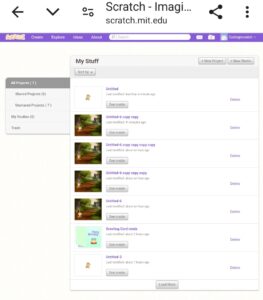
I liked some game creation and wishing card creation projects, which I will try to work on soon. I would definitely like to learn more about ‘Coding’, and would love to introduce in my classroom.
https://scratch.mit.edu/projects/986039131
What an exhausting weekend I had, it was filled with some sickness and tiredness.
I was really excited about my next learning project and piled up all the necessary materials already, so I might be done early this week. But sometimes things turn around in a different way.
Last Friday, my daughter woke up in the middle of the night with her stomach upset and felt like she has nausea. I made some herbal tea with mint/cinnamon, and ginger, and thought to take her for welkin clinic in the morning. You might be thinking, I’m a herbalist, absolutely not, I heard these home remedies from my parents. My daughter didn’t throw up but had a painful night. I was glad she started to feel better next day, but guess what, I had another sad news that one of my friends brother passed away, so Sunday got occupied for the condolences purposes, as weekend is the flexible option to adjust some extra tasks.
That was the story of my hectic weekend. I couldn’t manage to complete my, this week’s learning project, but I will work on it next week. It was kind of a short weekend for me as I had a class for Saturday.
It was my plan to do embroidery on my casual dress trouser, but it didn’t work out.

I didn’t start anything yet, just collected my supplies, hopefully I will work on it for my next week learning project.
As I mentioned in my previous blog to work on my second pillowcase embroidery next week, so, I completed it using the same material, I mentioned in my previous blog. I had a plan to use a different digital app or at least a different template to show my work, but I couldn’t find any specific one, hopefully for my next blog. I simply completed my pillow case embroidery and attached some screenshots below.






There’s a slight difference in having Stem stitch for my recent work because I wanted to try in a different way. As I didn’t use any actual video demonstration without using a template, so I thought to try uploading my video for today’s project. I tried, but no luck this time. I will try again for my next learning project. Though, my pillow case embroidery was time taking, comparatively to my earlier learning projects, but it wasn’t boring, I enjoyed it.
I mentioned in my very first blog about how to print your design by pricking pattern and using some ink to shade your design. I was exploring some ideas for my future learning project, I found a video, it has a demonstration of how to print your design by pricking. The description can be found at the very last 8 minutes of the video.
Digital media and the use of technology has elevated our living in multiple ways; we can learn online, communicate easily, use multiple online resources to run our life by sitting home,… etc. It’s interesting how Michael Wesch in his video (An Anthropological Introduction to YouTube) describes the new culture of media as “……..the replication and the spreading of happiness……celebration of new forms of empowerment ……a celebration of new and unimagined possibilities.”
He further described “….media is not the content, media is not just the tool of community, I think the media mediates human relationships and when media stops human relationships stops.”
There’s no doubt that media & technology brought people closer by eliminating the distance barriers.
In regards to the use of digital tools in my future classroom, I would say it’s inevitable. In the digital world, I will try to promote digital learning as much as possible because its fun to learn via technology. There are different learning apps kids use to improve literacy, reading, math’s by using Raz kids, Mathletics, Epic or any other learning apps. I observed that kids enjoy learning through any digital apps.
Another good point is that, It’s convenient to reach out to parents using digital tools; Edsby/ Seesaw or through any other digital apps, approved by their school division.
(hyperlinked in MS)
These days, we can’t ignore the importance of including digital learning, but we have to be aware of the challenges we can come across. I believe we’re one global community, but it requires a big responsibility for how to use it properly. In my opinion, each parent/adult needs to teach their kids about some healthy boundaries and safety concerns. If we teach our kids about digital boundaries and a responsible use of media, it can be helpful to keep balance in our life.
Toni Bates in his open textbook, Teaching in a Digital Age talks about how to keep balance in the digital age. In the topic, About the book and how to use it, he explains about the use of technology as, “It’s about helping your students to develop the knowledge and skills they will need; not so much digital skills but thinking and knowledge that will bring them success in a digital age.”
(Book Title & the title page was linked using MS)

It was exciting to select my next hand embroidery blog. I learnt about some floral embroidery last week, I planned to have learning about leaves embroidery, for this week’s post. While I was searching for some instruction videos, I found an interesting youtubers page, where she has posted not only her instructions, but she also attached a free pattern to print out. If you just hit the link provided or search @NeyCrafts, you’ll be able to find all her creative work along with her social media networking guide & links. She also has some other good craft ideas and small embroidery business ideas there. I found it interesting, so I thought of sharing.
https://youtu.be/cL2xIa9MTrw?si=WX7iRxqsGmAPoqz_
After printing my pattern on the cloth, I gathered some supplies. I used 5 strands of thread, a piece of cloth, a scissor, and a frame.

I started to follow the instructions for Fish Bone Stitch, Stem Stitch, Back Stitch, Lazy Daisy, and Satin Stitch. I played around with my phone camera to highlight, by using crop & modify option.


I really had fun exploring and learning more about embroidery. It seems a bit difficult before starting, but as I kept going, I enjoyed it. I found it a bit time taking because of some detail work, but overall I had fun!!
It’s time to take my next step in learning about hand embroidery. Following a period of reflection, I decided to create some floral designs as I wanted to learn about how to stitch simple flowers. I selected the video for some guidance after browsing on you tube.
I chose a few stitches because I wanted to stitch them on my kitchen towel. I used multicolored/tie dye thread that complimented my cloth.

After drawing a few flowers, I started to follow instructions provided in the video.
The flower patterns were woven rose stitch, daisy satin stitch and sunflower lazy daisy stitch. I used 5 strands multi-colored threads to make it colorful. I spent some time understanding each step before to get started. The cutest of all flowers was a rose for me but I enjoyed making daisy satin stitch. It was very quick to make and elegant after!


Technology has a crucial role in elevating our life in multiple ways, both personally and academically. It has contributed to provide various flexible communication tools, learning resources, and entertainment gadgets. We can manage many things at home with different online tech tools but we can’t ignore some negative impacts if we’re not responsible enough to use it. I believe it has more positive aspects if we use it carefully.
The digital tools that I use mostly are for both purposes, academic and leisure. In general, I spend more time for leisure purposes. Most commonly apps I use are Microsoft, Google Chrome, WhatsApp to communicate with family, friends, staff/colleagues. I also use you tube for entertainment and Skype/zoom/Pinterest for academic purposes.
Some other tools that I use to manage my life include smart things(to keep track of my household stuff), phone alarms(to be on track/time daily basis), and notes to keep records of all upcoming events, appointments/tasks and also for some handy info. I rely on these tools a lot as they’re very helpful to organize almost every things in my life.
In my opinion, there should be moderation in the use of technology. Each social media app can be destructive if we’re being obsessed with it/ not paying attention to some careful boundaries. One of the apps that distracts me is YouTube as I spend a lot of time on it watching podcasts, entertainment shows, and TikTok videos. The screenshot for my recent weekly report can show how much screen time usually have.
 I try to keep balance for screen free time and take a break and spend time outside in nature but it’s challenging to be away from technology for a long time.
I try to keep balance for screen free time and take a break and spend time outside in nature but it’s challenging to be away from technology for a long time.