This week I tried out the website Smore. It is a newsletter creator, that can be used and customized in various ways. I made a simple newsletter about my latest crochet whale, and I compare and contrast the two projects. Smore was exceptionally straight-forward to use. There are a number of available templates that can be chosen, then simply click the box and enter in the information that you would like. I was impressed with how user-friendly it is and can easily see myself adding it into classroom use.
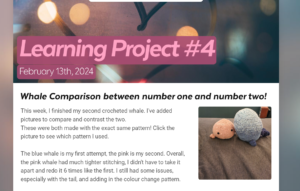
Here is a Youtube video that I made about the Smore app:
SAMR use
I can immediately see this program working for assignments like novel studies. Students can make newsletters about what is happening in the book and present them instead of drawing posters or writing paragraphs.
This can also be an easy way for students to create a visual presentation in any other class.
This can provide more visual components for students who struggle to read texts. It can shorten the information into small points, which is easier for some children to read and understand.
Because it is so quick and easy to use, teachers could make these for weekly catch-ups or review sheets. This could work in place of a Powerpoint on a topic. It is easy to embed into websites, shared through email, or linked on any platform, such as Edsby.
Ooooh I’m always excited to find publication program alternative to things like Canva and InDesign. I used InDesign as part of an old job where I edited a union newsletter and it can be very finicky/not the most user-friendly/costs a lot of money to subscribe.