It has been a week!
I needed help this week. To be real with everyone, I didn’t want to work this week. As I walked back from class my friend told me she would come downstairs and do homework with me. This is all I needed because having someone with me helped, I was able to focus, and I actually got a lot of work done!
This week I decided to show my piano progress through a video on Final Cut Pro. If you want to give it a watch, that would be great!
Final Cut Pro has some very cool editing tools. It is important to note that the program that I am using requires you to buy it, however, my dad already has this application, so it was no cost to me. Also, Final Cut Pro is the more intense version of iMovie, for little editing projects iMovie works perfectly.
While using the program I found the “rename clip” very helpful. With this tool, it was easier for me to organize my clips with the different songs I played. This week I played
“You Belong With Me” and “Love Story” by Taylor Swift,
“Hey There Delilah” by The Plain White Tees,
“Sweet Caroline” by Neil Diamond,
“What Makes You Beautiful” by One Direction, and
“Mama Mia” and “Dancing Queen” by ABBA.
Needless to say, there were a lot of clips that needed to be labeled and organized so this tool was helpful.
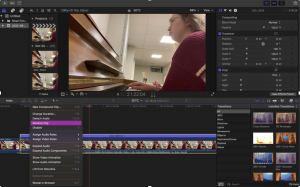
The highlighted section says “Rename Clip”
Another tool that saved me was the blade tool. This tool helped me cut a clip at any point. I played for about 2 hours on the piano so there were times that I had to cut parts of the video. Sometimes I needed to cut the clip because I messed up my song and I went back and improved.
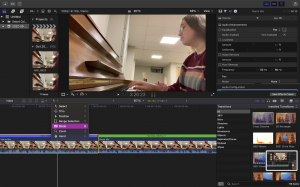
The highlighted portion says “Blade”
So, when making my video I chose the clips that best exemplified where I am at in my piano process. The piano I play on is in the basement of my residence and it is a place where many people like to hang out, this caused a few problems when I was recording. The image below shows a clip that is labeled “TOO MUCH SOUND”. I had to cut this clip out because there were people playing pool in the room beside me, so the blade tool made it easy to cut out the times that they were really loud.

The clip on the bottom is labeled “TOO MUCH SOUND”
The final tool I used in this program was to increase the speed of my piano playing. I was learning this week on YouTube how to play different songs. The video ex. linked here was of the song in the regular tempo, but this was a bit too fast for me. My solution was to play the YouTube clip at .5 or .75 times the speed. This was very helpful but because I was playing slower the song is not as easily recognizable. The first minute or so of my video is of me playing the song at .75 times the speed but when you hear it, it sounds very slow. Final Cut Pro allows me to increase or decrease the speed of my clips.
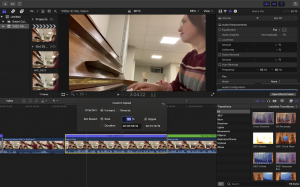
The highlighted portion is the video being sped up to 125% times the speed of the original clip
The image above is of me setting the speed of the clip to 125% times the speed. This counteracts what I am playing at .75, and ends up with the song sounding similar to the tempo it is meant to be played.
Different video editing softwares would be a great tool in the classroom. Students can use this to make a presentation rather than using presentation tools such as PowerPoints. Students who do not like speaking in front of the class would be able to use this to do a presentation without having to stand in front of the class.
Overall, I would recommend video editing softwares as a classroom resource. However, for students who are using this to make videos for class, I think iMovie would be a better tool to use because it is simpler as well as cheaper!
Tune in next week, I don’t know what I’m going to be doing but I know that it will be a blast! Thanks for reading, you’re a gem! ?

Hey Meghan,
It sounds like you had an eventful and productive week despite not wanting to work, I am proud of you! Your review of Final Cut Pro is thorough and definitely helps one understand the benefits of the program. The renaming feature you discussed definitely sounds helpful. I really enjoyed watching the video you created to showcase your progress thus far as well. Keep up the great work!
Hey, Meghan, from the sounds of it, you are doing so well at learning to play the piano. I can hear such an improvement from when you first started learning. It is so cool how you used Final Cut Pro to put all the songs you played together. Reading your blog was entertaining; I’m so glad you shared it.