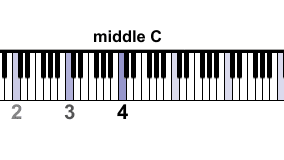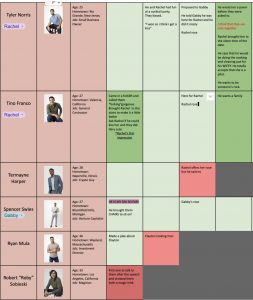A few things happened this week, so where is what you missed…
- I started playing the piano with 2 hands!!!!!!!!!!!!!!!!!!! (I don’t know if that is enough exclamation points to show how excited I am).
- I started playing two notes at the same.
- I was able to sightread “We Don’t Talk About Bruno” from Encanto
- Sadly, I unsubscribed from the app Simply Piano
But all of this will be covered shortly.
First off, I wanted to give everyone a visual representation of how my playing went this week.
I swear this is what I looked like
https://giphy.com/gifs/keys-orchestra-tickling-QvEKBASgbOCnS
But in all reality, this is what I actually looked like
https://giphy.com/gifs/forum-image-react-Hcw7rjsIsHcmk
Back to what you missed! Yes, you read that right! I played with 2 hands this week! I used the Simply Piano app again this week. The image below is from a video on this app. The pink highlighted note is the “middle C” and the blue highlighted note is also a C but it is one octave lower than the middle C. These videos and similar videos are provided by the Simply Piano app, you are able to pause and restart the videos when you need time to figure out your finger placement.

Your pinky finger is labeled number 5, that finger plays the C an octave lower than middle C
Something I learned this week was that there are times when you might play two notes at the same time with the same hand. The first image below shows what the note looks like to play a low F and low G together. It kind of looks like a flower, that’s how I remember it, anyone else has an idea of what it looks like? Also, when you look under the first note you can see a 1 and a 2, this is probably the most helpful tool of the week. The 1 and 2 tell you what fingers to play the notes with, in this case, you will play with your thumb and index finger. This is so helpful when the notes are coming quickly, and it takes a minute for your eyes to adjust to the notes you are meant to play.
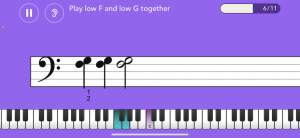
These notes will be played with your left hand.
Although last week I was playing with chords and more pop songs, I decided it was time to go back to the basics. I practiced my scales and my notes. The app has fun little games that you can play throughout the learning process. One of my favorite games was when I played flash cards with notes. The app would give me a random note like the one below and I had to play the note on the piano.
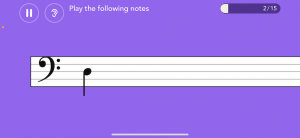
This is one of the flashcard notes, the note on the screen is a D.
As I said above, I was able to sight-read the song “We Don’t Talk About Bruno” and after about 10 minutes I got 3/3 stars! The app is really encouraging to make me practice because I wanted 3/3 stars and on the first round, I only got 2 ½ stars out of three so I decided I better keep trying until I got better.
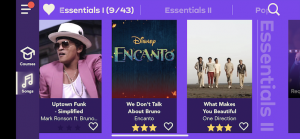
THREE STARS!!!!!
I know last week I recommended this app, and I still do, as long as you have an extra $150 a year to spare. As a university student, I am not ready to spend that much on an app! However, if this were used in a music class where multiple students were able to work using the same account, the price wouldn’t seem as high!
Also, I am on the hunt for other piano teaching tools, if anyone can fill me in on other resources I would greatly appreciate it!
Thanks for reading, you’re a gem ?