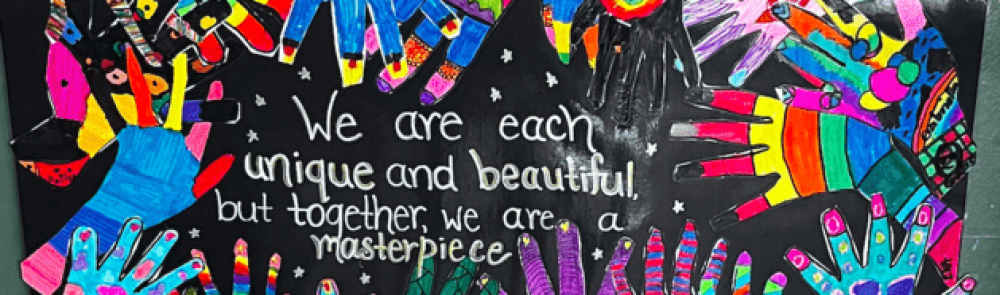I am feeling very accomplished with this learning project update! After learning the new skill of origami, and slowly increasing my level of difficulty each week, I decided to end off my learning project by creating an origami theme! For this theme I chose to do “under the sea”. Throughout this project I found myself really enjoying making little animals, so this week I took to pinterest and different apps to find tutorials on living things that are found within the ocean. I also chose this so that I could demonstrate my improvement (hopefully) by creating the crab that I attempted on week three but was not able to finish due to the level of difficulty.
Similar to other posts I have made, I really enjoyed this week’s learnings, but it took a lot of time and patience. Like think a lot, and then think more! Learning the skill of patience throughout this learning project has also benefited me greatly, as this is something that I do not always demonstrate within my everyday life. Therefore, I am fortunate to have the opportunity to work on this each week!
Apps:
To begin my week, I began by searching the app store. To my surprise, after typing in “Origami”, I found many different apps! I chose to download five different ones to see if I could find tutorials that would help me with my theme.
App #1: Origame.
Origame is a super cool app, but was something that I was absolutely not looking for. Watch the video below to find out why!
App #2: Origami.
This app had a section titled “sea”, so I was very excited to explore different tutorials. I was sad to find out that even though the app was free to download, in order to access the tutorials, I had to pay money. Therefore, I did not end up using this app either.
App #3: (korean writing?) This app had a ton of tutorials! I was so excited to try it out. When I finally chose a fish to create, I was unable to follow along as I ended up very confused with what I was supposed to do… The tutorials are pictures only and include no written description.
App #4: Origami. Similar to app #3, Pictures were used for instructions. One thing that was better than app #3 is that the pictures moved to show which direction to fold! I really like this app because of this, and also because it has the level of difficulty shown in the preview of the tutorial which I think is a great feature. Unfortunately, this app does not have any sea creature tutorials, so I chose to not use it this week.
App #5: HowToMakeOrigami
Finally I came across an app that was free of charge and had many different tutorials (including sea creatures!). I was excited to try out this app, so I invited my mom to make a dolphin with me! Together we followed the app step by step and the following is our results.


My mom and I both agreed that we would prefer to watch an actual person show how to make something. We also both agreed that videos are way easier to follow than photos. This app shows animated photos and has written descriptions to go along with it. At times my mom and I faced confusion and wished that we were able to slow down the animated fold to figure out what we were doing. Although I used this for my learning project, I would not recommend this app to be used in the classroom as students would find themselves confused, just like I did. Because of my confusion, I was unable to complete the back side of my dolphin.
Pinterest:
Next, I took to pinterest to see what I could find. First I found a cute fish tutorial. After viewing, I decided to create! This tutorial was very fun to follow and my fish turned out great! I was surprised when I was finished because I thought that the fish would sit flat, but instead it was more 3D like which made this piece even better. I would highly recommend this video to anyone wanting to learn the skill of origami. One thing I would like to have done a little bit better on is ensuring that the folds are done in the correct place so that white paper is not showing. I will definitely be making this again!

After completing the fish, I found a tutorial on how to make a shark. I didn’t like the size of the dolphin I created with my mom, so I decided to use a smaller piece of paper for this. This was another excellent tutorial and I really enjoyed creating something of a smaller scale. However, I am not too sure if this looks like a shark…maybe because I made it small. I think it kind of looks like a baby fish. What do you think?

Right after completing the shark… I came across another dolphin, one that looked more realistic than the one I made using the app. So I attempted to create it. This was a challenging tutorial that I would say is for an intermediate level. I found that it took a lot of time to create, but it was well worth it in the end.

For my last pinterest creation, I decided to create a seahorse! This was very time consuming. In total I took about 1.5 hours to create this little guy. I was unable to make the head exactly like the tutorial, but I am still happy with the way it turned out. I would like to continue practising using this tutorial, and hopefully one day I will have it 100% mastered

Grand Finale:
This week I made it my mission to sit down and finally complete the crab tutorial from week three that I found on Instagram. WOWZA. Let me tell you, this was such a hard creation for me. But… I was finally able to complete it! After about 5 attempts and many frustrated hours, this week I was able to sit down and complete the tutorial from start to finish. I am so proud of myself! And I am proud of the fact that my origami practice is starting to show!
Review on Pinterest: Pinterest is an amazing tool for finding ideas! When searching “origami” I found hundereds of posts. I would definitely recommend using this tool when learning origami, and would say that this is just as great of a tool as YouTube! I like that you can easily pin things that you like and save for later, as well as make specific categories to save items under!
Video of an origami tutorial Created by myself:
This week I discovered that technology doesn’t always work out. I decided to take 1hour worth of videos using the tool “PhotoBooth” on my computer. This is a tool that is new to me, so I did a couple test runs to ensure that the video feature worked. The test runs included a recording of me just starring at the screen LOL! But I found the tool easy and straight forward to use, so I then began recording a tutorial that I wanted to post this week. During the folding process I checked on the tool to make sure that it was still recording. I clicked the “end recording” function when I was done.. then went to watch the video, only to realize that no footage was not actually taken… 🙁 I was so upset and frustrated!
I have taken this as a learning experience that using technology does not always go as planned. I am proud of myself for trying something new, and happy that my phone was still able to capture photos and videos of my creations that are included within this post.
Question: Have you ever used PhotoBooth to record videos? Have you run into this issue?
Tools Used this week:
- Pinterest– to find tutorials, see above for information
- Apps – to find tutorials, see above for information on each one
- Instagram– see week 3 for a review on this platform
- Iphone- to take pictures and screen record
- YouTube– to upload screen recordings and crab results, see week 5 for a review on this platform
- PhotoBooth– to record my own tutorials that did not end up saving to my computer 🙁
What I learned
- practice makes perfect!
- Apps for Origami are not the best
- Pinterest provides awesome tutorials for Origami
- Technology does not always work perfectly
- Things that seem difficult get easier over time