What an exhausting weekend I had, it was filled with some sickness and tiredness.
I was really excited about my next learning project and piled up all the necessary materials already, so I might be done early this week. But sometimes things turn around in a different way.
Last Friday, my daughter woke up in the middle of the night with her stomach upset and felt like she has nausea. I made some herbal tea with mint/cinnamon, and ginger, and thought to take her for welkin clinic in the morning. You might be thinking, I’m a herbalist, absolutely not, I heard these home remedies from my parents. My daughter didn’t throw up but had a painful night. I was glad she started to feel better next day, but guess what, I had another sad news that one of my friends brother passed away, so Sunday got occupied for the condolences purposes, as weekend is the flexible option to adjust some extra tasks.
That was the story of my hectic weekend. I couldn’t manage to complete my, this week’s learning project, but I will work on it next week. It was kind of a short weekend for me as I had a class for Saturday.
It was my plan to do embroidery on my casual dress trouser, but it didn’t work out.

I didn’t start anything yet, just collected my supplies, hopefully I will work on it for my next week learning project.

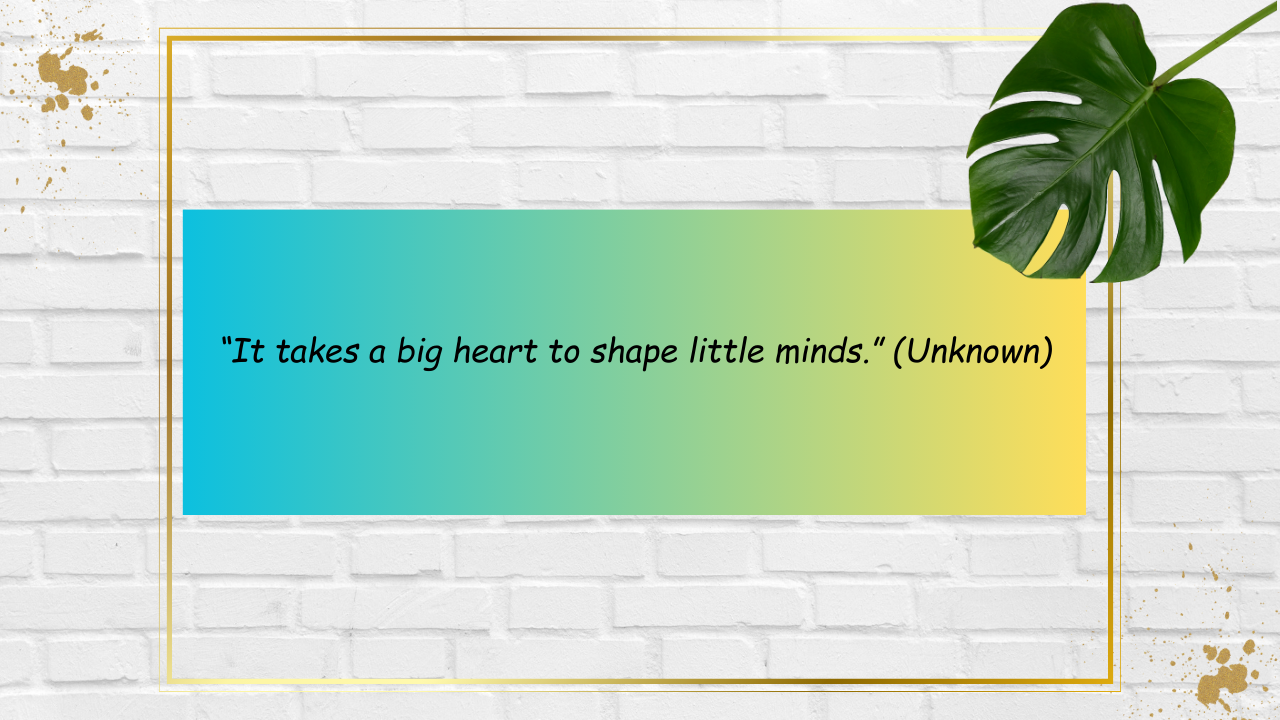





















 (screen shots for all pics. from Smores’ website)
(screen shots for all pics. from Smores’ website)







