This week I used the Simply Guitar App I got off the App Store to help me learn more about the guitar. The app showed me some basics about playing individual notes throughout the process. But I mainly picked up learning to play two new chords. These were E major and E minor. The finger for these notes was essentially the same except for one minor difference. E minor or Em had my second finger on fret 2 of string five and my third finger on fret 2 of string 4. When changing for Em to E major, known simply as E, you play Em but add your first finger on the first fret of string 3.
Once I had gotten the basics of playing these chords separately, it was pretty easy to adapt to playing each chord and then the other. My focus shifted to switching between the two chords to create a pattern within the song the app had me playing. Below is a video of what I saw while playing the two chords on my phone screen.
After I finished practice e on simply guitar, I continued practicing switching strings and switching between the two chords I learnt to improve my skills. Below is a video of my playing the E and Em chords while practising my guitar skills.
Overall the Simply Guitar App was beneficial in a variety of different ways. The app starts with free guitar basics that include a free tuner to use on your guitar. This tuner goes one string at a time and gives a diagram of where you should be looking to tune each string on your guitar. Once a string has properly been adjusted, the box in the centre of the tuning line turns green and shows a checkmark.

The next aspect that Simply guitar shows you are the chord charts. These charts show different fingering for different chords, including the two ones that I learnt this week. The first two chords are shown in the picture below: em and E.
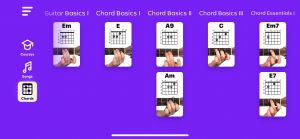
Lastly, once you buy a premium subscription with a free trial 7-day period, you can gain access to an entirely new variety of songs that can be learnt using simply guitar. The app also has a long list of tutorials past Guitar Basics 1.
This app focuses on the Augmentation of the SAMR model. The reasoning behind this is that the app uses new ways to make the task of learning guitar more functional. These features directly relate to the task at hand and explore different ways in which notes of chords can be played on the guitar.
Hi Faith! I love the title of this blog post, very catchy! You did a fantastic job explaining the Simply Guitar app! I don’t know much about guitar playing, but it sounds like using the app was a positive experience for you. I love how you used many images in your blog post, and I especially loved how you included a video of you playing the E and Em chords! Can’t wait to see how you improve even more throughout your learning project!
Hi Faith! It sounds like you are doing a great job learning! So, do your fingers hurt yet? LOL. I played so much at first that my fingers bled… now even if I don’t play for a long time they are ok though because there are calluses built up under the skin. I like the apps that have tuners built into them. They are handy. Your chords are sounding great! I am looking forward to seeing what you can play next!
It is pretty amazing that there is an app for so many things nowadays. I tried learning guitar when I was younger but I was very impatient… You seem to be progressing very well and taking your time to learn all the chords. I look forward to seeing what you put together going forward!
Hi Faith! I love reading about your journey to learning how to play guitar! Simply Guitar sounds like a great app that is helping you learn fairly quickly, I was just wondering though, when you use the app to learn new chords, do you hold your phone as if it was your guitar? I’m just wondering how it tracks if you are doing the motions correctly/how it knows which chord you are actually playing? or do you just watch the phone as you do it on your guitar?
I love how you shared videos of your experience with the app and how you have used your knew knowledge straight away and practicing it on you guitar!
All the best,
Halle